@jibstasoft/worldanvil-cli v0.1.0
Unofficial World Anvil CLI
Create a sort of developer environment for your World Anvil theme and/or custom article templates.
This command-line interface allows you to use advanced tools to increase your productivity:
- LESS: It's CSS, with just a little more.
- Nest selectors, so you don't have to write them out every time
- Split your CSS up into multiple files
- The CLI keeps World Anvil's Security Filter in mind, informing you when you hit the filter.
- Twig
- Use custom functions to create reusable Twig snippets that can be used in any of your custom article templates.
- With "slots", write functions using a component-like mental model and build your templates using these components.
- Use your favorite editor (e.g. free Visual Studio Code with TWIG pack plugin)
Admittedly, using more tools adds complexity and indirection, which is definitely a trade-off. When your theme grows, or you have ambitious ideas with custom article templates, the tools available within World Anvil quickly becomes a limiting factor, maybe even demotivating. This CLI makes it possible to use advanced features and tools, completely outside of World Anvil, while the output can simply be copy-pasted into World Anvil. See this in action in the video below.
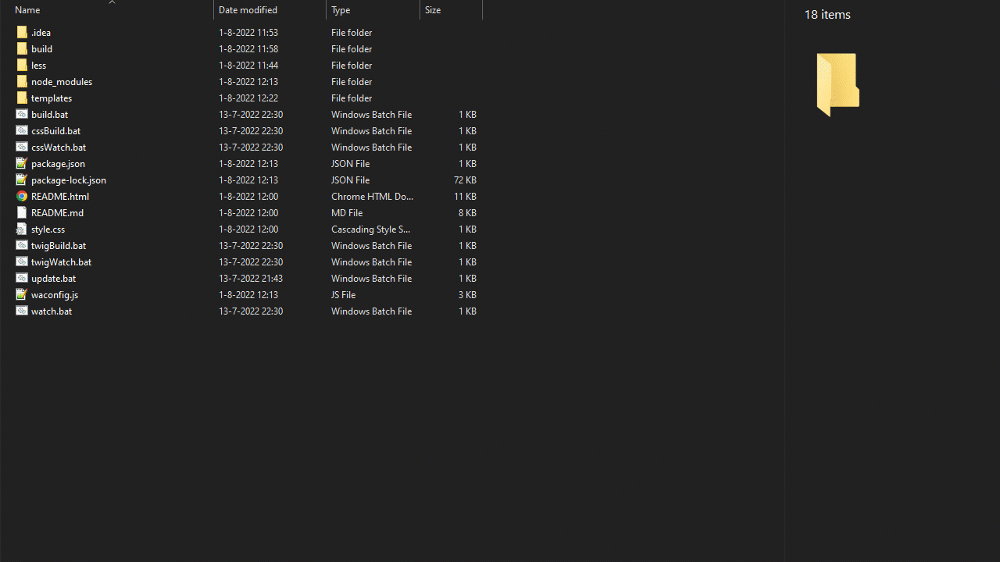
Note: This CLI's LESS features are for Master Worldsmiths and above and the Twig features for Grandmaster Worldsmiths and above. The CLI will ask you for your membership tier, so it can disable certain features. Feel free to choose whichever tier you'd like.
Table of contents
Pitch
This tool was created for people who like maintainability and automation.
Writing CSS selectors is cumbersome, nesting selectors is just so much easier! With LESS, you can also split up your CSS into many files and the CLI will output a single CSS file. Then all you have to do is copy-paste the contents of that file into the World Styling Editor to update your theme. And as a cherry on top, the CLI will validate your CSS based on World Anvil's security filters. This ensures you're never wondering why your valid CSS isn't working and can quickly fix the issue.
The Twig templating language doesn't support functions within templates. This seriously impedes its usefulness, especially when you want to maintain many templates for different types of articles. So the CLI introduces a powerful capability to write functions to make reusable snippets possible! Use those functions in as many article templates as you want to stay consistent and improve productivity and maintainability.
The CLI has watch commands, so it will automatically generate the output again as you save!
Why a CLI?
CLI means that it doesn't come with a graphical user interface. Instead, you need a terminal to interact with the program. It means you can use your favorite editing tools and use the CLI to generate the desired output.
I can imagine using a terminal sounds daunting, but I assure you, I've done my absolute best to make it as user-friendly and uninvolved as possible. And if you have feedback and ideas, I'd love to hear them!
When you install (run init, see Installation), you'll be asked if you want to create batch (.bat) files, which effectively make the CLI usable by double-clicking certain files. So once installed, you won't actually need to open a terminal yourself anymore.
Installation
Unofficial World Anvil CLI is a command-line interface written in NodeJS and usable through npx.
- Install NodeJS v14+ (
npm/npxcome included). - Create a project folder in which you'll create the theme and/or templates.
- Make sure it doesn't contain special characters like
&in the entire path, otherwisenpxwill not function properly.
- Make sure it doesn't contain special characters like
Executing a file:
Don't want to use a terminal? I've got you covered!
- Create a file in the folder you just created:
- Windows Call it
install.batand copy-paste this content into the file.
- Windows Call it
- Double-click the file to start the installation process. This will automatically open a terminal.
- The terminal will download the source code for
@jibstasoft/worldanvil-cli, which will take a few seconds. - Then the terminal will ask you a number of questions with detailed explanations.
- The terminal will download the source code for
Using a terminal:
- Open that folder in a terminal (read how).
- In the terminal, type:
npx @jibstasoft/worldanvil-cli init- The terminal will download the source code for
@jibstasoft/worldanvil-cli, which will take a few seconds. - Then the terminal will ask you a number of questions with detailed explanations.
- The terminal will download the source code for
Config
The CLI requires a waconfig.js to work, which will be created when running the init command during the installation process. This is a JavaScript file, but functions like a JSON file. It's a JavaScript file, so it can have comments and is slightly easier to work with.
For more details about what you can change within the config file, check your project folder for README.html or the config documentation for the most recent version on GitHub.
Commands
Once you have installed the CLI, you can use it either through the terminal or using the generated .bat files. To run a command in the terminal, start with npx worldanvil-cli followed by the command you want to execute.
Here is an overview of the commands that are currently available:
init- create a new project folder where you can use the CLI. (This is the only command where you need to usenpx @jibstasoft/worldanvil-cli).update- will automatically update the CLI to the latest version and update yourwaconfig.jsif needed.build- takes the source code and compiles it into the desired output.watch- runbuildcommand whenever any of the files are saved.css build-buildlimited to LESS code.css watch-watchlimited to LESS code.twig build-buildlimited to Twig templates and functions.twig watch-watchlimited to Twig templates and functions.--debug- can be added to any command to make it log a lot more information.
Check your project folder for README.html for the commands related to your version or the commands documentation for the most recent version on GitHub.
Troubleshooting
In case you run into issues, don't hesitate to ask for help using the issues tab.
The Troubleshooting docs contains a list of issues that you can solve on your end.
Limitations
With the current version of the CLI, you can only maintain the theme (and "Authoring Panel CSS") for a single world. If you want to use the CLI for multiple worlds, you'll need to init the CLI in different folders.
At this time, the features to circumvent a terminal are Windows specific. The documentation about opening a terminal is also Windows centric. I don't have a Mac, so I'd love to hear from you if you can help improve on this.
Feel free to leave a feature request in the issues tab.
References
Docs
CSS
- LESS docs
- Bootstrap v3.4
- World Anvil uses Bootstrap, which has a lot of CSS features you can use.
- World Anvil CSS Rules
- Container CSS (Grandmaster)
- Tips on using
[container:class][/container]and[section:class][/section]elements.
- Tips on using
- Example theme: Perillel
- Stormbril CSS Add-ons