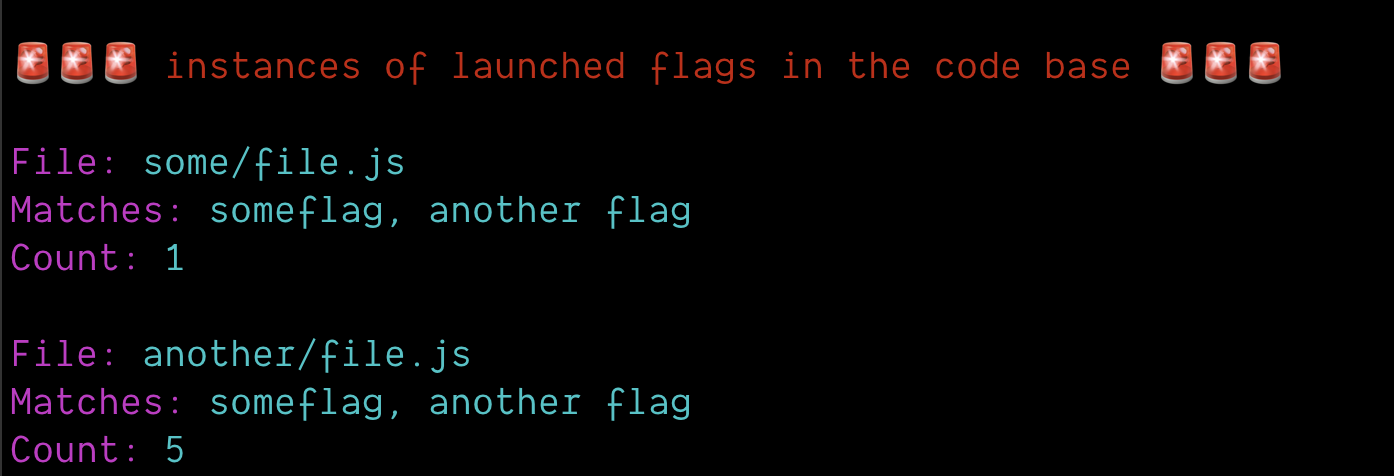@jigglytech/launch-darkly-tools v0.0.2
What
This package right now just does one thing:
Scan a given package for instances of "launched" flags from Launch darkly using their API.
Launch Darkly tells us if a feature flag is launched if the flag is either in production or not turned on for a prolonged period of time. And if all visitors are seeing the same version on/off for that time.
How
To use this package, just install it as a dep using
npm install @jigglytech/launch-darkly-tools
And set up some env vars before you run it, wherever you run it:
LAUNCH_DARKLY_TOOLS_API_KEY This you need to create in the authorization section of launch darkly
LAUNCH_DARKLY_TOOLS_PROJECT This is the project containing your stages
LAUNCH_DARKLY_TOOLS_ENV This is the stage, for example production or next
LAUNCH_DARKLY_TOOLS_SOURCE_FILES_FOLDER This the folder we will use to check for instances of flags. This is relative to where you run this script
LAUNCH_DARKLY_TOOLS_SOURCE_FILES_PATTERN This is the file pattern you would like to check, for example .js. Refer to https://www.npmjs.com/package/find-in-files for docs on the fileFilter argument
The idea would be that you run this script either in something like a git action to stop code rot of feature flags.
How does it look:
On Passing:
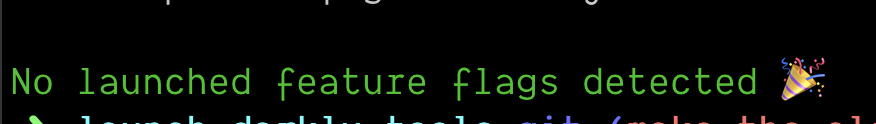
On Failing: