@jimf/colortools v0.2.1
colortools
Command-line tool for working with colors.
Work in progress
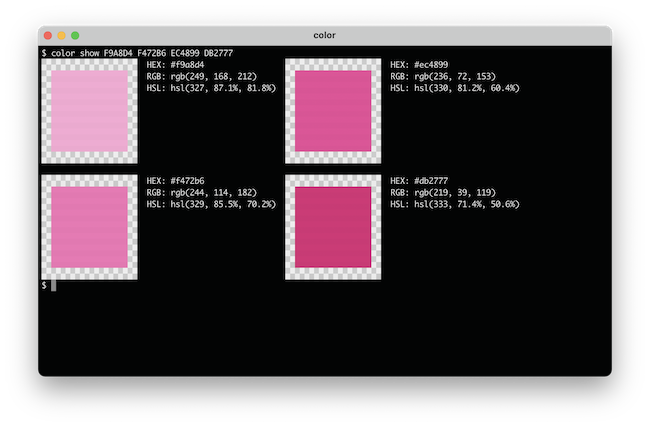
Installation
Prerequisites: NodeJS >=12.0.0
Install with npm:
npm install @jimf/colortools --globalThe --global flag is optional, but recommended.
Once installed, this package provides a color bin script.
Be sure to add this to your $PATH, or run with npx color.
Usage
color exposes a number of sub-commands for working with colors.
For an overview of the available sub-commands, run:
color helpFor additional information on a given sub-command, append the sub-command name.
For example, to view the help on the show sub-command:
color help showAvailable Commands
show
show is likely to be the most used command from this tool.
Like the name hopefully suggests, it can be used to show information on colors.
For each color specified, it will output a color swatch, as well as the hex, RGB, and HSL formats of that color.
Additionally, if any colors have been added to the color configuration (see the config command), the output will show if the color matches or is similar to any config colors.
Examples:
color show c0ffee # Base command, single color
color show '#c0ffee' # Quotes needed to use # (shell comment)
color show 0,0,0 # RGB (NO SPACES)
color show 'rgb(0, 0, 0)' # Quotes needed to include spaces
color show c0ffee 000000 # Any number of colors may be specifiedThe next set of examples assume a color palette has been configured:
color show blue-500 # Show color info on a config color
color show red-50 blue-50 # Again, multiple colors supported
color show red-50 000000 # Config and regular colors can be mixed
color show 'blue-*' # Glob to match multiple config colorsSee color help show for additional usage information.
config
config can be used to create, read, update, and delete your preferences for this tool.
Currently this only includes color data, but other preferences will likely be added in the future.
config overview:
color config set <key> <value> # Set a config value
color config get <key> # Get a config value
color config delete <key> # Delete a config value
color config list # List config valuesFor working with colors, use the colors top-level key.
For example, the following will define blue-500:
color config set colors.blue-500 3B82F6Values will be run through the color parser, so any valid color format may be used for the values; not just hex.
Namespaces may be used to work with multiple color palettes. For example:
color config set colors.tailwind:blue-500 3B82F6There is nothing special with regard to this <namespace>: syntax.
It's purely a convention I use.
The keys themselves are just strings.
colortools adheres to the XDG Base Directory Specification, storing configuration data to ~/.config/@jimf/colortools/config.json, where the ~/.config portion can be overridden with the XDG_CONFIG_HOME environment variable.
Data is stored in JSON format, but this is an implementation detail that should not be relied upon.
Prefer the color config command for configuration CRUD.
Motivation
My primary motivation with this tool was to solve workflow issues I regularly run into while turning design comps into actual code. Great comps strictly adhere to a color palette, and provide color variables directly. However, if I'm just working off of a screen grab, or raw hex codes, etc., it can be time consuming to translate color variables into their palette equivalents, particularly if the colors are close but not perfect. With this tool, I can take these raw color values and very quickly translate them to the palettes I work with.
