@jkitching/msender v2.2.1
Msender – Create beautiful forms to interpellate decision-makers
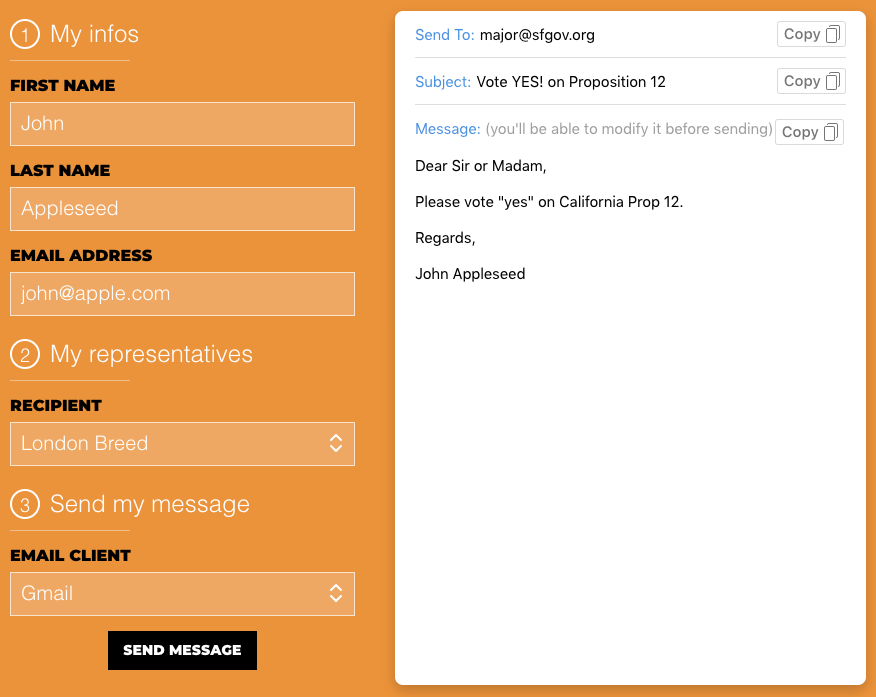
Example & Demo
<div id="msender-container"></div>
<script>
/* Msender config params */
var msenderParams = {
"to": [{
"first_name": "London",
"last_name": "Breed",
"email": "major@sfgov.org",
"format": "full"
},
{
"first_name": "Eric",
"last_name": "Garcetti",
"email": "major@lamayor.org",
"format": "full"
}
],
"bcc": [{
"email": "cyberaction-copie@l214.com"
}],
"subject": "Vote YES! on Proposition 12",
"message": "Dear Sir or Madam,\n\nPlease vote on California Prop 12.\n\nRegards,\n\n{{name}}",
"filter_recipient": "manual",
"filter_recipient_randomize": true,
"step_two_title": "My representatives",
"messengers": [
"gmail",
"applemail",
"outlook",
"thunderbird",
"windowslivemail",
"yahoo",
"live"
],
"locale": "en-EN"
};
/* wait for Msender to load and initialize */
window.addEventListener('msenderReady', function() {
msender.renderContainer('#msender-container', msenderParams);
});
</script>
<script async src="https://unpkg.com/@l214/msender@2.2.1/build/bundle.js"></script>➡️ See a demo
API
Event msenderReady (wait for loading)
It's recommended to load the Msender JavaScript file after other page assets (ideally using <script async>) for a better user experience. For that reason, it's necessary to wait for the MSender bundle to be loaded before calling its API.
window.addEventListener('msenderReady', function() {
// window.msender is available
});Initialize with renderContainer
msender.renderContainer(domElement, params);domElement(DOM element or string): The DOM element where Msender will be rendered. If a string is passed, it will be interpreted as a Selector and the first matching selector will be used.params(object): A JavaScript object (dictionary) containing the parameters (as described in the Parameters section below).
Parameters
to
A list of Recipients to send the email to. Can be filtered based on user inputs (see filter_recipient). See below for a full spec of the Recipient object.
Example:
[
{
"first_name": "John",
"last_name": "Appleseed",
"organization": "Apple Inc.",
"email": "john@apple.com",
"gender": "m",
"format": "titlefull",
"department_code": null
}
]cc
A list of Recipients to send the email to as cc.
bcc
A list of Recipients to send the email to as bcc.
Example:
[
{
"email": "cyberaction-copie@l214.com"
}
]subject
The email subject.
message
The email message. Can be templated with the following variables:
| Tag | Description |
|---|---|
{{name}} | The sender's full name (e.g. "John Appleseed") |
{{first_name}} | The sender's first name (e.g. "John") |
{{last_name}} | The sender's last name (e.g. "Appleseed") |
{{department_name}} | The sender's French department name (e.g. "Nord") |
{{department_code}} | The sender's French department code as a string (e.g. "59") |
Example:
{
"message": "Hello, my name is {{name}}"
}
]filter_recipient
How the recipient list (the to parameter described above) should be filtered. Possible values are:
| Value | Description |
|---|---|
all (default) | Always send to all recipient list |
manual | Will add a select field to let the user choose one recipient in the list |
department | Will add a select to choose a French department and will filter recipient by department |
none | Won't show the recipient field, to be used to let users send emails to their friends |
select_department
What French departments to show in the list. Possible values are:
| Value | Description |
|---|---|
null | No department picker will be shown (no department in the list) |
default | Only "real" departments (Metropolitan and DROM) |
metropolitan | Only metropolitan departments |
legislative | All legislative departments (also includes French overseas collectivities, New Caledonia and Constituencies for French residents overseas) |
step_two_title
The title to be displayed on step two (by default will display Destinataires).
enable_mailchimp
If enabled, a checkbox will ask user consent to subscribe to the newsletter (see send_mailchimp).
send_mailchimp
Initial state of the MailChimp subscription checkbox.
mailchimp_source
MailChimp source (by default msender).
locale
The locale (language and country) to use for internationalization. By default, it falls back to the browser's locale, or English (en) if not available.
The following language codes are currently supported: en, fr, de, es, pt, it, nl.
The UI elements are currently only translated in English and French. You can use the translations key to add custom translations.
Example:
locale: 'es-ES'translations
Override the current translation strings or add additional languages.
Example:
translations: {
es: {
step_my_infos: 'Mi informacion'
}
}To get a list of all required strings for a new languages, see src/translations/en.js.
messengers
Email clients to enable. If not provided or null, all available ones will be included in the list.
Example:
messengers: [
'applemail',
'gmail'
]Possible values are:
| ID | Name | Countries |
|---|---|---|
thunderbird | Thunderbird | Worldwide 🌎 |
applemail | Apple Mail | Worldwide 🌎 |
outlook | Outlook | Worldwide 🌎 |
windowslivemail | Windows Live Mail | Worldwide 🌎 |
gmail | Gmail | Worldwide 🌎 |
yahoo | Yahoo! | Worldwide 🌎 |
live | Live | Worldwide 🌎 |
othernone | Other (uses mailto:) | Worldwide 🌎 |
orange | Orange | France 🇫🇷 |
sfr | SFR | France 🇫🇷 |
laposte | Laposte.net | France 🇫🇷 |
max_chars
Maximum number of characters (max length) allowed in the URL. This is useful to support long lists of receipients especially with online services (e.g. Gmail, Yahoo!) where URL is limited by the HTTP spec and servers.
If set, the list of recipients will be truncated to fit in the given length, with a minimum of 1 recipient.
Example:
max_chars: 2000,max_chars_randomize
If set to true the list of recipients selected with max_chars will be randomized (instead of picking the first ones).
Example:
max_chars_randomize: true,Recipient object
| Field | Description |
|---|---|
first_name | Recipient's first name (e.g. "John") |
last_name | Recipient's first name (e.g. "Appleseed") |
organization | Recipient's organization name (e.g. "Apple Inc.") |
email | Recipient's email address (e.g. "john@apple.com") |
gender | Recipient's gender for title display (see possible values below) |
format | Formatting of the Recipient's full name (see possible values below) |
department_code | Recipient's department code (for department filtering) |
Possible gender values:
| Value | Description |
|---|---|
m | Male (e.g. "M. Édouard Philippe") |
f | Female (e.g. "Mme. Frédérique Vidal") |
n | Neutral (applies for organization or when the gender is non-binary or unknown) |
Possible format values:
| Value | Description |
|---|---|
title | e.g. "M. Macron" |
full | e.g. "Emmanuel Macron" |
titlefull | e.g. "M. Emmanuel Macron" |
org | e.g. "Présidence de la République" |
Development
Prerequisites
Install
nvm use
yarn installRun
To start the development server:
yarn run startStorybook
A React Storybook is available:
yarn run storybookTest
Unit tests can be run with:
yarn run testBuild
To build a production ready bundle (in ./build/):
yarn run buildPublish on NPM
yarn run build && npm publish --access publicRoadmap
Generally speaking, we aim to make this codebase less specific to L214's use and less specific to the French environment (yay to a more international Msender!).
- Move away from CSS Modules and make it possible to have different themes (and override themes), so users can customize it to adapt to their style guidelines
- Filter by Department is very specific to France and should be made more flexible: either making it outside the project, or making a more generic "filter by region" with a country locale (French departments, US states, German Länder, etc.) (the field
Recipient.department_codein not generic) - Translate the Recipient titles (currently
M.andMmein French) - Add the ability to add more custom email clients (to fit speicific users and country use-cases)
Email client specificities (2015 research)
Webmails specificities
- Hotmail : BCC can't be autocompleted with URL parameter
- Yahoo : subject can't be autocompleted with URL parameter; only one email adress per field can be passed with the URL parameters (emails seperation is done with JS so semicolons won't work)
- Free : body can't be autocompleted with URL parameter
- Orange, SFR, Laposte won't take any URL parameter
Misc info
- GET requests characters limitations by webmail:
- Windows Live Hotmail : ~1750 chars
- Gmail : ~1900 chars
- Yahoo Mail : ~7000 chars
- Client : ~1500 chars
(limitations are after url encoding)
Mail clients statistics for France pop :
- 1 - Orange => ~27%
- 2 - Hotmail/Outlook => ~19%
- 3 - Gmail => ~19%
- 4 - SFR => ~11%
- 5 - Yahoo => ~11%
Source : http://www.journaldunet.com/ebusiness/le-net/classement-services-mail/
- For mobile supports, only the client link will be displayed.
License
4 years ago