1.0.1 • Published 5 years ago
@jmsr/chiplist-react v1.0.1
ChipList (React version)
ChipList is a basic React component that renders a list of keywords. It allows
scoped class styles with CSS modules and takes in account global style for custom CSS frameworks.
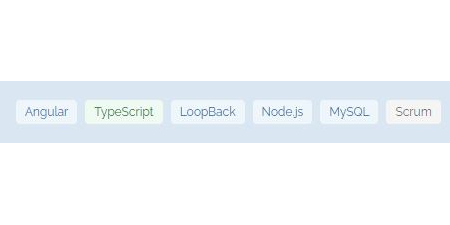
Demo
Installation
npm install --save @jmsr/chiplist-reactYou also will want to configure CSS Modules for your project to use local scoped styles for the chips.
How to use
General styles (CSS frameworks)
- Define your global styles/framework classes:
{
.is-bright { color: black; background: white; }
.is-dark { color: white; background: black; }
.gray-border { border: 2px solid gray; }
}- Declare the class names and use them in your chiplist:
import ChipList from '@jmsr/chiplist-react'
/* Each content is classified by a 'type' */
const momentChips = [
{ content: 'Morning', type: 'dayLight' },
{ content: 'Afternoon', type: 'sunset' },
{ content: 'Night', type: 'obscure' },
{ content: 'Early morning', type: 'obscure' }
]
/* Each 'type' is defined as one or more class names */
const ambientTypes = {
dayLight: 'is-bright',
sunset: 'is-bright gray-border',
obscure: 'is-dark'
}
const AmbientChipList = () => (
<ChipList chips={momentChips} customTypes={ambientTypes} />
)Component scoped styles (CSS Modules)
import ChipList from '@jmsr/chiplist-react'
/* Import your own style class definitions in your module with CSS Modules help! */
import firmamentListStyles from './FirmamentChipList.module.scss'
const firmamentChips = [
{ content: 'Sun', type: 'dayStar' },
{ content: 'Moon', type: 'dayNightSatellite' },
{ content: 'Venus', type: 'sunsetPlanet' },
{ content: 'Saturn', type: 'nightPlanet' }
]
/* Name classes could refer to CSS Modules attributes or fallback in global class names */
const firmamentTypes = {
dayStar: 'bg-blue', // 'bg-blue' local
dayNightSatellite: 'bg-blue gray-border', // 'gray-border' global
sunsetPlanet: 'is-dark gray-border', // 'is-dark' global
nightPlanet: 'is-dark'
}
/* When using 'cssModule' prop, you will enable 'firmamentListStyles' class name
* definitions to be matched in 'firmamentTypes' object, applied as local styles
* to the 'FirmamentChipList' component.
*/
const FirmamentChipList = () => (
<ChipList
chips={momentChips}
customTypes={firmamentTypes}
cssModule={firmamentListStyles} />
)Props specification
| Attribute | Type | Default | Description |
|---|---|---|---|
chips | [object] | [] | Array of objects with each chip content and type: [{ content: 'Chip 1', type: 'type1' }, { content: 'Chip 2', type: 'type2' }, ...] |
customTypes | object | {} | Object that defines pairs of named chip types with style class names: {type1: 'is-bold', type2: 'centered-text bg-blue', ...} |
cssModule | object | {} | Id map object generated by importing a stylesheet with CSS Modules. |
listTagName | string | div | Specify the containers HTML tag for semantic layout scenarios (ex.: nav, section, footer). |
Author
Johan Manuel Serrato Romero
License
ISC. Copyright (c) 2021 Johan Manuel Serrato Romero.