1.0.0 • Published 2 years ago
@kanelloc/react-native-animated-header-scroll-view v1.0.0
React Native Animated Header ScrollView
Performant animated scroll view components that:
- 🔥Support
FlatListandScrollViewscrolling interactions. - 🔥Animate an image or a custom component into a navbar header
- 🔥Support bounce animation on scroll down
- 🔥Support both iOS and Android devices
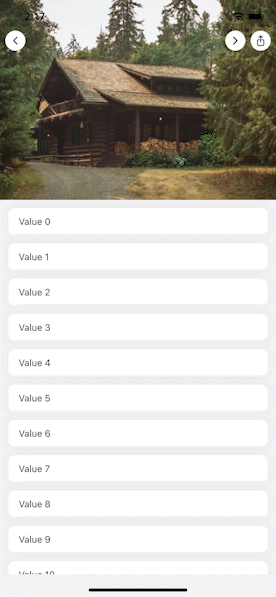
Installation
$ npm install @kanelloc/react-native-animated-header-scroll-viewUsage
import { Card, TopNavBar, HeaderNavBar } from '../components';
import { AnimatedScrollView } from '@kanelloc/react-native-animated-header-scroll-view';
import * as React from 'react';
export const App = () => {
const data = Array.from(Array(20).keys());
return (
<AnimatedScrollView
HeaderNavbarComponent={<HeaderNavBar />}
TopNavBarComponent={<TopNavBar />}
headerImage={require('../../assets/cabin.jpg')}
>
{data.map((e) => {
return <Card item={e} key={e} />;
})}
</AnimatedScrollView>
);
};import { Card, TopNavBar, HeaderNavBar } from '../components';
import { AnimatedScrollView } from '@kanelloc/react-native-animated-header-scroll-view';
import * as React from 'react';
export const App = () => {
const data = Array.from(Array(20).keys());
const renderItem = ({ item }: any) => {
return (
<View>
<Card item={item} />
</View>
);
};
return (
<AnimatedFlatList
headerImage={require('../../assets/cabin.jpg')}
data={data}
renderItem={renderItem}
HeaderNavbarComponent={<HeaderNavBar />}
TopNavBarComponent={<TopNavBar />}
/>
);
};You can find a set of detailed examples here
Also a running snack here
Props
| Prop name | Description | Type | Required |
|---|---|---|---|
TopNavBarComponent | Rendered on top of the screen as a navbar when scrolling to the top | JSX.Element | true |
HeaderComponent | A component to use on top of header image. It can also be used without header image to render a custom component as header. | JSX.Element | false |
HeaderNavbarComponent | Rendered on top of the header. Transitions to TopNavbarComponent as you scroll | JSX.Element | false |
headerMaxHeight | Height of the header (headerImage or HeaderComponent). Default value is 300 | number | false |
topBarHeight | Height of the top navbar. Default value is 90 | number | false |
topBarElevation | ANDROID ONLY Elevation of the top navbar. Default value is 0 | number | false |
headerImage | Image header source | ImageSourcePropType | false |
disableScale | Disables header scaling when scrolling. Default value is false | boolean | false |
imageStyle | Image styles | StyleProp | false |
Contributing
See the contributing guide to learn how to contribute to the repository and the development workflow.
License
MIT
1.0.0
2 years ago
0.12.0
3 years ago
0.9.4
3 years ago
0.9.3
3 years ago
0.11.0
3 years ago
0.10.1
3 years ago
0.11.1
3 years ago
0.10.2
3 years ago
0.10.3
3 years ago
0.10.4
3 years ago
0.10.0
3 years ago
0.9.2
3 years ago
0.9.1
3 years ago
0.9.0
3 years ago
0.8.7
3 years ago
0.8.6
3 years ago
0.8.5
3 years ago
0.8.4
3 years ago
0.8.3
3 years ago
0.8.2
3 years ago
0.8.1
3 years ago
0.8.0
3 years ago
0.7.3
3 years ago
0.7.2
3 years ago
0.7.1
3 years ago
0.7.0
3 years ago
0.6.1
3 years ago
0.6.0
3 years ago
0.5.2
3 years ago
0.5.1
3 years ago
0.5.0
3 years ago
0.4.0
3 years ago
0.3.0
3 years ago
0.2.5
3 years ago
0.2.4
3 years ago
0.2.3
3 years ago
0.2.2
3 years ago
0.2.1
3 years ago
0.2.0
3 years ago




