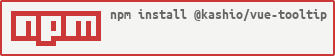1.0.3 • Published 9 years ago
@kashio/vue-tooltip v1.0.3
Vue.js tooltip directive
Basic usage
import Vue from 'vue';
import { VueTooltip } from '@kashio/vue-tooltip';
import '@kashio/vue-tooltip/dist/index.css';
Vue.use(VueTooltip);
export default new Vue({
el: '#app',
render: h => h('span', {
style: {
position: 'relative',
top: '50%',
left: '50%',
backgroundColor: 'red'
},
directives: [
{
name: 'tooltip',
value: {message: 'Test tooltip'}
}
]
}, 'Hover Me')
});Table of contents
Options
Values
fade- Fade speed (Number|String). Defaults toslow(see jQuery fade values).position- Tooltip position (String). Eithertop,left,bottom, orright. Defaults toright.message- Tooltip message (string).color- Tooltip message color (string). Defaults towhite.backgroundColor- Tooltip background color (string). Defaults torgba(0, 0, 0, 0.8).margin- Tooltip margin (Number). Defaults to2.
Tests
Run tests with
$ npm test
License
vue-tooltip is licensed under the GPL V3 License.