@kaweb/react-mql v1.3.0
react-mql
CSS Media Queries HOC and MediaContext for React
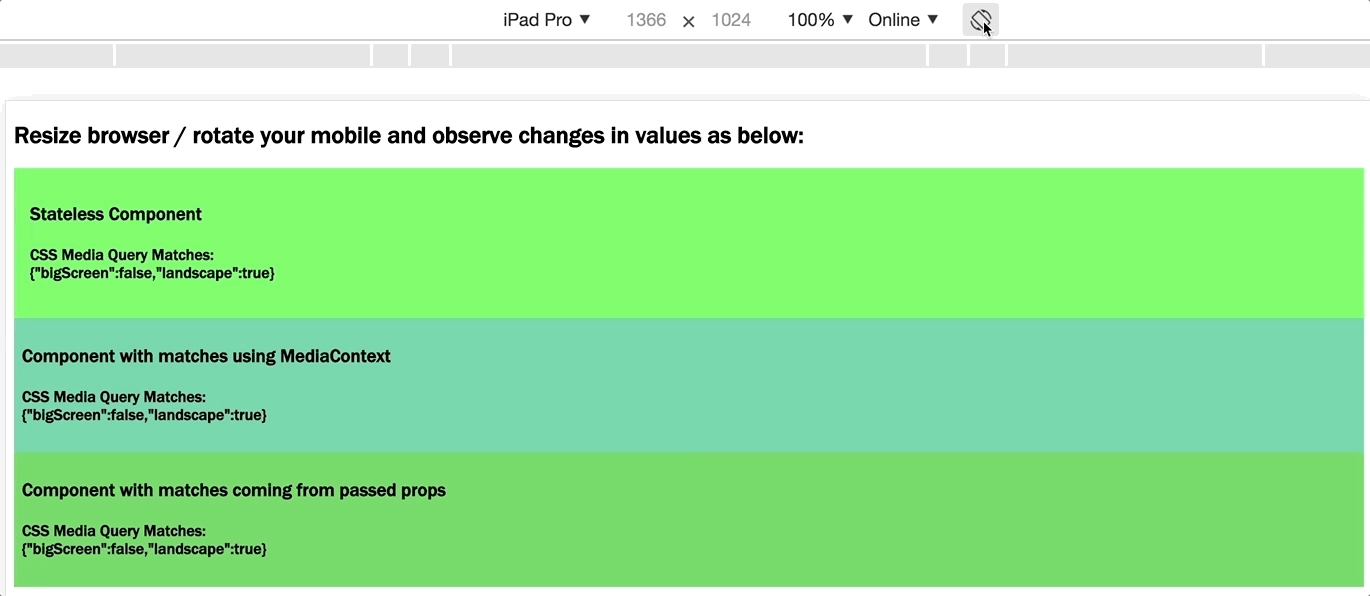
Introduction
react-mql is a React based utility component to match media as per CSS Media Queries using browser-native matchMedia. react-mql provide two components namely Media and MediaContext, both of which can have just one functional component as child.
Use Media as the top most component which accept list of media queries as prop and it passes on the matches to its immediate single functional component. In case we need to have statefull component as child of Media then it need to be enclosed inside functional component wrapper.
MediaContext is a helper component which can be used anywhere and any number of times in the component sub-tree inside Media. It is more helpfull when we do not want to keep passing media query matches as props down the component sub-tree. Anywhere in the sub-tree when we need to access matches we can get using MediaContext.
Demo
https://kumarabhishek.github.io/react-mql/
Features
- It has ZERO dependencies and is ~ 75 LOC.
- It is purely based on browser native HTML5 feature MediaQueryList.
- Uses latest React 16.x Context API
Install
NPM
npm i @kaweb/react-mqlUMD
Add script tag as below:
<script src="https://unpkg.com/@kaweb/react-mql/lib/react-mql.js"></script>Then use following global object:
const Media = ReactMql.default;
const MediaContext = ReactMql.MediaContext;Usage
react-mql can be imported in your application as below:
import Media, {MediaContext} from '@kaweb/react-mql';- Media component
Media accept following props:
| Name | type | Description | Example |
|---|---|---|---|
| list | Object | Object with key as media-query name and value as CSS media queries. If list is not passed, <Media> simply render its children. | {landscape: '(orientation: landscape)'}, where landscape and '(orientation: landscape)' are respectively name and value of media-query. When there is a match for this media-query, matches object provided to functional component will be {landscape: true/false} |
import React from 'react';
import Media from '@kaweb/react-mql';
const CompStateless = (props) => {
return <div style={{background: props.bigScreen ? '#edeeed' : '#66ee66', padding: '1rem'}}>
<h3>Stateless Component</h3>
<h4>CSS Media Query Matches:<br/>{JSON.stringify(props, 4)}</h4>
</div>
};
class CompMatchesAsProps extends React.Component {
render() {
return <div style={{ background: this.props.bigScreen ? '#ffccff' : '#66cc66', padding: '0.5rem' }}>
<h3>Component with matches coming from passed props</h3>
<h4>CSS Media Query Matches:<br/>{JSON.stringify(this.props, 4)}</h4>
</div>;
}
}
const list = {
bigScreen: "(min-width: 1080px) and (max-width: 1920px)",
landscape: "(orientation: landscape)"
};
export default class App extends React.Component {
render() {
return (
<React.Fragment>
<h2>
Resize browser / rotate your mobile and observe changes in values as
below:
</h2>
<Media list={list}>
{CompStateless}
</Media>
<Media list={list}>
{v => <CompMatchesAsProps {...v} />}
</Media>
</React.Fragment>
);
}
}
render(<App />, document.getElementById("root"));- MediaContext component
We use MediaContext to access mediaquery matches anywhere inside the component hierarchy of Media as shown below:
import React from 'react';
import Media, {MediaContext} from '@kaweb/react-mql';
class CompMatchesUsingMediaContext extends React.Component {
render() {
return (
<MediaContext>
{v => (
<div
style={{
background: v.bigScreen ? "#aaccee" : "#66ccaa",
padding: "0.5rem"
}}
>
<h3>Component with matches using MediaContext</h3>
<h4>
CSS Media Query Matches:<br />
{JSON.stringify(v, 4)}
</h4>
</div>
)}
</MediaContext>
);
}
}
const list = {
bigScreen: "(min-width: 1080px) and (max-width: 1920px)",
landscape: "(orientation: landscape)"
};
export default class App extends React.Component {
render() {
return (
<React.Fragment>
<h2>
Resize browser / rotate your mobile and observe changes in values as
below:
</h2>
<Media list={list}>
{() => <CompMatchesUsingMediaContext />}
</Media>
</React.Fragment>
);
}
}
render(<App />, document.getElementById("root"));Example
To try out example provided as part of react-mql follow following steps:
Clone repo
git clone https://github.com/kumarabhishek/react-mql.gitInstall npm modules
npm iRun example
npm startNow open http://localhost:3000.
Tests
Jest is used for unit testing with coverage ans eslint is used as linter. To run the test suite, first install the dependencies, then run npm test inside root folder:
npm testContributing
Your contributions are welcome!
Refer contributing guide for more details.
6 years ago
7 years ago
7 years ago
7 years ago
7 years ago
7 years ago
7 years ago
7 years ago
7 years ago
7 years ago
7 years ago
7 years ago
7 years ago
7 years ago
7 years ago
7 years ago
7 years ago
7 years ago
7 years ago
7 years ago
7 years ago
7 years ago
7 years ago
7 years ago
7 years ago
8 years ago
8 years ago
8 years ago
8 years ago
8 years ago
8 years ago
8 years ago
8 years ago
8 years ago
8 years ago
8 years ago
8 years ago
8 years ago


