1.0.4 • Published 3 years ago
@khaledz370/popuppicker-react-native v1.0.4
Crafty-app
Made by Crafty-app
A Popup picker
A Popup item selector
Installation
npm:
npm i @khaledz370/popuppicker-react-nativeyarn:
yarn add @khaledz370/popuppicker-react-nativeUsage
List of possible values:
align:
Change the title and the popuplist button flexDirection
type enum 'column' | 'row' | 'row-reverse'| 'column-reverse'
default "column"title:
Sets the title name
type string
default "Select"data:
An array of list values must be in [{text:'',value:''}] form
type array
default []search:
Enable search through data
type boolean
default falsevalue:
set the selected value
type string or number
default nulltitleColor:
Change the color of the title
type color
default "black"selectedColor
Change the color of the button
type color
default "black"titleAlign
Set title align
type enum 'center' | 'left' | 'right'
default "center"fontSize:
change font size for the title and list and button
type number
default 18onSelect:
returns the value and the textUsage/Examples
Slider basic example
import PopupPicker from "@khaledz370/popup-picker";
const data = [
{text:"text1",value:"value1"}
{text:"text2",value:"value1"}
{text:"text3",value:"value3"}
]
export default function App() {
const [value, setValue] = useState('value2');
const [text, setText] = useState('text2');
return (
<PopupPicker
search={true}
title={'values'}
data={data}
value={value}
selectedColor="purple"
titleColor="red"
// you can use value and text
onSelect={(value, text) => {
setValue(value);
setText(text);
}}
// or you can ignore text
onSelect={value => {
setValue(value);
}}
/>
);
}Screenshots
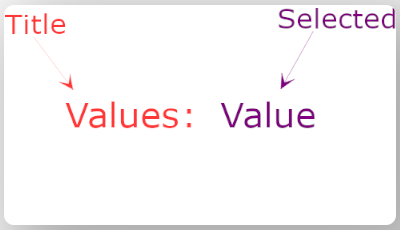
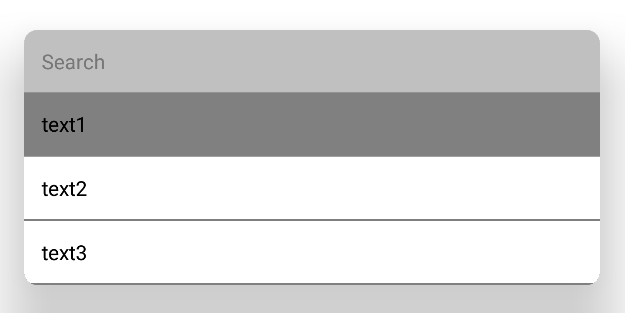
upcoming updates:
Enable multi item selection