1.1.1 • Published 5 years ago
@kibibit/kb-steam-card v1.1.1
(Theme used in screenshots)
Screenshots
away \ offline state
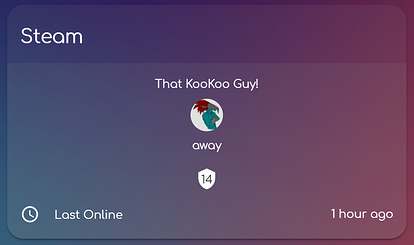
online state
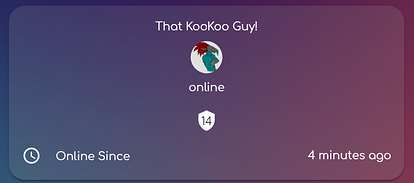
while playing a game
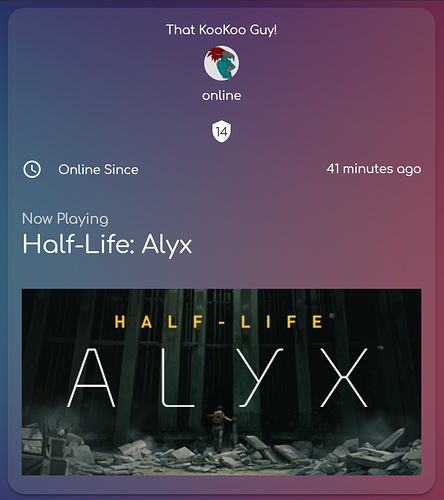
Installation
Prerequisites
You need at least one steam integration to use with this card.
HACS (recommended)
- Go to the Community Store.
- Search for
steam card. - Press
Install.
Manual Installation
resources:
url: '<url-to-card.js>'
type: moduleUsage
for a single user card, use entity:
entity: sensor.steam_<steam-id>
type: 'custom:kb-steam-card'you can change the username using the following:
entity: sensor.steam_<steam-id>
friendly_name: Myself
type: 'custom:kb-steam-card'for multiple users, use the entities attribute:

entities:
- sensor.steam_<steam-id>
- sensor.steam_<steam-id>
- sensor.steam_<steam-id>
type: 'custom:kb-steam-card'you can also show the game header image as background with game_background: true:

entities:
- sensor.steam_<steam-id>
- sensor.steam_<steam-id>
- sensor.steam_<steam-id>
friendly_name: hello
game_background: true
type: 'custom:kb-steam-card'Stay in touch
- Author - Neil Kalman
- Website - https://github.com/kibibit
- StackOverflow - thatkookooguy
- Twitter - @thatkookooguy
- Twitter - @kibibit_opensrc
Support
Hey dude! Help me out for a couple of :beers: or a :coffee: by clicking on the sponsering link!