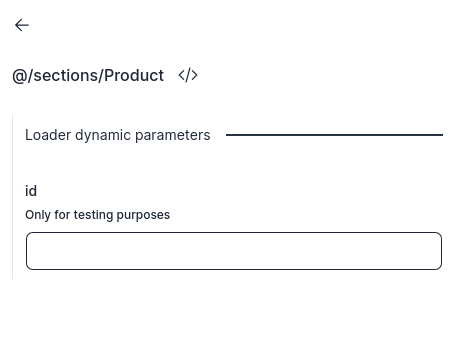@kiwi-app/nextjs v0.0.5
kiwi-nextjs
This project contains a CLI with three actions:
npx kiwi init: configures folders and behaviors to integrate with admin appnpx kiwi manifest: generates a manifest file which contains all sections and loaders created locally in your project which will be displayed through the "CatchAll" component and used by kiwi admin to display your sections and loaders with their props.npx kiwi generate: generates a boilerplate with the selected "section type&- simple section that uses "static" props from kiwi admin
- loader section that also uses props from kiwi admin but also make external request before render.
Demo project
Getting started
Create your Next app
npx create-next-app@latestInstall kiwi lib for nextjs:
npm install @kiwi-app/kiwi-nextjsRun init for first configuration (also will generate your first empty manifest):
npx kiwi initGenerate your first section (automatically updates your manifest):
npx kiwi generateStart your project
npm run devOpen Kiwi Admin, link your site and get the API Key:
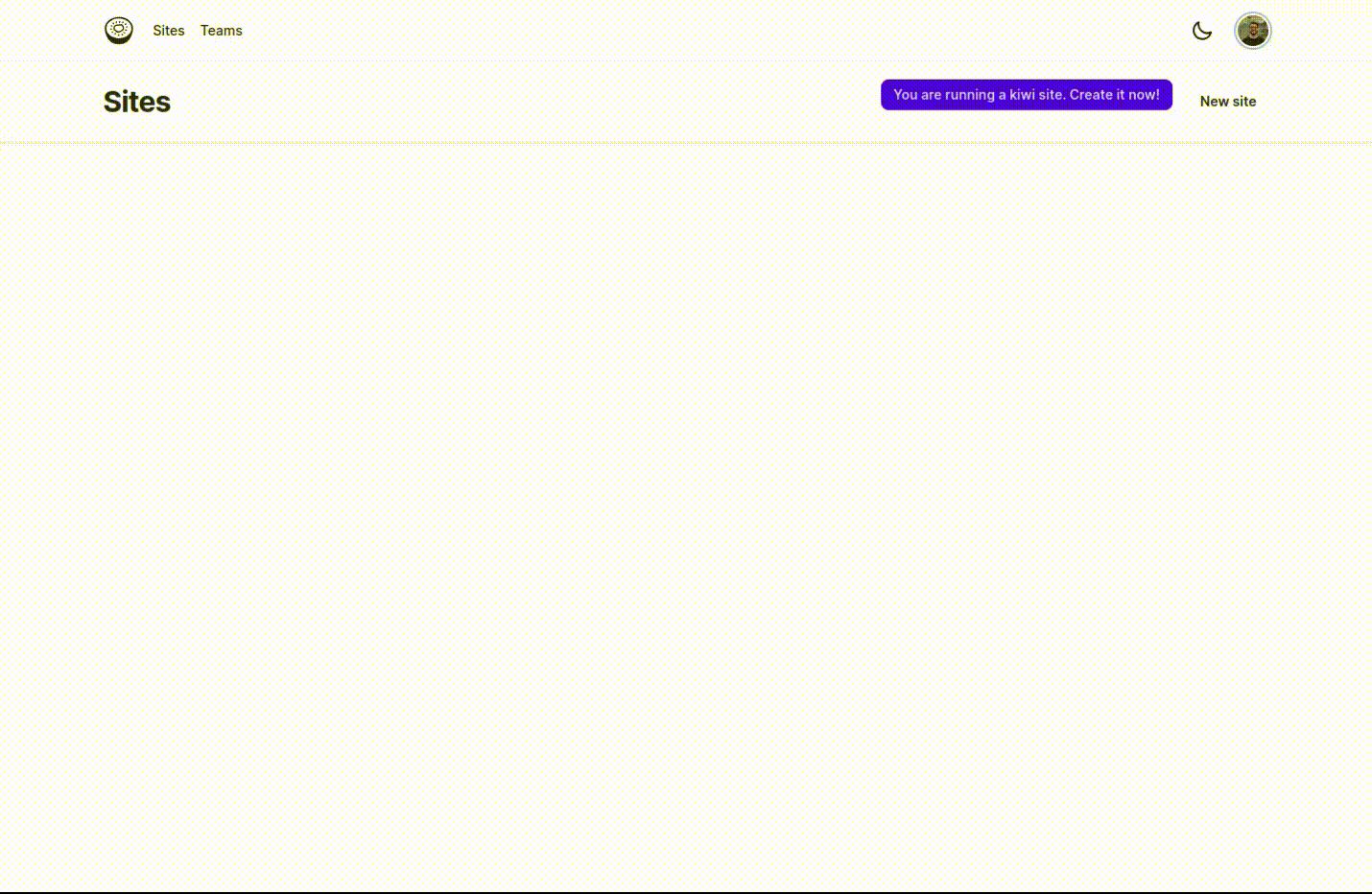
Configuration
You should configure this lib by creating the following env vars:
- KIWI_ADMIN_URL (ex:
https://kiwi-admin.vercel.app) - KIWI_API_KEY
If you want to remove or change cache time, you can set KIWI_CACHE_TTL (in seconds) env var
About kiwi
Sections
Kiwi uses your manifest sections (sections folder) to build the pages.
generated manifest example
...
import * as $0 from '@/sections/Banner';
...
const manifest = {
sections: {
'@/sections/Banner': {
module: $0,
schema: {
component: {
properties: [
{ name: 'title', type: 'RichText' },
{ name: 'text', type: 'RichText' },
{ name: 'cta', type: 'string' },
{ name: 'src', type: 'string', description: 'image url' },
],
required: ['title', 'text', 'cta', 'src'],
type: 'object',
},
},
},
...
}
}When we run npx kiwi manifest our manifest is generated using this pattern, we have the exported module which contains a "default" exported (the component properly) and a loader (optional, we will write about it forward).
Note that we have primitive types and also "custom types" such as RichText, it means that we have some special behaviors in kiwi when you using this type. We also have descriptions!
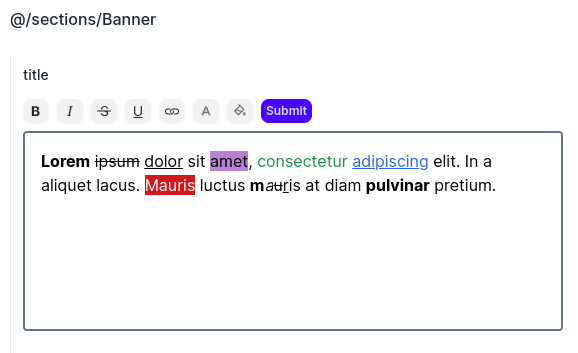
Banner section example
export interface BannerProps {
title: RichText;
text: RichText;
cta: string;
/** @description image url */
src: string;
}
export default function Banner(props: BannerProps) {
return ...
}IMPORTANT: Your props interface should be composed by the component name + "Props" (BannerProps)
IMPORTANT: You must export your section component as default!
also IMPORTANT: You should export your props interface!
LoaderRequest
Loader request brings to your loader:
- search params used while accessing the page (/home?say=hello)
- url params (generic type, you will see forward)
- headers
- cookies
Loaders
// Component
// interface used only for locally type the "loader" response
interface ProductsLoaderResponse {
amount: number;
products: {
id: number;
title: string;
description: string;
price: number;
}[];
}
export interface ProductsProps {
loader: ProductsLoaderResponse; // prop fulfilled by the loader
title: string; // static prop
}
export default function Products(props: ProductsProps) {
return ...;
}
// Loader
// this interface types the props that will be shown in admin
export interface ProductsLoaderProps {
category: string;
}
export async function Loader(
req: LoaderRequest,
props: ProductsLoaderProps,
): Promise<ProductsLoaderResponse> {
const request = await fetch(`https://dummyjson.com/products/categories/${props.category}`);
const { products, total } = await request.json();
return {
amount: total,
products,
};
}A function called "Loader" must be exported by your section, this function receives two objects:
- LoaderRequest: object containing headers and cookies used for request the page, when using the live editor (kiwi admin), this object is empty.
- props: properties used to do some operation that you defined in your loader, this properties are configured in kiwi admin
You will receive the "loaded props" in your "loader" prop.
Placeholder
If you want to show something while the section is mounting, you can export a "Loading" component that will be attached on Suspense fallback while the section finishes the loader request.
// Component
interface ProductsLoader {...}
export interface ProductsProps {...}
export default function Products(props: ProductsProps) {
return ...;
}
// Loader
export interface ProductsLoaderProps {...}
export async function Loader(
req: LoaderRequest,
props: ProductsLoaderProps,
): Promise<ProductsLoader> {
...
}
// Loading
export function Loading() {
return <p>You will see me while this section is loading</p>
}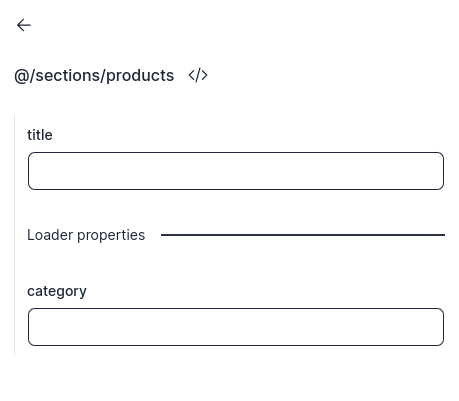
IMPORTANT: The exported loader function MUST be called "Loader", your "receiver" prop MUST be called "loader" and your loading placeholder MUST be called "Loading". So that kiwi can handle without side effects.
Dynamic pages
You can create dynamic pages and receive the params from "LoaderRequest" object inside your loader.
// Component
interface Product {
id: number;
title: string;
description: string;
price: number;
}
export interface ProductProps {
loader: Product;
}
export default function Product(props: ProductsProps) {
return ...;
}
// Loader
// interface used only for locally type the "params" object
interface ProductParams {
id: string;
}
// page: /product/:id
export async function Loader(req: LoaderRequest<ProductParams>): Promise<Product | null> {
try {
const request = await fetch(`https://dummyjson.com/products/${req.params!.id}`);
const product = await request.json();
return product;
} catch (e) {
return null;
}
}For testing and preview purposes, the admin shows an input for each path param and it will be replaced as loader props while "live editing".