@kmcid/cypress-parallel-cli v1.9.5
Cypress Parallel CLI
An interactive CLI app for running parallel cypress tests
Author @kmcid
Installation & Usage
npm install @kmcid/cypress-parallel-cli --save-dev
npx parallel-cli
Configuring CLI
To run parallel tests Cypress dashboard record key is needed, to get a record key go to Cypress dashboard project -> Project settings -> Record keys,
run cli then Setup parallel cli settings -> Set project record key
Select suites to run Setup parallel cli settings -> Set specs/tests, spec files inside the suites will be selected automatically, defaults to cypress/e2e
Select available browsers where tests will run Setup parallel cli settings -> Set browsers, defaults to electron
Select limit of parallel tests Setup parallel cli settings -> Set parallel, defaults to 5, maximum of 20
Set cypress environment variables Setup parallel cli settings -> Set environment variables, variables are comma separated
Current settings can be saved as Presets Setup parallel cli settings -> Save current settings as preset, once saved preset can be loaded from the main menu
Running tests
Run tests using Run cypress tests or Run cypress tests (no confirmation), this will execute cypress run in separate threads
To view the latest run results use View latest test results, this will display a table of test results and a link to Cypress dashboard recorded run
Roadmap
- Add resource monitoring
1 year ago
1 year ago
12 months ago
1 year ago
1 year ago
1 year ago
1 year ago
1 year ago
2 years ago
2 years ago
2 years ago
2 years ago
2 years ago
2 years ago
3 years ago
3 years ago
3 years ago
3 years ago
3 years ago
3 years ago
3 years ago
3 years ago
3 years ago
3 years ago
3 years ago
3 years ago
3 years ago
3 years ago
3 years ago
3 years ago
3 years ago
3 years ago
3 years ago
3 years ago
3 years ago
3 years ago
