1.0.1 • Published 4 years ago
@koihii/lazy-outline v1.0.1
lazy-outline
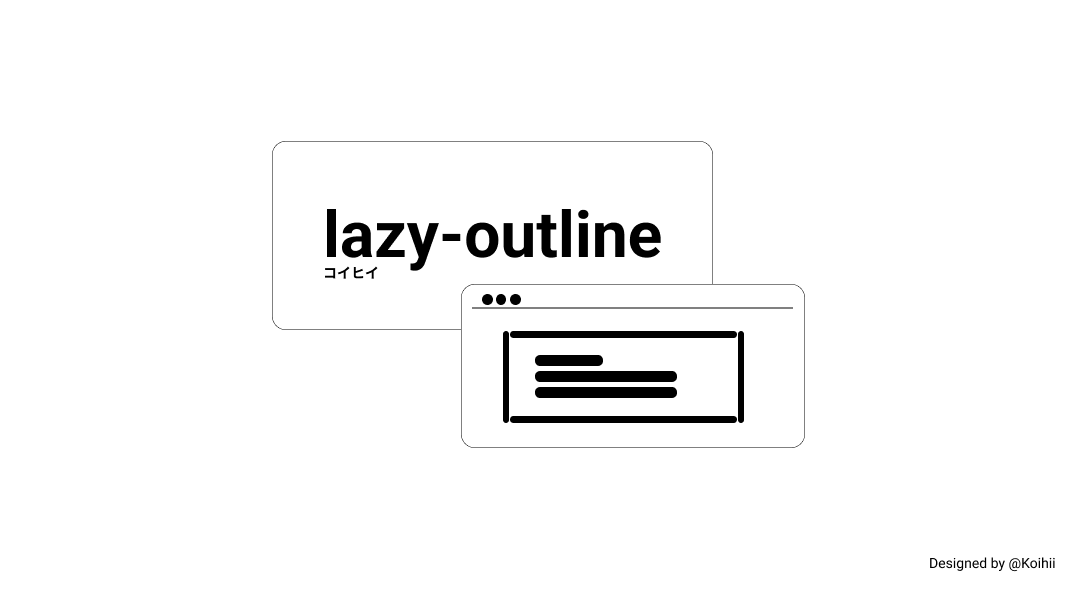
A simple, lightweight plugin for outlining stuffs to your terminal.
Basically, the plugin will work like this image.
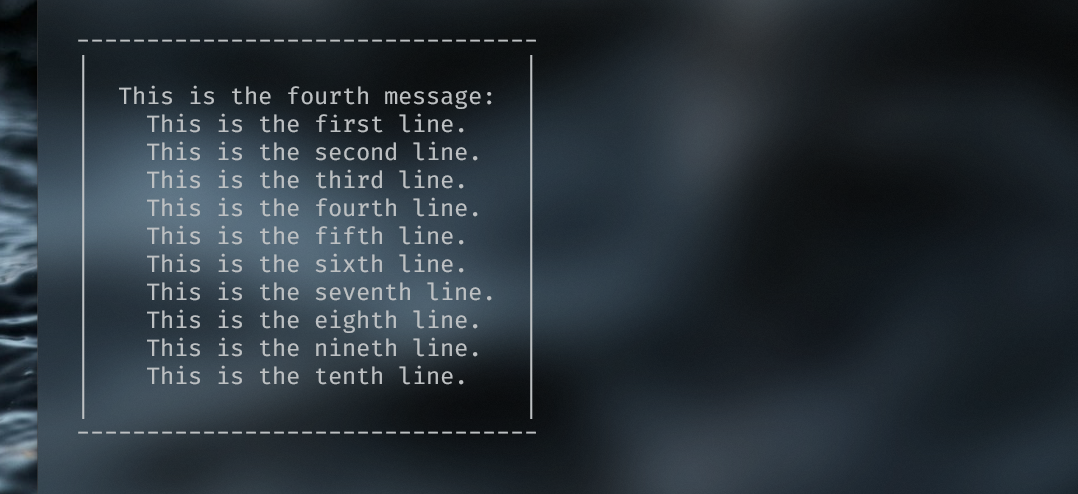
Installation
Install this plugin by using this command:
$ npm install @koihii/lazy-outlineUsage
lazy-outline supports both ESModule and CommonJS. You can either:
// with commonjs
const lazyOutline = require('@koihii/lazy-outline')
// with esmodule.
import lazyOutline from '@koihii/lazy-outline'After importing this plugin, simply use it like this.
const lazyOutline = require('@koihii/lazy-outline')
const LOGS = [
'This is the first message:',
' This is the second message.',
' This is the third message.',
]
lazyOutline(LOGS)Follow this link to see sample files.
lazy-outline has these configuration options:
- margin (array of numbers)
- marginTop (number)
- marginLeft (number)
- marginBottom (number)
- marginRight (number)
- padding (array of numbers)
- paddingTop (number)
- paddingLeft (number)
- paddingBottom (number)
- paddingRight (number)
By default, lazy-outline sets margin: [2, 2] and padding: [2, 2], but you can set configuration on your own.
const CONFIG = {
margin: [4, 2],
marginLeft: 3,
padding: [2, 3],
paddingTop: 4,
}
lazyOutline(LOGS, CONFIG)Credits
lazy-outline is created to support my other plugins.