@kul-kus/esy v1.2.1
Installation
In order to get started with ‘esy’, you will first need to install it on your system. To do so, run the following command:
npm i @kul-kus/esy -gNOTE: For Ubuntu OS, make sure to run the 'esy store' command before using any git commands.
Contents
Get Started
esy is a Command Line Interface tool that simplifies basic git operations. Also, it simplifies account switching in webMethods.io Integration connectors along with performing various CRUD operations in accounts.
Commands
Following are the commands which esy npm supports.
- esy push
- esy pull
- esy checkout
- esy branch
- esy store
- esy change
- esy show
- esy create
- esy update
- esy remane
- esy delete
- esy whoami
- esy kill
- esy schema
- esy help
- esy version
push
Pushes changes to your git repository. It provides you with an interactive CLI user interface to select your changes to push.
esy push <commit_message>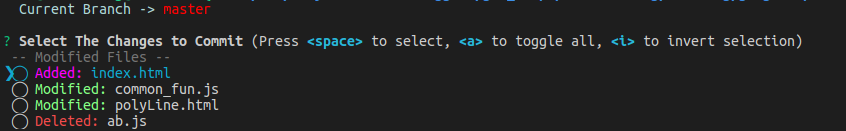
pull
Pulls changes from git repository.
esy pull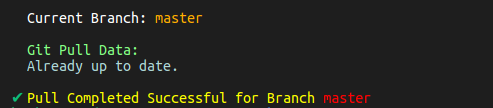
checkout
Checks out to a specific branch and pulls latest changes from the selected branch. It provides a list of branches you can checkout to.
esy checkout 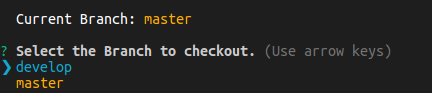
branch
Use this command to know your current branch.
esy branch store
Use this command to store your git credentials on your disk.
esy branch change
Changes the account for webMethods.io Integration CLI connector. This Command provides you an interactive CLI user interface to select your account from.
esy change <filter_param>show
Use this command to view specific authentication files.
esy show <filter_param>create
Use this command to create a new authentication file.
esy createupdate
Use this command to update a specific authentication file.
esy update <filter_param>rename
Use this command to rename a specific authentication file.
esy rename <filter_param>delete
Use this command to delete a specific authentication file.
esy delete <filter_param>whoami
Use this command to show the current user.
esy whoamikill
Use this to kill any running process.
esy kill <port_number>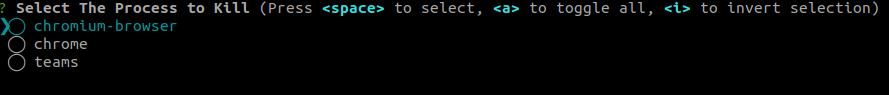
schema
Use this schema for specified object.
esy schema <input_object>help
Use this command to list all the commands you can use.
esy helpversion
Use this command to list current version of your esy npm.
esy version