1.4.0 • Published 2 years ago
@laomao800/vue-nav-box v1.4.0
vue-nav-box
Demo
https://laomao800.github.io/vue-nav-box/
Preview
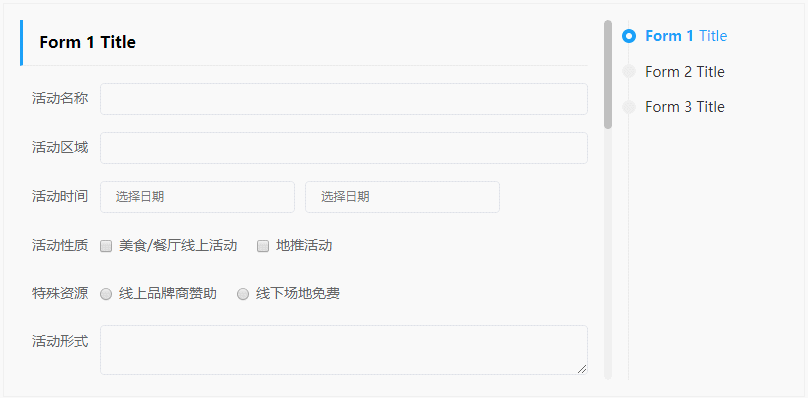
Usage
<template>
<nav-box height="360px" :foldable="true">
<nav-box-pane>
<div slot="title">Form 1 <strong style="color:#f90">(Html surport)</strong></div>
<!-- <example-form /> -->
</nav-box-pane>
<nav-box-pane title="Form 2 (Fold by default)" :fold="true">
<!-- <example-form /> -->
</nav-box-pane>
<nav-box-pane title="Form 3 (Can't fold)" :foldable="false">
<!-- <example-form /> -->
</nav-box-pane>
</nav-box>
</template>
<script>
import { NavBox, NavBoxPane } from '@laomao800/vue-nav-box'
export default {
components: {
NavBox,
NavBoxPane
}
}
</script>Props
<nav-box />
| Prop | Type | Default | Info |
|---|---|---|---|
| height | String, Number | null | Navigation wrap box's height. e.g. 500, 500px |
| navWidth | String, Number | null | Navigation sidebar width. e.g. 160, 160px |
| navePosition | String | '' | Navigation sidebar position. e.g. 'left' |
| duration | Number | 400 | Scroll animation time. |
| offsetTop | Number | 0 | Amount of space between top of wrapper and the section to active. |
| foldable | Boolean | false | Enable child panes foldable |
| navHidden | Boolean | false | Whether hide the navbar |
<nav-box-pane />
needs to wrap in the <nav-box />
| Prop | Type | Default | Info |
|---|---|---|---|
| title | String | null | Section title |
| foldable | Boolean | true | Specify the child pane foldable. Only on <nav-box /> foldable is true |
| fold | Boolean | false | Specify the child pane whether fold by default. Only on <nav-box /> foldable is true |
Project scrips
# Develop
yarn run serve
# Build component dist
yarn run build:lib
# Build example page
yarn run build:example