1.3.1 • Published 5 years ago
@laomao800/vue-select-wrapper v1.3.1
vue-select-wrapper
A basic Vue.js Component that can wrap anything as a dropdown type selector.
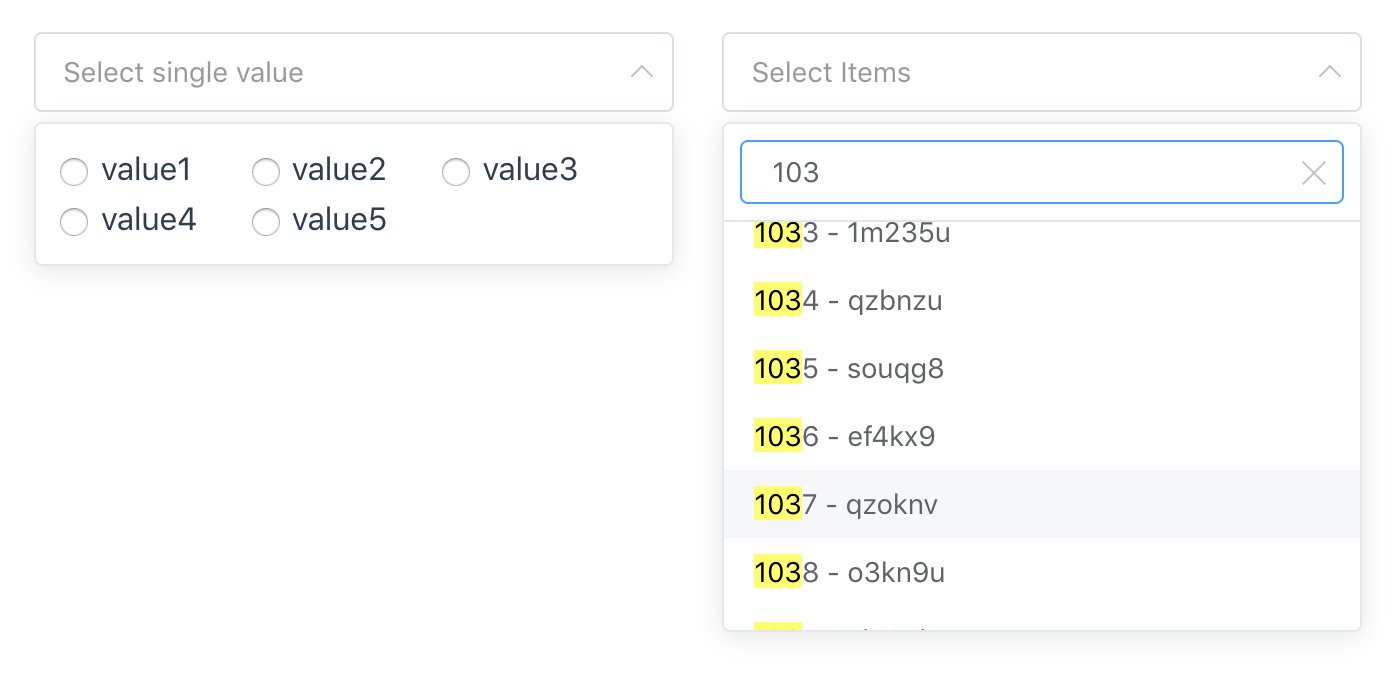
Install
# yarn
yarn add @laomao800/vue-select-wrapper
# npm
npm install --save @laomao800/vue-select-wrapperDocumentation
Props
| prop | type | default | description |
|---|---|---|---|
| value/v-model | any | undefined | Binding value. Should be an array when multiple:true |
| multiple | boolean | false | whether use multiple-select |
| placeholder | string | '' | placeholder |
| append-to-body | boolean | true | Append the dropdown element to <body> |
| dropdown-width | number/string | undefined | Width of the dropdown element. If not provided, the trigger element's width will be used. |
| dropdown-z-index | number | 1000 | Dropdown element z-index |
| disabled | boolean | false | Disable the component |
| size | string | '' | Component size. Could be medium/small/mini |
| clearable | boolean | false | Whether select can be cleared |
| limit | number | Infinity | Limit the number of selected options displayed, must be greater than 0. The rest will be hidden within the limitText string. |
| limit-text | function | count => `+${count}` | Function that processes the message shown when selected elements pass the defined limit. |
| popper-class | string | '' | Custom class name for the dropdown |
| loading | boolean | false | Whether the dropdown is display the loading status |
| loading-text | string | 'Loading' | Text in the dropdown while loading |
| close-on-select | boolean | - | Close a dropdown when an option is chosen. default: single mode true , multiple mode false . |
Slots
value-template
Custom content of the chosen values. Works in both single-select and multi-select modes.
<SelectWrapper v-model="selection">
<template #value-template="{ value }">
{{ value.valueProperty }}
</template>
</SelectWrapper>Methods
| Methods | Description |
|---|---|
| showDropdown() | Show the dropdown |
| hideDropdown() | Hide the dropdown |
| toggleDropdown() | Toggle the dropdown |
| clearValue() | Clear all value |
| updatePopper() | Update dropdown position |
Events
| Event | Description | Parameters |
|---|---|---|
| change | Trigger on value change | (newVal) |
| visible-change | Trigger on dropdown toggle | (visible) true for show, false for hide |
| clear | Click the clear icon or execute clearValue() | - |