@laststance/git-gpt-commit v0.9.10
📺 Demo Video 📖 v0.9.0 Release Post
Installation
There are two ways to install the Git extension: using npm or manual installation.
- Step1: run the following command:
npm install -g @laststance/git-gpt-commit@latest- Step2: add your OpenAI API key using the
git gpt open-api-key
git gpt open-api-key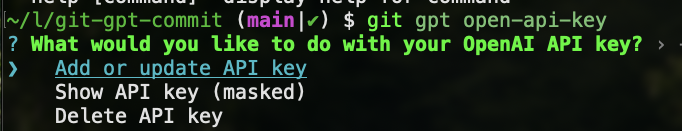
Select Add or update API key from the menu and enter your API key when prompted. Your key will be securely stored in your user configuration.
- Step3: commit your changes with
git gpt commit
git add --all
git gpt commit // generate commit message with AI✅ You've completed all setup!
Available Commands
Commit with AI-generated message
git gpt commitGenerates a commit message based on your staged changes.
Select AI Model
git gpt modelChoose from available models (gpt-4o, gpt-3.5-turbo-instruct, gpt-4-turbo, gpt-4).
Change Commit Message Language
git gpt langSelect the language for commit messages (English, Spanish, Japanese, French, German, Italian, Korean, Chinese, Dutch, Russian, Portuguese).
Toggle Commit Prefix
git gpt prefixEnable/disable conventional commit prefixes (feat:, fix:, chore:, etc.).
Manage OpenAI API Key
git gpt open-api-keyAdd, update, display, or delete your stored OpenAI API key.
Show Current Configuration
git gpt configDisplay your current settings (model, language, prefix status, API key).
Configuration
Your settings are stored in ~/.git-gpt-commit-config.json and automatically loaded when you use the extension. You can manage your configuration through the commands above or directly edit this file.
Credits
Original package doesn't work due to config mistake 'package.json'. https://github.com/nooqta/git-commit-gpt
Therefore I fix it and added some features as a '@laststance/git-gpt-commit'.
Thanks to
- Author of original package
License
This project is licensed under the MIT License.
9 months ago
10 months ago
10 months ago
10 months ago
8 months ago
10 months ago
10 months ago
9 months ago
9 months ago
9 months ago
9 months ago
9 months ago
9 months ago
9 months ago
9 months ago
9 months ago
10 months ago
10 months ago
10 months ago
10 months ago
2 years ago
2 years ago
2 years ago
2 years ago
2 years ago
2 years ago
2 years ago
2 years ago
2 years ago
2 years ago
2 years ago
2 years ago
2 years ago
2 years ago
2 years ago
2 years ago
2 years ago
2 years ago
2 years ago
2 years ago
2 years ago
2 years ago
2 years ago
2 years ago
2 years ago
2 years ago
2 years ago
2 years ago
2 years ago