1.7.2 • Published 2 years ago
@leewinter/auto-table v1.7.2
@leewinter/auto-table
Simple react component to auto generate tables from arrays or objects.
Demo of the latest Storybook build can be found on github pages https://leewinter.github.io/auto-table.
Getting Started
Install using npm
npm install @leewinter/auto-tableUsage
import { AutoTable } from "@leewinter/auto-table";
const testData = [
{ id: 1, name: "Lee", mobile: "na" },
{ id: 2, name: "Danny", mobile: "0192272727" },
{ id: 3, name: "Tom", mobile: "987654321" },
{ id: 4, name: "Mark", mobile: "000000000" }
];
// From array
<AutoTable data={testData} options={{
humanReadableHeaders: true,
pagination: {
itemsPerPage: 10,
usePagination: false
}
}} />
// From object
<AutoTable data={testData[0]} />Options
{
// Any object or array
data: [{col1: "1", col2: "test", embedded: ["test1", "test2"]}]
|| {col1: "1", col2: "test"}
|| ["test1", "test2"],
options: {
pagination: {
usePagination: true,
itemsPerPage: 10,
},
showSearch: false,
humanReadableHeaders: true,
}
}Styling
@emotion/react is used for styling.
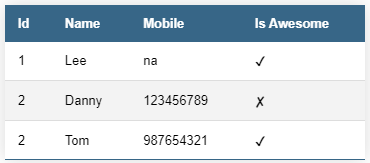
The table will default to the dark theme. This behaviour can be overriden using the ThemeProvider component.
import { AutoTableThemeProvider, lightTheme } from "@leewinter/auto-table";
...
const myTheme = {...lightTheme, bgColorHead: "purple" }
<AutoTableThemeProvider theme={myTheme}>
<AutoTable data={[{col1: "1", col2: "test"}]} />
</AutoTableThemeProvider>AutoTableThemeProvider accepts the following type.
export interface AutoTableTheme extends Theme {
colors: {
txtColorActive: string;
bgColorActive: string;
borderColorStandard: string;
borderColorTr: string;
txtColorDisabled: string;
bgColorHead: string;
bgColorEvenRow: string;
txtColorEvenRow: string;
txtColorHead: string;
borderColorBotTr: string;
};
font: {
fontFamily: string;
};
}If you want to use the current theme in your code.
import { useAutoTableTheme } from "@leewinter/auto-table";
...
const { theme } = useAutoTableTheme();
const headerTextColor = theme.txtColorHead;1.7.2
2 years ago
1.6.8
2 years ago
1.6.7
2 years ago
0.6.3
2 years ago
0.5.3
2 years ago
0.5.2
3 years ago
0.4.0
3 years ago
0.3.2
3 years ago
0.3.1
3 years ago
0.2.0
3 years ago
0.1.4
3 years ago
0.1.2
3 years ago
0.1.1
3 years ago
0.1.0
3 years ago
0.0.8-alpha.5
3 years ago
0.0.8-alpha.4
3 years ago
0.0.8-alpha.3
3 years ago
0.0.8-alpha.1
3 years ago
0.0.8-alpha
3 years ago
0.0.8
3 years ago
0.0.7
3 years ago
0.0.6
3 years ago
