@litencatt/notion-cli v0.15.5
notion-cli
This is a Notion CLI tool written by TypeScript. And some commands can be executed in interactive mode.
Features
- Support for multiple output formats including csv and JSON
- Support interactive mode for CRUD operation.
Quick Start
Retrieves a page object using the ID specified.
$ export NOTION_TOKEN=secret_xxx...
$ notion-cli page retrieve <PAGE_ID>- How to create a
NOTION_TOKEN: https://developers.notion.com/docs/create-a-notion-integration PAGE_IDis included in the page URL:https://www.notion.so/Page-title-<PAGE_ID>
Using docker image:
$ docker run -e NOTION_TOKEN=secret_xxx... ghcr.io/litencatt/notion-cli page retrieve <PAGE_ID>
# -it flag is required to run interactive mode using docker
$ docker run -it -e NOTION_TOKEN=secret_xxx... ghcr.io/litencatt/notion-cli db retrieveMultiple output formats
oclif ux.table supported output formats are table, csv, json, yaml. And notion-cli supports output raw json response with --raw.
default: table
Output columns are only title, object, id, url now.
$ notion-cli page retireve c77dbaf240174ea1ac1e93a87269f3ea
Title Object Id Url
────────── ────── ──────────────────────────────────── ─────────────────────────────────────────────────────────────────
Page title page c77dbaf2-4017-4ea1-ac1e-93a87269f3ea https://www.notion.so/Page-title-c77dbaf240174ea1ac1e93a87269f3eacsv
$ notion-cli page retrieve c77dbaf240174ea1ac1e93a87269f3ea --output csv
Title,Object,Id,Url
Page title,page,c77dbaf2-4017-4ea1-ac1e-93a87269f3ea,https://www.notion.so/Page-title-c77dbaf240174ea1ac1e93a87269f3eajson
$ notion-cli page retrieve c77dbaf240174ea1ac1e93a87269f3ea --output json
[
{
"title": "Page title",
"object": "page",
"id": "c77dbaf2-4017-4ea1-ac1e-93a87269f3ea",
"url": "https://www.notion.so/Page-title-c77dbaf240174ea1ac1e93a87269f3ea"
}
]yaml
$ notion-cli page retrieve c77dbaf240174ea1ac1e93a87269f3ea --output yaml
- title: Page title
object: page
id: c77dbaf2-4017-4ea1-ac1e-93a87269f3ea
url: 'https://www.notion.so/Page-title-c77dbaf240174ea1ac1e93a87269f3ea'Raw json
This flag returns the raw json response from the Notion API, so you can get all the data for a given resource. You can also process the response using jq or other tools.
$ notion-cli page retrieve c77dbaf240174ea1ac1e93a87269f3ea --raw | head
{
"object": "page",
"id": "c77dbaf2-4017-4ea1-ac1e-93a87269f3ea",
"created_time": "2023-05-07T09:08:00.000Z",
"last_edited_time": "2023-08-15T01:08:00.000Z",
"created_by": {
"object": "user",
"id": "3555ae80-4588-4514-bb6b-2ece534157de"
},
"last_edited_by": {
...Interactive mode in db command
- Start interactive mode execute db command without args
- Select a database from list
- Build filter conditions
- And then you can choose whether to save the conditions to a json file or not.
- Query to db with the filter conditions
- Saved json files can be reused by passing them as flags at the next execution.
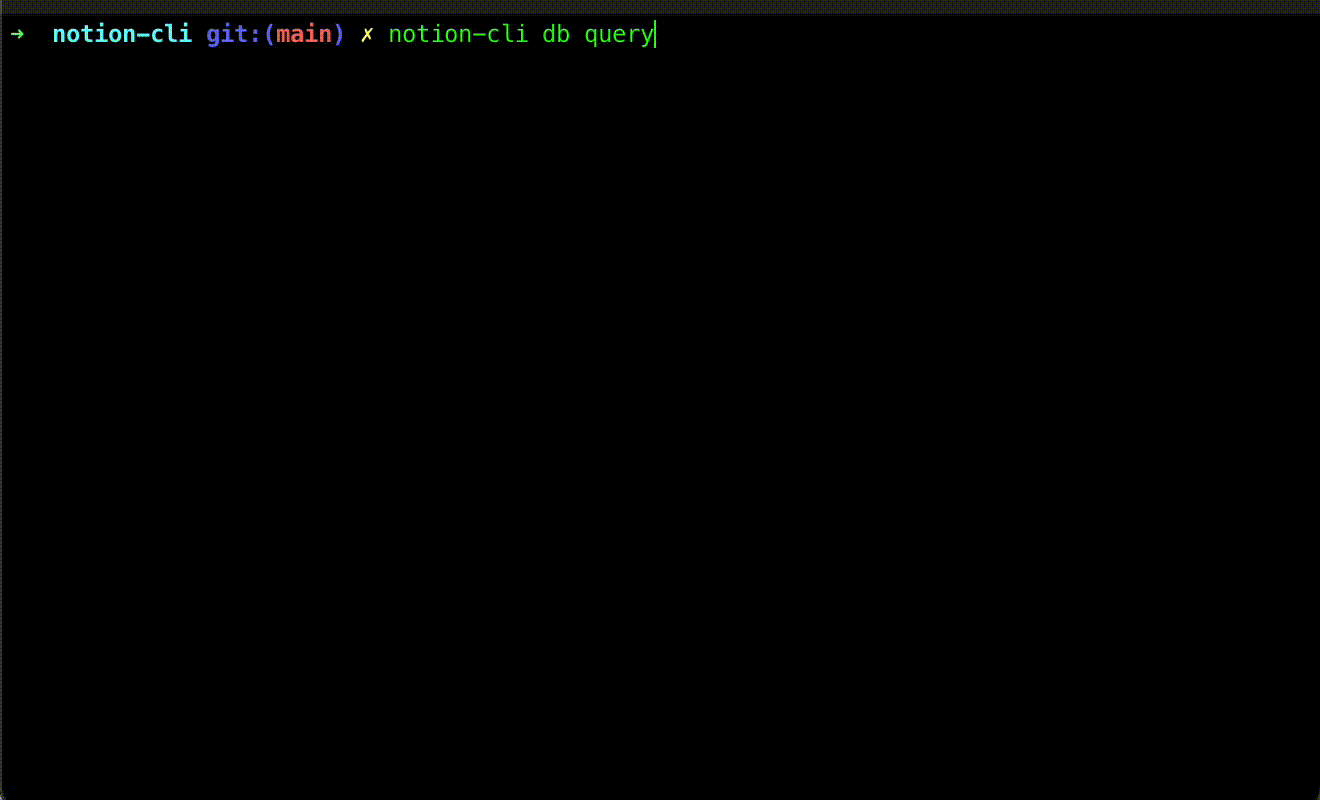
Install
npm:
$ npm install -g @litencatt/notion-clidocker:
$ docker pull ghcr.io/litencatt/notion-cliCommands
Supported API and functions
| Endpoint | API | Support | multi-format* | interactive mode |
|---|---|---|---|---|
| Authentication | Create a token | |||
| Blocks | Append a block children | o | o | |
| Blocks | Retrieve a block | o | o | |
| Blocks | Retrieve a block children | o | o | |
| Blocks | Update a block | o | o | |
| Blocks | Delete a block | o | o | |
| Pages | Create a page | o | o | |
| Pages | Retrieve a page | o | o | |
| Pages | Update a page | o | o | |
| Database | Create a database | o | o | o |
| Database | Retrieve a database | o | o | o |
| Database | Update a database | o | o | o |
| Database | Query a database | o | o | o |
| Users | List all users | o | o | |
| Users | Retrieve a user | o | o | |
| Users | Retrieve your token's bot user | o | o | |
| Comments | Create a comment | |||
| Comments | Retrieve a comment | |||
| Search | Search by title | o | o |
* multi-format NOT supported commands output only raw json response
1 year ago
8 months ago
1 year ago
2 years ago
2 years ago
2 years ago
2 years ago
2 years ago
2 years ago
2 years ago
2 years ago
2 years ago
2 years ago
2 years ago
2 years ago
2 years ago
2 years ago
2 years ago
2 years ago
2 years ago
2 years ago
2 years ago
2 years ago
2 years ago
2 years ago
2 years ago
3 years ago
3 years ago
3 years ago
3 years ago