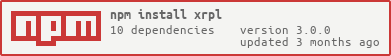@lnssh/hwal v2.1.6
xrpl.js
A JavaScript/TypeScript library for interacting with the XRP Ledger
This is the recommended library for integrating a JavaScript/TypeScript app with the XRP Ledger, especially if you intend to use advanced functionality such as IOUs, payment paths, the decentralized exchange, account settings, payment channels, escrows, multi-signing, and more.
➡️ Reference Documentation
See the full reference documentation for all classes, methods, and utilities.
➡️ Applications and Projects
What is xrpl.js used for? The applications on the list linked above use xrpl.js. Open a PR to add your app or project to the list!
Features
- Works in Node.js and in web browsers
- Helpers for creating requests and parsing responses for the XRP Ledger APIs
- Listen to events on the XRP Ledger (transactions, ledger, validations, etc.)
- Sign and submit transactions to the XRP Ledger
- Type definitions for TypeScript
Requirements
- Node.js v14 is recommended. We also support v12 and v16. Other versions may work but are not frequently tested.
Getting Started
In an existing project (with package.json), install xrpl.js:
$ npm install --save xrplOr with yarn:
$ yarn add xrplExample usage:
const xrpl = require("xrpl")
async function main() {
const client = new xrpl.Client("wss://s.altnet.rippletest.net:51233")
await client.connect()
const response = await client.request({
"command": "account_info",
"account": "rPT1Sjq2YGrBMTttX4GZHjKu9dyfzbpAYe",
"ledger_index": "validated"
})
console.log(response)
client.disconnect()
}
main()For more examples, see the documentation.
Using xrpl.js with React Native
If you want to use xrpl.js with React Native you will need to install shims for core NodeJS modules. To help with this you can use a module like rn-nodeify.
Install dependencies (you can use
yarnas well):npm install react-native-crypto npm install xrpl # install peer deps npm install react-native-randombytes # install latest rn-nodeify npm install rn-nodeify@latest --devAfter that, run the following command:
# install node core shims and recursively hack package.json files # in ./node_modules to add/update the "browser"/"react-native" field with relevant mappings ./node_modules/.bin/rn-nodeify --hack --installEnable
crypto:rn-nodeifywill create ashim.jsfile in the project root directory. Open it and uncomment the line that requires the crypto module:// If using the crypto shim, uncomment the following line to ensure // crypto is loaded first, so it can populate global.crypto require('crypto')Import
shimin your project (it must be the first line):import './shim' ...
Using xrpl.js with Deno
Until official support for Deno is added, you can use the following work-around to use xrpl.js with Deno:
import xrpl from 'https://dev.jspm.io/npm:xrpl';
(async () => {
const api = new (xrpl as any).Client('wss://s.altnet.rippletest.net:51233');
const address = 'rH8NxV12EuV...khfJ5uw9kT';
api.connect().then(() => {
api.getBalances(address).then((balances: any) => {
console.log(JSON.stringify(balances, null, 2));
});
});
})();Documentation
Mailing Lists
We have a low-traffic mailing list for announcements of new xrpl.js releases. (About 1 email per week)
If you're using the XRP Ledger in production, you should run a rippled server and subscribe to the ripple-server mailing list as well.
More Information
- xrpl-announce mailing list - subscribe for release announcements
- xrpl.js API Reference
- XRP Ledger Dev Portal