@loongwoo/stc v2.7.5
STC
STC (Swagger Transform Code) is a tool for converting OpenApi/Swagger/Apifox into code.
New package: https://www.npmjs.com/package/@lonu/stc

Features
🚧 Encapsulate the "shared" directory.
- 🐹 Support for Swagger 2/3(OpenApi) and Apifox.
- 💡 Support plug-in development.
- 🐣 Built-in transformation languages:
- TypeScript, almost equivalent to handwriting. Depends on
axios,wx.request,fetch.xhr/ajax、ofetchplanned - JavaScript, from TypeScript to it.
- Dart, dependency on
dio. - 🚧 Swift ...
- TypeScript, almost equivalent to handwriting. Depends on
Quick start
Download executable files
download by system:
- stc: Intel-based Mac
- stc-m: M-series Mac
- stc-linux:Linux
- stc-win.exe: Windows
NPM
1.Install the @loongwoo/stc npm package.
pnpm add @loongwoo/stc -D2.Open the project's package.json file and add the following command to scripts:
{
"scripts": {
"api": "stc --url=http://127.0.0.1:4523/export/openapi/2?version=3.1"
}
}Use
⚠️ Note: deno will not parse the ~ character as the user's home directory.
stc --url=https://petstore3.swagger.io/api/v3/openapi.json --outDir=out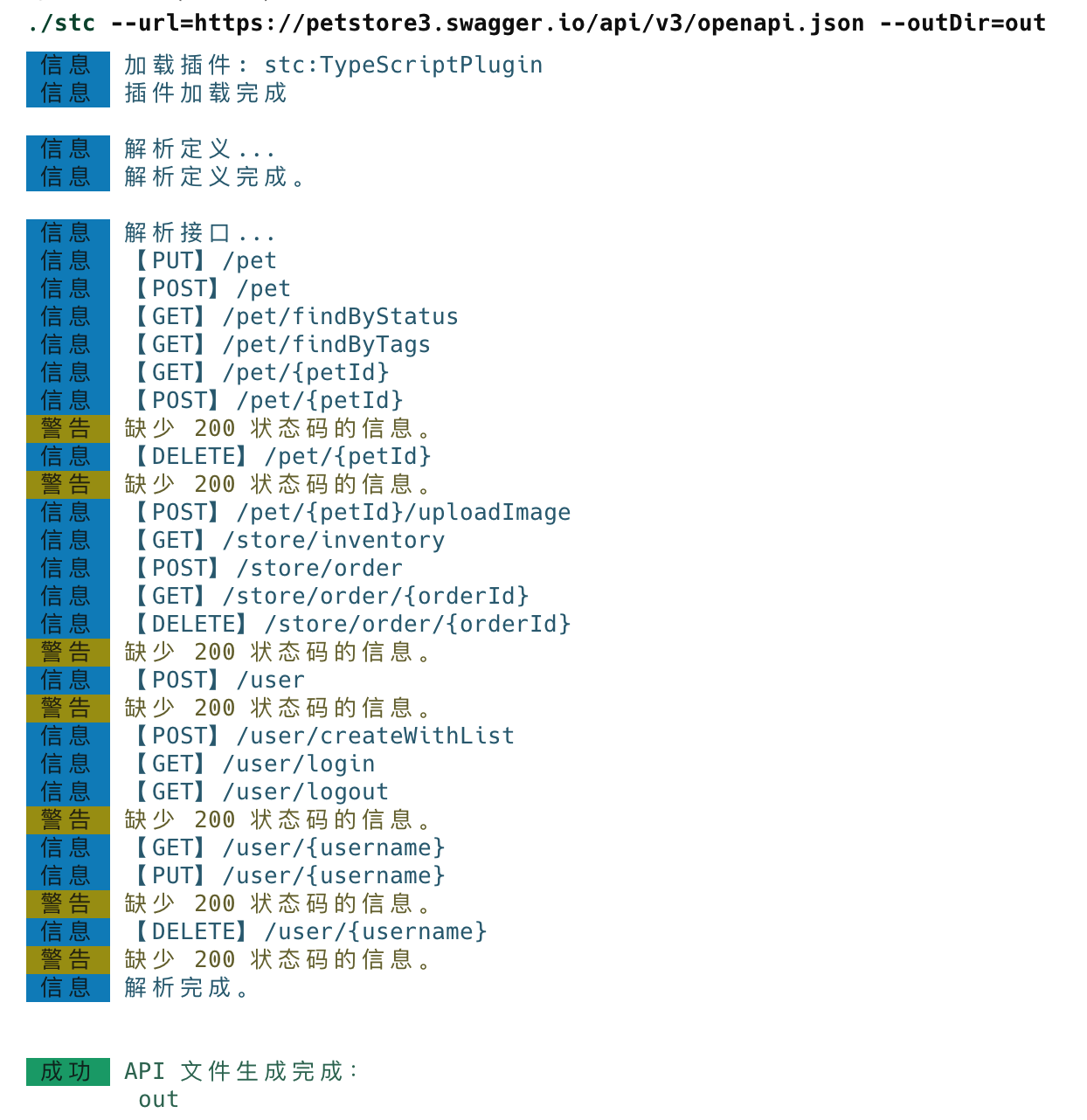
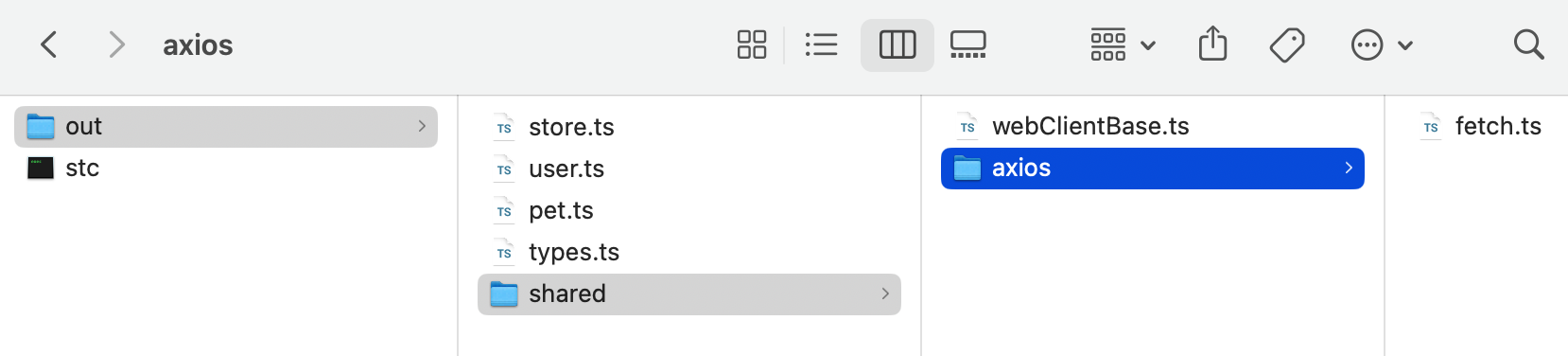
Existing Project
Assume a project directory is:
.
├── src
│ └── apis # Copy the shared directory here.
│ └── shared
│ └── xxx.ts # Other files.Axios
Find the directory of
outDir, copy the entireshareddirectory to the directory of theaxiosmodule you encapsulated.Open the
shared > axios > index.tsfile, copy therequestmethod, and add it to theaxiosmodule you encapsulated. If it is not encapsulated, copy theindex.tsfile as a new file to avoid the problem of modification being overwritten.Taking
Vueas an example, add the following code to themain.tsfile:
import { createApiClient } from './apis/shared/fetchRuntime';
createApiClient({
baseURL: 'https://api.xxx.com'
// onError(msg) {
// // 处理错误信息
// }
})Find the directory of
outDir, copy the entire directory ofsharedto the directory of thewechatmodule you encapsulated.Open the
shared > wechat > index.tsfile, copy therequestmethod, and add it to thewx.requestcode file you encapsulated. If it is not encapsulated, copy theindex.tsfile as a new file to avoid the problem of modification being overwritten.Add the following code to the
app.tsfile:
import { createApiClient } from './apis/shared/fetchRuntime';
// import Notify from './miniprogram_npm/@vant/weapp/notify/notify';
App<IAppOption>({
onLaunch() {
createApiClient({
baseURL: 'https://api.xxx.com,
onError(msg) {
// Notify({ type: 'danger', message: msg, selector: '#v-notify'})
}
})
}
});Options
| Option | Alias | Type | Default | Description |
|---|---|---|---|---|
| url | string | Swagger/OpenApi/Apifox document address, or local path. | ||
| outDir | o | string | ./stc_out | Output Directory. |
| client | string | axios | http request client. When lang is ts/js, the possible values are: axios, wechat, fetch. | |
| lang | l | string | ts | Language, used for output file suffix. |
| tag | number | Specify the tag from the interface url. By default, the first tag is read for the file name. | ||
| filter | f | string[] | Filter interfaces. Interfaces that meet the filter conditions will be generated. Example: --filter "/pet*", generate an interface for /pet, and support multiple --filter. For more usage information, please refer to micromatch | |
| conjunction | c | string | By | The method's connector, the default value is By. |
| actionIndex | number | -1 | The method name index, the default value is -1. | |
| shared | boolean | true | Whether to generate the shared directory. default: true. | |
| version | v | boolean | Output version information. | |
| help | h | boolean | Output help information. |
Plug-in development
For convenience, STC can not only develop plugins in Deno, but also provides @loongwoo/stc npm library, which can develop plugins in Node environment.
Deno
⚠️ Prepare the Deno environment.
Create a myPlugin.ts file:
// 引用模块
// import { start } from 'https://deno.land/x/stc@2.7.5/mod.ts'
import { start } from 'jsr:@loongwoo/stc@^2.7.5'
// Defining plugins
const myPlugin: IPlugin = {
name: 'stc:MyPlugin',
lang: 'ts',
setup(options) {
console.log(options)
},
onTransform(def, action) {
// definition
const defContent: string = parserDefinition(
def
)
// action
const actionContent: Map<string, string> = parserAction(
action
)
return {
definition: {
filename: '_types.ts',
content: defContent,
},
action: actionContent // Here actionContent is of type Map<string, string>, key is the file name, value is the converted code.
}
},
onEnd() {
console.log('end')
}
}
// 使用插件
start({
// ...其他配置
plugins: [myPlugin]
})Node
Create a
myPlugin.tsfile.Add the
@loongwoo/stcreference and use thestartmethod:
import { start } from '@loongwoo/stc'- Implement the code that converts
definitionandactioninto the target language in the plugin'sonTransformhook function.
export const myPlugin: IPlugin = {
name: 'stc:MyPlugin',
lang: 'ts',
setup(options) {
console.log(options)
},
onTransform(def, action) {
// definition
const defContent: string = parserDefinition(
def
)
// action
const actionContent: Map<string, string> = parserAction(
action
)
return {
definition: defContent,
action: actionContent
}
},
onEnd() {
console.log('end')
}
}4.In the start method, add plugins:
start({
// ...other options
plugins: [myPlugin]
})Who's Using This?
1 year ago
1 year ago
1 year ago
1 year ago
1 year ago
1 year ago
1 year ago
1 year ago
11 months ago
1 year ago
1 year ago
1 year ago
1 year ago
1 year ago
2 years ago
2 years ago
2 years ago
2 years ago
2 years ago
2 years ago
2 years ago
2 years ago
2 years ago
2 years ago
2 years ago
3 years ago
3 years ago
3 years ago
3 years ago
3 years ago
2 years ago
3 years ago
2 years ago
3 years ago
3 years ago
3 years ago
3 years ago
