0.0.3 • Published 2 years ago
@lostisworld/svelte-classlist-preprocess v0.0.3
svelte-classlist-preprocess
svelte-classlist-preprocess is a Svelte preprocessor that allows you to use an array inside the class:list pattern in your Svelte components.
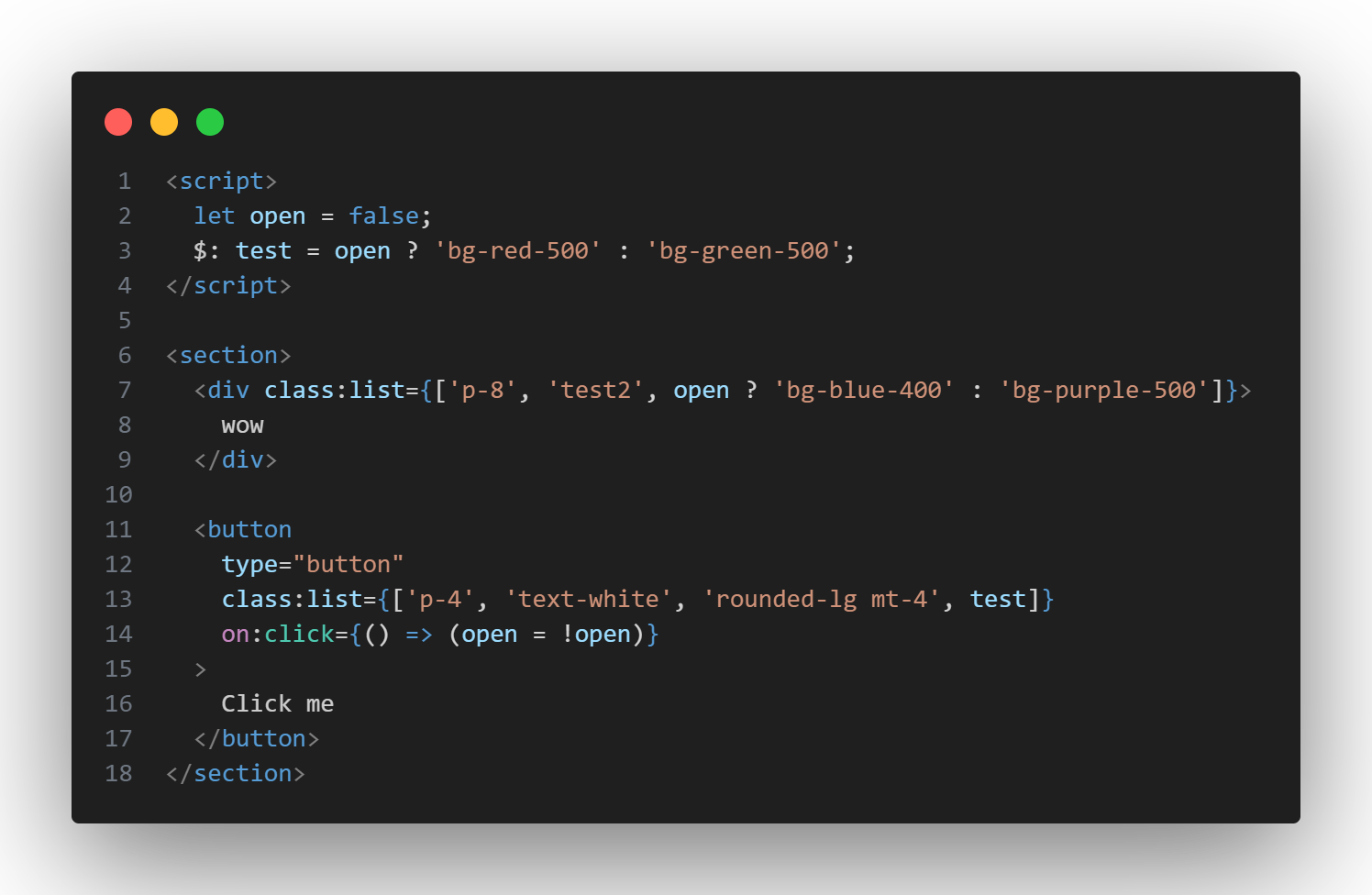
Installation
Install the plugin via npm:
npm install @lostisworld/svelte-classlist-preprocessInstall the plugin via pnpm:
pnpm add @lostisworld/svelte-classlist-preprocessUsage
To use the classListPreprocessor in your Svelte project, import it and add it to your Svelte configuration.
svelte.config.js
import adapter from '@sveltejs/adapter-auto';
import { classListPreprocessor } from '@lostisworld/svelte-classlist-preprocess';
/** @type {import('@sveltejs/kit').Config} */
const config = {
kit: {
// adapter-auto only supports some environments, see https://kit.svelte.dev/docs/adapter-auto for a list.
// If your environment is not supported, or you settled on a specific environment, switch out the adapter.
// See https://kit.svelte.dev/docs/adapters for more information about adapters.
adapter: adapter(),
},
preprocess: [classListPreprocessor()],
};
export default config;Preprocessor Details
The classListPreprocessor function accepts a single argument pattern, which specifies the attribute to match, typically used with class:list. The default pattern is list, but you can also define your own pattern by passing it as a string to classListPreprocessor().
Example svelte.config.js
import adapter from '@sveltejs/adapter-auto';
import { classListPreprocessor } from '@lostisworld/svelte-classlist-preprocess';
/** @type {import('@sveltejs/kit').Config} */
const config = {
preprocess: [classListPreprocessor('myPattern')],
kit: {
// adapter-auto only supports some environments, see https://kit.svelte.dev/docs/adapter-auto for a list.
// If your environment is not supported, or you settled on a specific environment, switch out the adapter.
// See https://kit.svelte.dev/docs/adapters for more information about adapters.
adapter: adapter(),
},
};
export default config;Usage
<script>
let isActive = true;
</script>
<div class:myPattern={['static-class', isActive ? 'active' : 'inactive', 'another-class']}>
Hello World
</div>Example
Input
<script>
let isActive = true;
</script>
<div class:list={['static-class', isActive ? 'active' : 'inactive', 'another-class']}>
Hello World
</div>Output
<script>
let isActive = true;
</script>
<div class="static-class {isActive ? 'active' : 'inactive'} another-class">
Hello World
</div>Contributing
Contributions are welcome! Please open an issue or submit a pull request on GitHub.
License
This project is licensed under the MIT License - see the LICENSE file for details.