@magic-circle/page-information v0.0.7
Magic Circle
This is my attempt of creating a tool for my creative development needs. It's a multifunctional editor inspired by tools like dat.GUI, Unity and Framer. With this tool I want to enable and promote playfulness and collaboration in creative technology. You don't need to be a coder to improve a piece of creative tech. In fact collaborating with different disciplines might (will!) improve creative tech projects.
I named this tool Magic Circle, which is the place where play takes place. In this place the normal rules and reality that guard normal life are suspended. Read more here
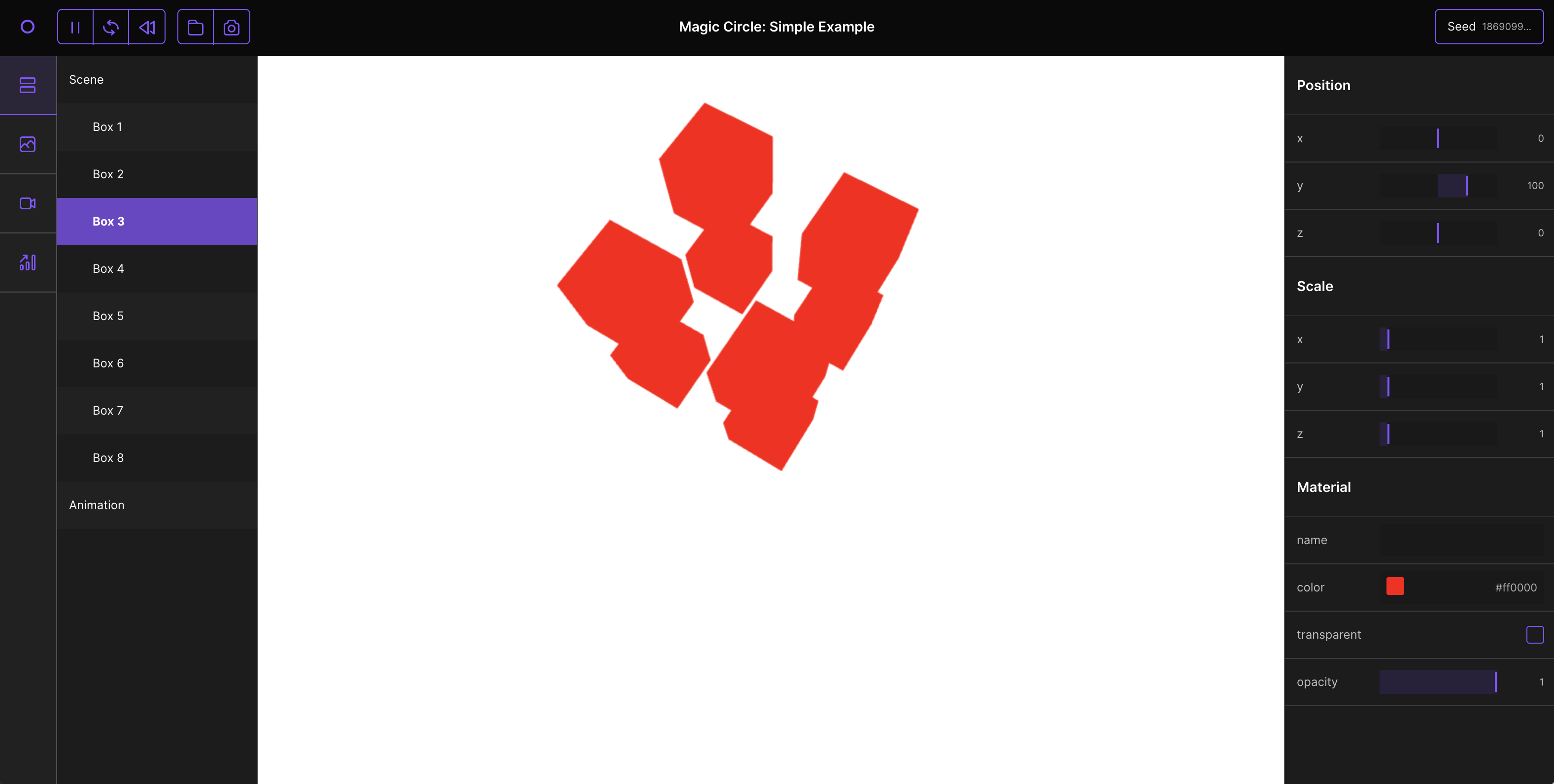
Features
🎛 Custom controls Enables you to play around with variables. All controls are configurable and adaptable to play nicely with most data sources.
👁🗨 Layers Layers are used to organise all these controls and can mimic the 'scene graph'.
📦 Presets & Seeding Enables you to create the exact same scene by saving the values of your controls and the seeding value. When a page is reloaded, the last preset is being reapplied.
📸 Screenshots Take screenshots easily and in high quality. Together with a screenshot, the current preset and seed is saved and can be loaded by loading that screenshot. Will also save the current git state, so you can always reproduce that screenshot, even if your code has changed.
🎥 Screen recordings Render your content into a screen recording by exporting it frame by frame. Enabling you to export videos in high quality without loss of quality like for example a Quicktime recording would.
⏲ Performance measurement Measures and displays performance metrics like Frames Per Second and memory usage.
👐 Touch Bar Enables you to trigger quick actions and view a live Frames per Second meter.
🛠 Custom plugins Since all projects are unique, some projects need custom plugins that might not exists yet. Make your own if needed.
🌈 Theming It is possible and easy to change some colours around.
🧩 Stand-alone So you won't need the CLI anymore and can share this app with others.
Roadmap
⛓ THREEjs helpers Automatically create controls based upon the THREE.js scene graph.
🎹 MIDI Use a MIDI controller to play around with your variables.
🎛 More advanced custom controls More controls types, like setting images for textures and easing controls.
⏰ Animation timeline Create an animation timeline where variables can be key-framed.
Requirements
- Mac OSX (Windows and Linux versions might come later)
- NodeJS
- Npm or Yarn
Install
Install the packages needed locally by using npm or yarn.
$ npm install @magic-circle/client --save
$ npm install @magic-circle/editor --save-devIf you're not using a package manager for your project it is also possible to install the shell to run the editor globally.
$ npm install @magic-circle/editor -gLoad front-end
// ES5
// <script type="text/javascript" src="controls.min.js"></script>
var controls = window.controls;
// CommonJS:
const { Controls, Layer, NumberControl } = require('@magic-circle/client');
// ES6:
import {
Controls,
Layer,
NumberControl,
ColorControl,
} from '@magic-circle/client';
// Create instance of Magic Circle client
const controls = new Controls();
controls
.setup(gui => {
// Create layer
const layer = gui.layer('Main');
// Create sublayer
const sublayer = layer.layer('child');
// Add folder with controls
layer.folder('Position', [
new NumberControl(obj3d, 'x').range(-100, 100),
new NumberControl(obj3d, 'y').range(-100, 100),
new NumberControl(obj3d, 'z').range(-100, 100),
]);
// Add control without folder
sublayer.add(new ColorControl(obj3d, 'color'));
})
.loop(delta => {
// this code will run every frame
});Run
# run with default config, loading index.html as page
$ controls
# run with default config, loading a custom local file path
$ controls --url dist/index.html
# run with custom config, and loading a custom local file path
$ controls --config controls.config.js --url dist/index.html
# run with custom config, and loading a custom url path
$ controls --config controls.config.js --url http://localhost:3000Settings file
export default {
// Load list of plugins, first argument is the default list of plugins
// This list can be filtered and extended with custom plugins.
plugins: defaultPlugins => [...defaultPlugins],
// Load custom controls
controls: defaultControls => [...defaultControls],
// In case you need to overwrite the standard render function.
// On default this will render the editor in React
render: client => { ... },
// Theming settings
theme: {
dark: true, //(WIP)
accent: 'rgb(136, 74, 255)',
},
// Stops maintaining state when refreshing
noHydrate: false,
screen: {
// Size of screen on load, on default will load with saved size of window
size: {
width: 1400,
height: 768,
},
// Save window size on resize
saveSize: true
// Enables resizing of window
enableResize: true,
// Enables resizing of window to be larger than the size of the screen
enableLargerThanScreen: false,
// When enabled prevents sleeping of display
preventSleep: false,
// Hide editor so only
hideEditor: false,
},
// Look at plugin folders for settings of individual plugins
...
}Examples
To run examples:
# copy repo and open
git clone https://github.com/dpwoert/magic-circle.git && cd magic-circle
# install dependencies
npm run setup:dev
# run examples
npm run example [name]
npm run example simple
npm run example custom-pluginCore plugins
- magic-circle/controls (readme)
- magic-circle/debug (readme)
- magic-circle/fullscreen (readme)
- magic-circle/layers (readme)
- magic-circle/page-information (readme)
- magic-circle/performance (readme)
- magic-circle/play-controls (readme)
- magic-circle/screenshots (readme)
- magic-circle/seed (readme)
- magic-circle/touchbar (readme)
Creating custom plugins
See docs/creating-plugin.md
6 years ago
6 years ago
6 years ago
6 years ago
6 years ago
6 years ago
6 years ago
6 years ago
7 years ago
7 years ago
7 years ago
7 years ago
7 years ago
7 years ago
7 years ago
7 years ago
7 years ago
7 years ago