0.1.0 • Published 5 years ago
@magiclab/vrt-runner v0.1.0
@magiclab/vrt-runner
VRT runner and result generator for images
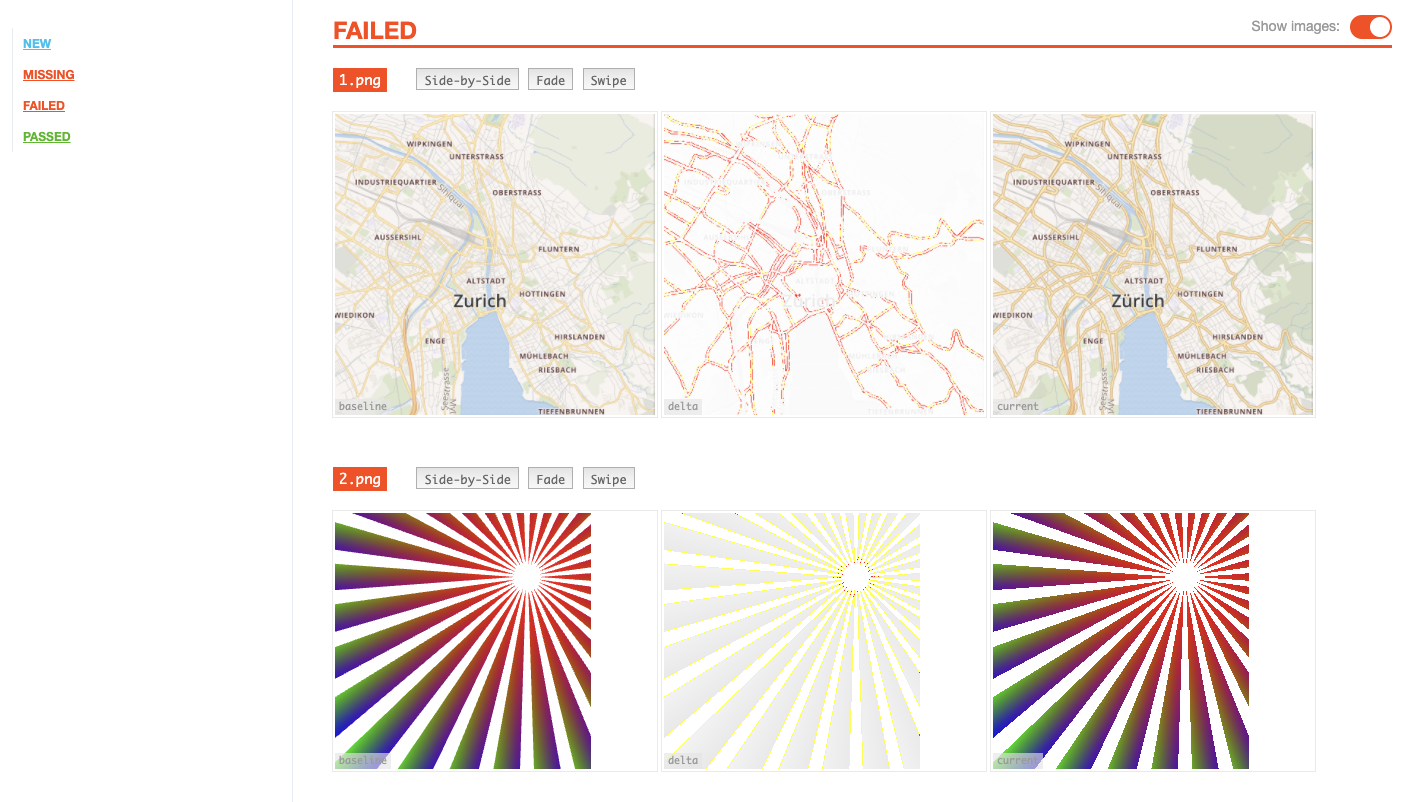
CLI
npx @magiclab/vrt-runner --cwd path_to_diff_images --output result_output
It expects the files to have a simple folder syntax
path_to_diff_images
├── baseline
│ ├── 1.png
│ └── 2.png
└── test
├── 1.png
└── 2.pngChange options via CLI, e.g. comparison diff threshold
npx @magiclab/vrt-runner --cwd path_to_diff_images --output result_output --matchingThreshold 0.25| Variable Name | Description |
|---|---|
--ignoreChange | If true, error will not be thrown when image change detected. Default true |
--matchingThreshold | Matching threshold, ranges from 0 to 1. Smaller values make the comparison more sensitive. 0.05 by default. 0 by default for reg-cli. |
--thresholdRate | Rate threshold for detecting change. When the difference ratio of the image is larger than the set rate detects the change. Applied after matchingThreshold. |
--thresholdPixel | Pixel threshold for detecting change. When the difference pixel of the image is larger than the set pixel detects the change. This value takes precedence over thresholdRate. Applied after matchingThreshold. |
--concurrency | How many processes launches in parallel. If omitted 4 |
--enableAntialias | Enable antialias. If omitted true |
--additionalDetection | Enable additional difference detection(highly experimental). Select "none" or "client" (default: none). |
Node
You can also use it as a node module
import runVrt from '@magiclab/vrt-runner';
runVrt({
cwd,
output,
teamcity, // boolean flag to know if we should log teamcity friendly output
options, // optional: parameters for reg-cli
});Hooks
Currently we support onVrtComplete hook, which allows you to get results of comparison and timing of comparison.
One of the ways to use this data is the following:
(async function() {
try {
// define action
const onVrtCompleteAction: onVrtCompleteType = (result, cmpTime) => {
const info = showResults({
failedItems: result.failedItems.length + result.deletedItems.length,
passed: result.passedItems.length + result.newItems.length,
diffTime: cmpTime / 1000,
});
return info;
};
// save data after runVrt
const info = await runVrt({
cwd,
output,
teamcity, // boolean flag to know if we should log teamcity friendly output
onVrtComplete: onVrtCompleteAction
});
// work with data
console.log(info);
}
process.exit(0);
})();How to change options for reg-cli instance
You might want to change the different comparison options in instances of vrt-runner. You can do it via options, which are are aligned with pixelmatch API
Change comparison diff threshold in Node
const options = {
matchingThreshold: 0.2
};
const vrtIntance01 = runVrt({
cwd,
output,
teamcity, // boolean flag to know if we should log teamcity friendly output
options,
});
const optionsSecondType = {
matchingThreshold: 0.2
};
const vrtIntance03 = runVrt({
cwd,
output,
teamcity, // boolean flag to know if we should log teamcity friendly output
optionsSecondType,
});
const vrtIntance03 = runVrt({
cwd,
output,
teamcity, // boolean flag to know if we should log teamcity friendly output
});
})();Assets
CSS files for the report page are generated. If you need to make changes to it, update src/report-assets/css/vrt.scss and run the following command:
yarn styles