@maptiler/cra-template-maplibre-gl-js v1.0.3
MapLibre GL JS map using React JS
Quick way to star a web map application with MapLibre GL JS using Create React App.
A simple fullscreen map application as an example on how to use MapTiler maps together with React and MapLibre GL JS for your own React app.
Screenshot
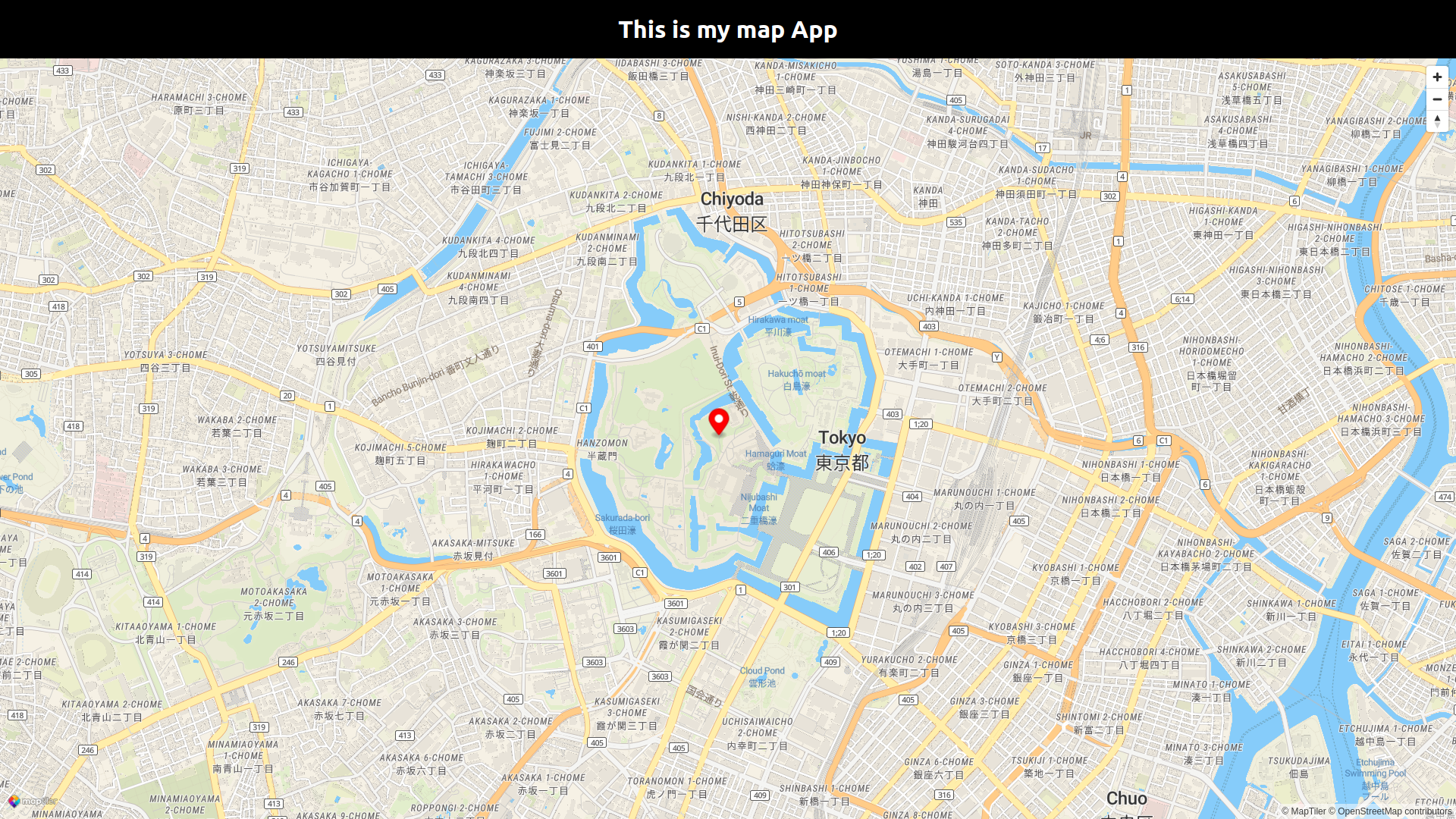
Step-by-step tutorial - How to display a map in React JS using MapLibre GL JS
Documentation: How to display a map in React JS using MapLibre GL JS
Demo
Online demo: https://labs.maptiler.com/cra-template-maplibre-gl-js/
Build With
Getting Started
Prerequisites
- npm
npm install npm@latest -g
Create an app
To create a new react project run in your command-line:
npx create-react-app my-react-map --template @maptiler/cra-template-maplibre-gl-jsNavigate to the newly created project folder my-react-map
cd my-react-mapAPI KEY
Rename or copy the .env.example file to .env
cp .env.example .envOpen the .env file, :warning: you will need to replace YOUR_MAPTILER_API_KEY with your own MapTiler API key.
Your MapTiler account access key is on your MapTiler Cloud account page.
:information_source: If you don't have an API KEY you can create it for free at https://www.maptiler.com/cloud/
Run
To start your local environment run:
npm startYou will find your app on address http://localhost:3000/.
Now you should see the app in your browser.
Build
To build for production, run:
npm run buildgh-pages
To deploy the app to the gh-pages branch, run:
npm run deployLicense
Distributed under the MIT License. See LICENSE for more information.
Acknowledgments
Instead of using or developing a custom map component you can use the reac-map-gl component
