1.2.1 • Published 1 year ago
@marcreichel/alpine-typewriter v1.2.1
🚀 Installation
CDN
Include the following <script> tag in the <head> of your document, just before Alpine.
<script src="https://cdn.jsdelivr.net/npm/@marcreichel/alpine-typewriter/dist/alpine-typewriter.min.js" defer></script>NPM
npm install @marcreichel/alpine-typewriterAdd the x-typewriter directive to your project by importing the package before starting Alpine.
import Alpine from 'alpinejs';
import Typewriter from '@marcreichel/alpine-typewriter';
Alpine.plugin(Typewriter);
Alpine.start();🪄 Usage
Simply add the x-typewriter directive to any HTML element and provide the texts which should be cycled through.
<span x-data="{ texts: ['Hello', 'World'] }" x-typewriter="texts"></span>Adjust the speed
By default, a text stays for 2 seconds before being swapped out. This behavior may be adjusted using a modifier like so:
<span x-data="{ texts: ['Hello', 'World'] }" x-typewriter.5s="texts"></span>or
<span x-data="{ texts: ['Hello', 'World'] }" x-typewriter.3000ms="texts"></span>Add an animated cursor
To add a blinking cursor add the cursor modifier like so:
<span x-data="{ texts: ['Hello', 'World'] }" x-typewriter.cursor="texts"></span>📄 License
Copyright (c) 2023 Marc Reichel and contributors.
Licensed under the MIT license, see LICENSE for details.