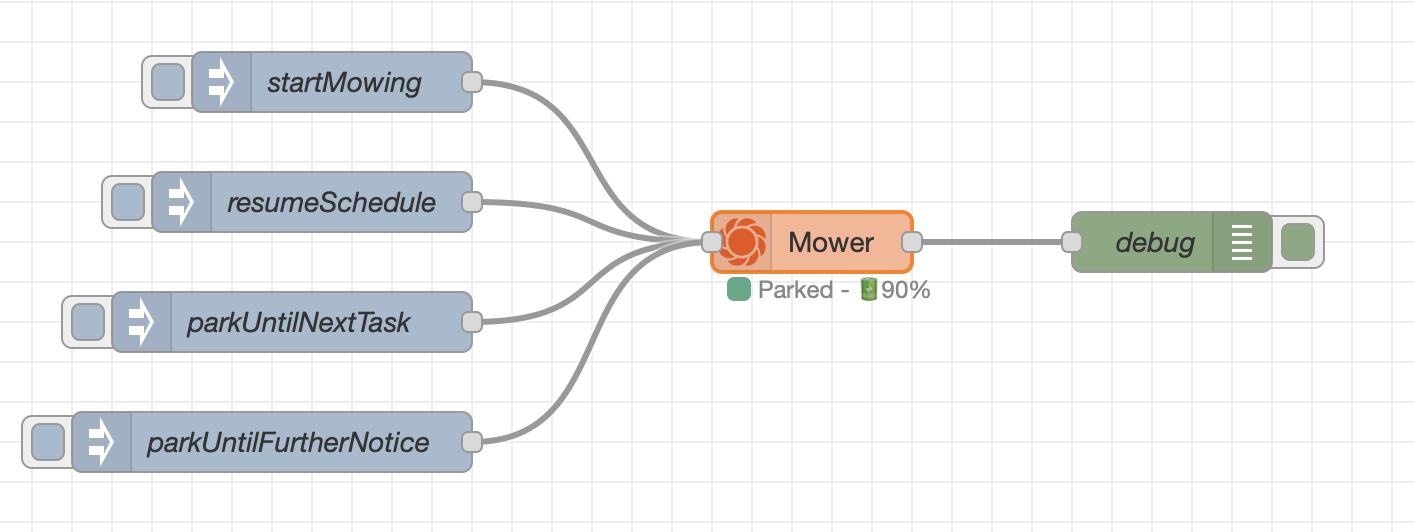0.0.2 • Published 2 years ago
@martijndierckx/node-red-contrib-gardena-smart-mower v0.0.2
node-red-contrib-gardena-smart-mower
Nodes for controlling and monitoring Gardena smart system enabled mowers. Tested on a 2023 smart SILENO city, 600 m².
Getting started
1. Get developer access
- Create an account on the Husqvarna developer website
- Create a new application
- Application name: Your choice
- Description: Can be left empty
- Redirect URLs:
http://localhost(Doesn't matter because we won't use it)
- Connect correct API's to your newly created application (Big orange button: 'Connect new API')
- Authentication API
- GARDENA smart system API
- Use Application key and secret in the configuration of this node as
Client IDandClient Secret
2. Install the nodes in your palette
- Go to 'Manage palette' in the menu of node-red
- Go to the 'Install' tab
- Search for
node-red-contrib-gardena-smart-mower - Install the nodes
3. Configure the mower & config node
- Drag a 'Gardena Mower' node on your flow
- Create a new 'Gardena configuration'
- Enter the previously acquired Client ID & Client Secret
- Click the search button to scan for 'locations'
- Select the appropriate location
- Save the 'Gardena configuration'
- Click the search button to scan for 'mowers'
- Select the appropriate mower
- Save your node
- Go!
Using the mower node
Receiving updates from the mower
When a status update is available for the Gardena smart system mower, a new message is sent:
- msg.mower: id & name of the mower
- msg.payload: latest values of all attrbutes
- state
- stateTs
- activity
- activityTs
- lastErrorCode
- lastErrorCodeTs
- operatingHours
- batteryLevel
- batteryLevelTs
- batteryState,
- batteryStateTs
- rfLinkLevel
- rfLinkLevelTs
- rfLinkState
- msg.updatesList: list of attributes which have been updated
Commanding your mower
You can command the mower by sending a message with:
- msg.action:
- resumeSchedule
- startMowing
- parkUntilFurtherNotice
- parkUntilNextTask
- msg.duration: Optional duration in minutes (only for 'startMowing' action)
Example flow