@mategyf/sel-db v1.0.1
@mategyf/sel-db
Selester Ltd. T-SQL connection handler using tedious.
This is basically a wrapper that wraps promises around tedious' callbacks.
Currently only works with stored procedures!
Installation
yarn add @mategyf/sel-dbBasic example
Considering a stored procedure as follows, running on a local sql database:
CREATE PROCEDURE [dbo].[countChar]
@inputVal varchar(30),
@outputCount int OUTPUT
AS
set @outputCount = LEN(@inputVal);
GO(Example from tedious docs)
A basic implementation would be:
import { DB, StoredProcedure } from '@mategyf/sel-db';
const db = new DB();
const sqlConfig = {
server: 'localhost',
options: {},
authentication: {
type: 'default',
options: {
userName: 'my-username',
password: 'my-password',
},
},
};
await db.initiateConnection(sqlConfig);
const sp = new StoredProcedure('countChar');
sp.addParam('inputVal', 'VARCHAR', 'something', { length: 30 });
sp.addOutputParam('outputCount', 'int');
const result = await db.callSP(sp);
console.log(result);
// {
// output: {
// outputCount: 9
// },
// columns: [],
// recordset: []
// }Real-life implementation
Sel-db can be used with a logger, @mategyf/express-logger is tested with it, but anything that has xxx.info() and xxx.error() methods should work.
Create a file that exports an instance of the DB class. To keep things organized, it can also contain the config object.
db.js:
import logger from '@mategyf/express-logger';
import { DB } from '@mategyf/sel-db';
export const sqlConfig = {
server: 'localhost',
options: {},
authentication: {
type: 'default',
options: {
userName: 'my-username',
password: 'my-password',
},
},
};
export const db = new DB(logger);In a place that gets called at init (like index.js), initialize the connection:
import { db, sqlConfig } from './db';
db.initiateConnection(sqlConfig);
// ...Then make a function for calling the stored procedure.
countChar.js
import { StoredProcedure } from '@mategyf/sel-db';
import { db } from './db';
export default async function countChar(str) {
const sp = new StoredProcedure('countChar');
sp.addParam('inputVal', 'VARCHAR', str, { length: 30 });
sp.addOutputParam('outputCount', 'int');
const sqlResult = await db.callSP(sp);
return sqlResult.output.outputCount;
}Since this returns a promise, use eg. const a = await countChar('a') to get the result.
API
Connection
const db = new DB(logger)
Creates a new instance of the database connection object. logger is an optional parameter, a logger object that has a logger.info and a logger.error method for logging infos and errors respectively.
initiateConnection(sqlConfig)
Initiates a connection with the configuration provided in the object sqlConfig. This is passed as-is to tedious, so check their docs.
callSP(sp)
Calls a stored procedure. sp should be an instance of StoredProcedure, see below.
dropConnection()
Closes the connection and clears the connection object.
getState()
Returns a string containing the state of the connection. This, AFAIK can be as follows: |state|string| |---|---| |INITIALIZED|Initialized| |CONNECTING|Connecting| |SENT_PRELOGIN|SentPrelogin| |REROUTING|ReRouting| |TRANSIENT_FAILURE_RETRY|TRANSIENT_FAILURE_RETRY| |SENT_TLSSSLNEGOTIATION|SentTLSSSLNegotiation| |SENT_LOGIN7_WITH_STANDARD_LOGIN|SentLogin7WithStandardLogin| |SENT_LOGIN7_WITH_NTLM|SentLogin7WithNTLMLogin| |SENT_LOGIN7_WITH_FEDAUTH|SentLogin7Withfedauth| |LOGGED_IN_SENDING_INITIAL_SQL|LoggedInSendingInitialSql| |LOGGED_IN|LoggedIn| |SENT_CLIENT_REQUEST|SentClientRequest| |SENT_ATTENTION|SentAttention| |FINAL|Final|
Possibly important ones are bolded. You need to be in the LoggedIn state in order to send a request, you cannot do it while in the Initialized or Connecting state. Sel-db will wait till the connection is established, so use initiateConnection.
Stored procedures
const sp = new StoredProcedure(procedureName)
Creates a new stored procedure with the name procedureName, which should be equivalent to the name in your sql server.
addParam(name, type, value, options)
Adds an input parameter to the procedure, to be called on the instantiated stored procedure object.
name: string, the name of the parametertype: string the type of the parameter. It is case-insesitive, will be matched to a datatype from tedious.value: the value the parameter will take. Check the above link to datatypes to know which JavaScript variable type to use. Optional.options: an optional object to specify additional type-related options. Basicallylength,precisionorscale. From tedious docs:lengthfor VarChar, NVarChar, VarBinary. Use length as Infinity for VarChar(max), NVarChar(max) and VarBinary(max).precisionfor Numeric, Decimalscalefor Numeric, Decimal, Time, DateTime2, DateTimeOffset
addOutputParam(name, type, value, options)
Adds an output parameter, uses the same syntax as above.
Known issues
ECONNRESET, timeout (?) on Azure
After some time, connections to azure databases are broken, they switch to 'Final' state, possibly due to timeout settings.
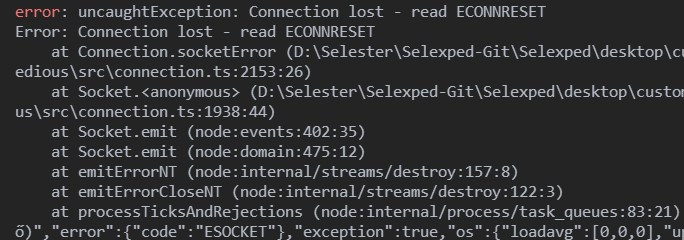
If a new call is made to the database, sel-db will close the previous connection and create a new one automatically. This ensures that calls are processed in case of this error happening.
The disconnection event still throws an uncaught exception, which clogs the logging and potentially the console/terminal running express.