1.0.0 • Published 3 years ago
@mdbootstrap/react-select-with-custom-input v1.0.0
Responsive React Select with custom user input built with Bootstrap 5. Click on the Other option to input a custom value into the select.
Check out React Bootstrap Select With Custom Input Documentation for detailed instructions & even more examples.
Basic example
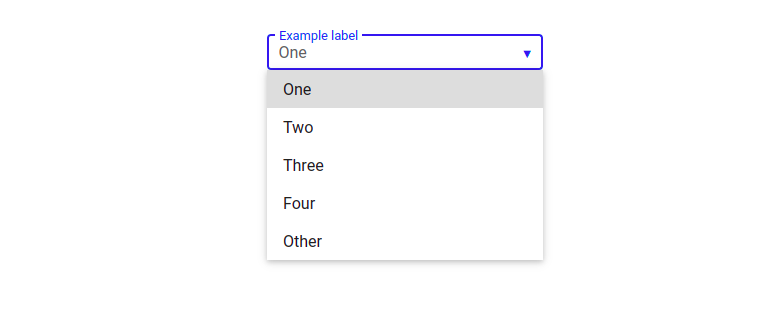
import React, { useCallback, useEffect, useMemo, useRef, useState } from "react";
import { MDBContainer, MDBInput, MDBSelect } from "mdb-react-ui-kit";
export default function App() {
const data = useMemo(
() => [
{ text: "One", value: 1 },
{ text: "Two", value: 2 },
{ text: "Three", value: 3 },
{ text: "Four", value: 4 },
{ text: "Other", value: 5 },
],
[]
);
const [currentValue, setCurrentValue] = useState(data[0]);
const [inputActive, setInputActive] = useState(false);
const otherInputEl = useRef(null);
const inputOnBlur = useCallback((e) => {
if (!e.target.value) {
setInputActive(false);
setCurrentValue(data[data.length - 1])
}
}, []);
useEffect(() => {
console.log(currentValue);
const lastIndex = data.length - 1;
if (currentValue.value == data[lastIndex].value) {
setInputActive(true);
setTimeout(() => {
otherInputEl.current?.focus();
});
} else {
setInputActive(false);
}
}, [currentValue]);
return (
<MDBContainer style={{ width: "300px" }} className="mt-5">
{inputActive ? (
<MDBInput onBlur={inputOnBlur} inputRef={otherInputEl} label="Other" id="form1" type="text" />
) : (
<MDBSelect
onValueChange={(e) => setCurrentValue(e)}
label="Example label"
data={data}
/>
)}
</MDBContainer>
);
}How to use?
Download MDB React - free UI KIT
Choose your favourite customized component and click on the image
Copy & paste the code into your MDB project
▶️ Subscribe to YouTube channel for web development tutorials & resources
More extended Bootstrap documentation
1.0.0
3 years ago