1.0.0 • Published 2 years ago
@mdepascale/sveltekit-aws-adapter v1.0.0
SvelteKit Adapter AWS
This project contains a SvelteKit adapter to deploy SvelteKit to AWS using AWS-CDK.
How to use?
- Create a SvelteKit project "my-app" -
npm create svelte@latest my-app cd my-appnpm installnpm install -D sveltekit-adapter-aws- edit svelte.config.js
Basic setup example
svelte.config.js
import { adapter } from 'sveltekit-adapter-aws';
import preprocess from 'svelte-preprocess';
export default {
preprocess: preprocess(),
kit: {
adapter: adapter({
autoDeploy: true,
}),
},
};Architecture
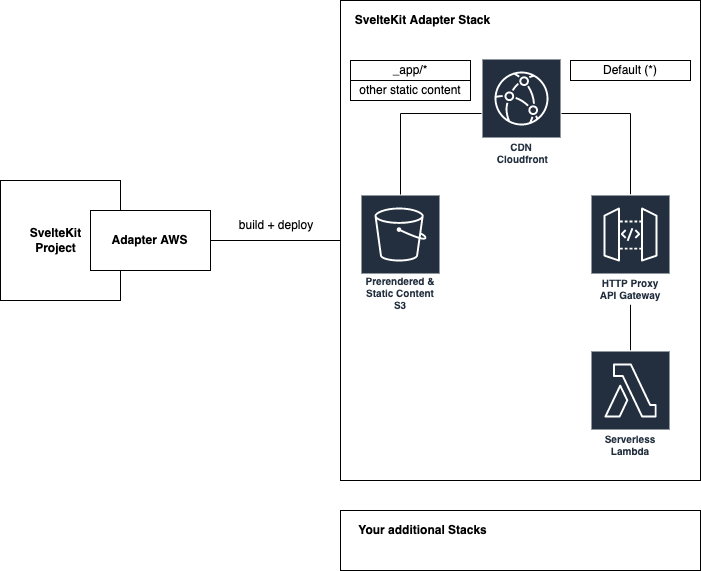
Configuration
export interface AWSLambdaAdapterProps {
memorySize?: number;
logRetentionDays?: number;
timeout?: number;
runtime?: string;
architecture?: 'ARM_64' | 'X86_64' | string;
}
export interface AWSCachingStaticAssetsProps {
cacheControl: string;
}
export interface AWSCachePolicyProps {
comment?: string;
defaultTtl?: number;
minTtl?: number;
maxTtl?: number;
enableAcceptEncodingGzip?: boolean;
enableAcceptEncodingBrotli?: boolean;
}
export interface AWSCachingProps {
staticAssets?: AWSCachingStaticAssetsProps;
distributionDynamic?: AWSCachePolicyProps;
distributionStatic?: AWSCachePolicyProps;
}
export interface AWSExistingResourcesProps {
distributionId?: string;
distributionDomainName?: string;
staticBucketName?: string;
}
export interface AWSAdapterProps {
artifactPath?: string; // Build output directory (default: build)
autoDeploy?: boolean; // Should automatically deploy in SvelteKit build step (default: false)
cdkProjectPath?: string; // AWS-CDK App file path for AWS-CDK custom deployment applications (e.g. ${process.cwd()}/deploy.js)
stackName?: string; // AWS-CDK CloudFormation Stackname (default: AWSAdapterStack-Default)
esbuildOptions?: any; // Override or extend default esbuild options. Supports `external` (default `['node:*']`), `format` (default `cjs`), `target` (default `node16`), `banner` (default `{}`).
FQDN?: string; // Full qualified domain name of CloudFront deployment (e.g. demo.example.com)
MEMORY_SIZE?: number; // Memory size of SSR lambda in MB (default 128 MB)
LOG_RETENTION_DAYS?: number; // Log retention in days of SSR lambda (default 7 days)
zoneName?: string; // The name of the hosted zone in Route 53 (defaults to the TLD from the FQDN)
env?: { [key: string]: string };
lambdaConfig?: AWSLambdaAdapterProps; // Customize lambda configuration. It is intended for upgrading to new nodejs version
existingResources?: AWSExistingResourcesProps; // It will import existing AWS resources
cacheConfig?: AWSCachingProps; // More customization about cache configuration for static and dynamic content
}Example usages
Extended version
const config = {
preprocess: vitePreprocess(),
kit: {
// SSR with AWS
adapter: adapter({
stackName: 'dev-blog-ssr-adapter',
autoDeploy: true,
FQDN: 'your.domain.com',
esbuildOptions: {
target: 'node18'
},
existingResources: {
distributionId: 'WWWXXXYYYZZZAA',
distributionDomainName: 'https://cloudfrontdomainname.cloudfront.net'
},
lambdaConfig: {
memorySize: 512,
runtime: 'NODEJS_18_X',
architecture: 'ARM_64',
timeout: 300,
logRetentionDays: 7
},
cacheConfig: {
staticAssets: {
cacheControl: 'public,max-age=31536000'
},
distributionStatic: {
maxTtl: 31_536_000,
minTtl: 31_536_000,
defaultTtl: 31_536_000,
enableAcceptEncodingGzip: true,
enableAcceptEncodingBrotli: true,
comment: 'Static files cache policy.'
},
distributionDynamic: {
maxTtl: 31_536_000,
minTtl: 31_536_000,
defaultTtl: 31_536_000,
enableAcceptEncodingGzip: true,
comment: 'Dynamic server cache policy.'
}
}
})
},
};