@medicplus/js-document-editor v3.1.1
jEditor (js-document-editor)
What is jEditor?
jEditor (js-document-editor) is a simple and extensible JavaScript document editor, which allows you to define a document and then drag and resize elements.
Then you can get the position and configuration values from all the elements on the document and generate it as a PDF (using external libraries like html2Canvas and jsPDF).
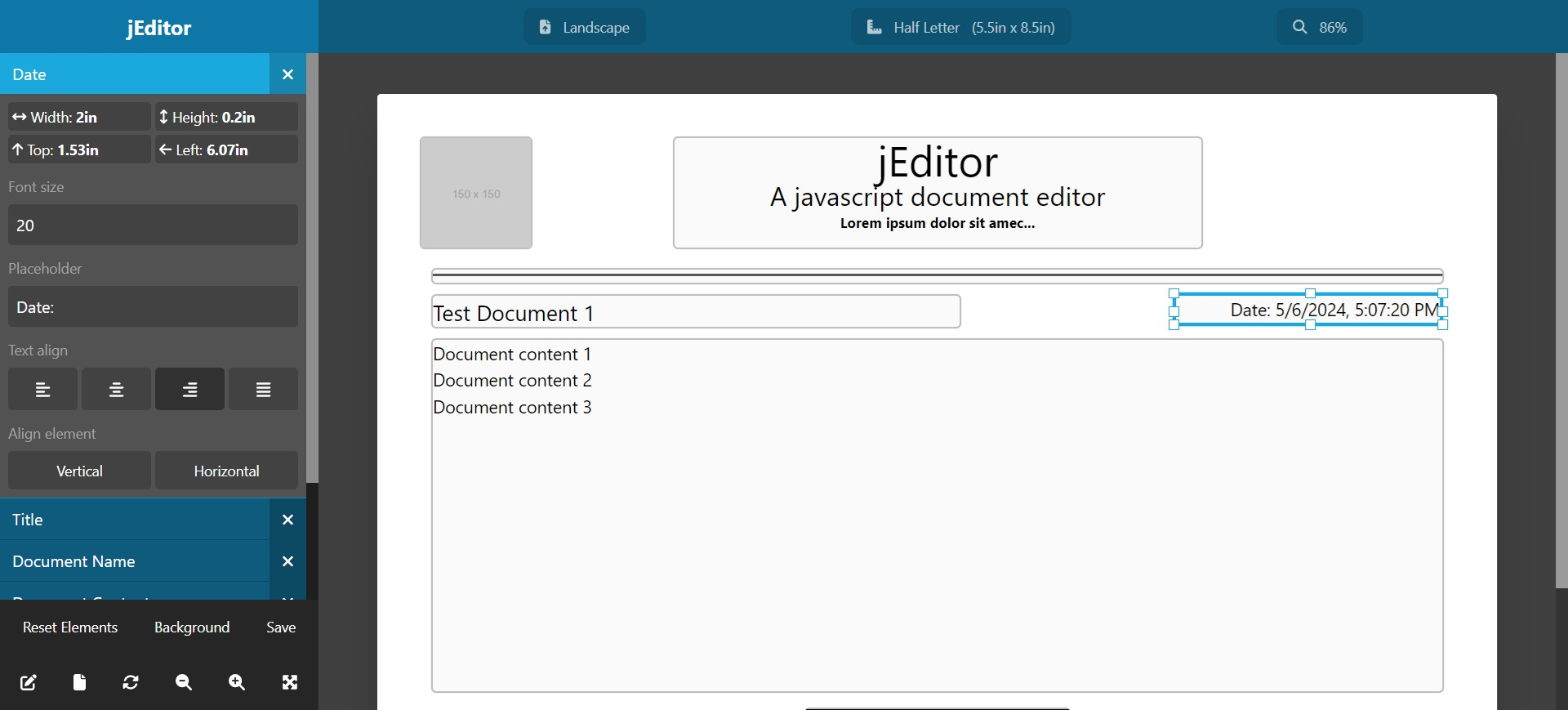
Getting started
The easiest way to get started is to use the Unpkg CDN in your website:
<link
type="text/css"
rel="stylesheet"
href="https://unpkg.com/@medicplus/js-document-editor/dist/jeditor.css"
/>
<script
src="https://unpkg.com/@medicplus/js-document-editor/dist/jeditor.js"
type="module"
></script>Using yarn:
yarn add @medicplus/js-document-editorUsing npm:
npm install @medicplus/js-document-editor --saveNow you are ready to use your editor, just create a <div id="myEditor"></div> element in your website:
// This is not required if you are using CDN imports
import { jEditor } from "@medic-plus/js-document-editor";
// Let's define a simple element
const elements = [{
key: "my-element",
text: "My Custom Element",
value: "<p>Lorem ipsum dolor sit amec...</p>";
width: 200;
height: 20;
}];
// Now let's add it to the page, you can also set an empty array and use the UI to manipulate the elements
const data = [{
element: "my-element";
left: 100;
top: 200;
width: 250;
height: 25;
}];
// Finally, lets start the editor, this will create a full screen editor
const options = { container: "#myEditor", elements: elements, units: "in" };
const myEditor = new jEditor(options, data);Documentation
You can check our GitHub pages site with the full options and functions list and some examples on what you can do
What's new on v3.x?
A full redesign of the UI has been implemented on this new version, and a full rewrite of the library in TypeScript, other changes are:
- Library code reimplemented with TypeScript to improve on type error checking
- UI redesigned with Tailwind instead of plain CSS code
- FontAwesome icons now included with the library
- Moved from using NPM to Yarn
- Migrated to Vite instead of Webpack (dropper support for old browsers)
Migrating from v2.x
You can find the details on the Migration guide
License
jEditor is release under the MIT license. You are free to use, modify and distribute this software.
7 months ago
9 months ago
1 year ago
1 year ago
2 years ago
2 years ago
2 years ago
2 years ago
2 years ago
2 years ago
2 years ago
2 years ago
2 years ago
2 years ago
2 years ago
2 years ago
2 years ago
2 years ago
2 years ago
2 years ago