@menguzat/termin-ai v1.0.7
🤖 Terminai
An AI-enhanced shell wrapper that bridges natural language and command line
Terminai transforms your terminal experience by adding AI-powered command translation on top of your existing shell. Write commands naturally or use plain English - terminai understands both.
🎬 Demo
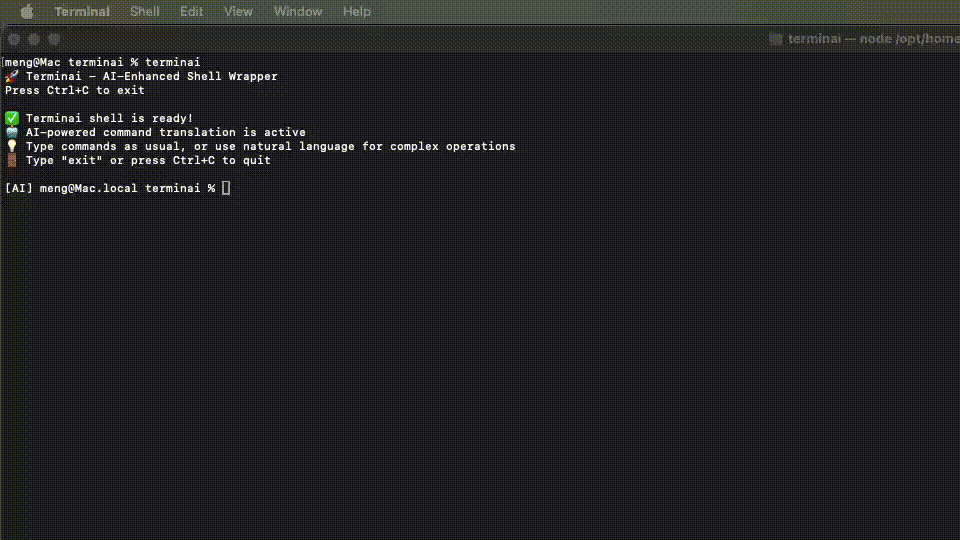
✨ Features
- 🔄 Seamless Shell Integration - Works as a wrapper around your existing shell (zsh/bash)
- 🤖 AI Command Translation - Failed commands automatically get translated from natural language
- 🛡️ Safety First - Always asks for confirmation before executing AI-generated commands
- ⚡ Smart Tab Completion - Complete file paths and commands just like your native shell
- 🔐 Secure API Management - Safely stores your Gemini API key with proper permissions
- 🎯 Enhanced Prompt - Clear
[AI]indicator shows when AI features are active
🚀 Quick Start
Prerequisites
Node.js (version 16.0 or higher) must be installed on your system.
- Install via package manager (e.g.,
brew install nodeon macOS,apt-get install nodejs npmon Ubuntu) - Download from nodejs.org
Installation
npm install -g @menguzat/termin-aiSetup
Get a Gemini API Key from Google AI Studio
Launch Terminai
terminaiEnter your API key when prompted (saved securely to
~/.terminai/config.json)
That's it! You're ready to use AI-enhanced commands.
💡 Usage Examples
Regular Commands Work Normally
[AI] user@hostname project % ls -la
[AI] user@hostname project % cd src/
[AI] user@hostname src % pwdAI-Powered Command Translation
When a command fails, terminai automatically asks AI for help:
Simple Example:
[AI] user@hostname project % what's my wifi ip address
🤖 Command failed. Attempting AI translation...
🔄 Asking AI to translate the command...
💡 AI suggests: ifconfig en0 | grep inet | grep -v inet6 | awk '{print $2}'
❓ Execute this command? (y/N): y
✅ Executing AI-suggested command...
192.168.1.34Complex Media Processing:
[AI] user@hostname project % use ffmpeg to replace the audio of video filename.mp4 with audio from audio.wav
🤖 Command failed. Attempting AI translation...
💡 AI suggests: ffmpeg -i filename.mp4 -i audio.wav -c:v copy -c:a aac -map 0:v:0 -map 1:a:0 -y output.mp4
❓ Execute this command? (y/N): yAdvanced File Operations:
[AI] user@hostname project % find all javascript files modified in the last 3 days and copy them to a backup folder
💡 AI suggests: find . -name "*.js" -mtime -3 -type f -exec cp {} backup/ \;
❓ Execute this command? (y/N): ySystem Administration:
[AI] user@hostname project % show me all processes using more than 100MB of memory sorted by usage
💡 AI suggests: ps aux | awk '$6 > 100000 {print $0}' | sort -k6 -nr
❓ Execute this command? (y/N): yNetwork Troubleshooting:
[AI] user@hostname project % check which process is using port 3000 and kill it
💡 AI suggests: lsof -ti:3000 | xargs kill -9
📝 Explanation: Find process ID using port 3000 and forcefully terminate it
❓ Execute this command? (y/N): ySmart Tab Completion
[AI] user@hostname project % cp tsconfig<TAB>
tsconfig.json
[AI] user@hostname project % cd src/<TAB>
shell.ts ai-service.ts config.ts cli.ts
[AI] user@hostname project % npm run <TAB>
build start testYour support helps keep terminai free and continuously improving! 🚀
🔧 How It Works
- Command Execution: Terminai first tries to execute your input as a regular shell command
- AI Translation: If the command fails (non-zero exit code), it sends your input to Google's Gemini AI
- Smart Suggestions: The AI interprets your natural language and suggests appropriate shell commands
- User Confirmation: You review and approve the suggestion before execution
- Safe Execution: The suggested command runs with full output, just like typing it yourself
🧠 Context-Aware Intelligence
Terminai automatically detects your development environment and provides smarter suggestions:
- Virtual Environments: Detects Python venv/conda/poetry environments and suggests appropriate activation commands
- Package Managers: Identifies npm/yarn/pnpm and uses the correct package manager for your project
- Project Types: Recognizes Node.js, Python, Git repos, Docker, and other development environments
- File Context: References actual files in your directory for more relevant suggestions
Examples:
# In a Python project with inactive virtual environment
[AI] user@hostname myproject % install pandas
💡 AI suggests: source venv/bin/activate && pip install pandas
# In a Node.js project with yarn
[AI] user@hostname webapp % add lodash as dependency
💡 AI suggests: yarn add lodash🛡️ Security & Privacy
- API Key Storage: Your Gemini API key is stored locally in
~/.terminai/config.jsonwith user-only permissions (600) - No Command Logging: Your commands and AI interactions are not stored or transmitted anywhere except to Google's Gemini API
- User Confirmation: AI suggestions always require explicit approval before execution
- Sandboxed Execution: Commands run in your current directory with your user permissions
🎯 Perfect For
- Complex Media Processing: FFmpeg operations, image manipulation, video conversion
- System Administration: Log analysis, process management, disk cleanup
- Development Workflows: Git operations, build automation, dependency management
- Data Processing: CSV manipulation, JSON parsing, text processing with awk/sed
- Network Operations: Port scanning, connectivity testing, firewall configuration
- File Management: Batch operations, recursive searches, permission changes
🔧 Configuration
Config File Location
~/.terminai/config.jsonReset Configuration
rm ~/.terminai/config.json && terminai🎨 Examples Gallery
# Media & Content Processing
"convert all png images to webp format with 80% quality"
→ for file in *.png; do cwebp -q 80 "$file" -o "${file%.png}.webp"; done
"extract audio from video.mp4 as high quality mp3"
→ ffmpeg -i video.mp4 -vn -acodec libmp3lame -q:a 0 audio.mp3
"resize all images in current directory to 800px width maintaining aspect ratio"
→ for img in *.jpg *.png; do convert "$img" -resize 800x "${img%.*}_resized.${img##*.}"; done
# Advanced File Operations
"find duplicate files by content and show their paths"
→ find . -type f -exec md5sum {} \; | sort | uniq -d -w32
"compress all log files older than 30 days"
→ find /var/log -name "*.log" -mtime +30 -exec gzip {} \;
"show directory sizes sorted from largest to smallest"
→ du -sh */ | sort -hr
# Development & Git Operations
"show git commits from last week with file changes"
→ git log --since="1 week ago" --stat --oneline
"find all TODO comments in typescript files"
→ grep -r "TODO" --include="*.ts" --include="*.tsx" . -n
"run prettier on all modified files in git"
→ git diff --name-only --cached | grep -E '\.(ts|js|tsx|jsx)$' | xargs prettier --write
# System Monitoring & Administration
"show top 10 largest files in home directory"
→ find ~ -type f -exec ls -la {} \; | sort -k5 -nr | head -10
"monitor network connections every 2 seconds"
→ watch -n 2 'netstat -tuln | grep LISTEN'
"check ssl certificate expiration for domain.com"
→ echo | openssl s_client -servername domain.com -connect domain.com:443 2>/dev/null | openssl x509 -noout -dates
# Data Processing & Analysis
"convert csv to json preserving headers"
→ python3 -c "import csv, json, sys; print(json.dumps([dict(r) for r in csv.DictReader(sys.stdin)]))" < data.csv
"extract all email addresses from text files"
→ grep -hoE '[a-zA-Z0-9._%+-]+@[a-zA-Z0-9.-]+\.[a-zA-Z]{2,}' *.txt | sort -u
"count unique IP addresses in apache log"
→ awk '{print $1}' access.log | sort | uniq -c | sort -nr🚀 Advanced Usage
Chaining Commands
[AI] user@hostname project % build and test the project
💡 AI suggests: npm run build && npm testDirectory Navigation
[AI] user@hostname project % go to parent directory and list files
💡 AI suggests: cd .. && ls -laFile Search
[AI] user@hostname project % find large files bigger than 100MB
💡 AI suggests: find . -size +100M -type f -exec ls -lh {} \;🛠️ Technical Details
- Built with: TypeScript + Node.js
- AI Model: Google Gemini 2.5 Flash Preview
- Shell Integration: Spawns zsh/bash processes for command execution
- Completion System: Custom tab completion with file and command support
- Cross-Platform: See Platform Compatibility section below
🖥️ Platform Compatibility
✅ Fully Tested & Supported
- macOS - Extensively tested and working perfectly with zsh/bash
⚡ Should Work (Not Yet Fully Tested)
- Linux - Should work out-of-the-box on most distributions with bash/zsh
- Windows - Should work but may have minor compatibility issues
- May require manual shell configuration in some cases
- Cross-platform improvements planned (see our GitHub issues)
🔄 Testing Status
We're actively working on comprehensive cross-platform testing. If you encounter issues on Linux or Windows, please report them - we'd love your feedback to improve compatibility!
📝 Development
# Clone the repository
git clone <repo-url>
cd terminai
# Install dependencies
npm install
# Build
npm run build
# Test locally
npm link
terminai🤝 Contributing
Contributions welcome! Please feel free to submit a Pull Request.
🚀 Upcoming Features
We're constantly working to improve terminai! Here's what's coming next:
- 🔄 Regenerate Command - Didn't like the AI suggestion? Get alternative command options with a simple regenerate
- 🛡️ Enhanced Error Handling - Better recovery and suggestions when commands fail or produce errors
- 💬 Multi-turn AI Context - AI remembers your conversation for more intelligent follow-up commands and suggestions
Stay tuned for more exciting features! 🎯
📄 License
MIT License - see LICENSE file for details.
💖 Support the Project
If terminai has made your command line experience better, consider supporting its development:
| Cryptocurrency | Address | QR Code |
|---|---|---|
| Bitcoin (BTC) | bc1qy6nwnlzfxxr45kav5qnm72fr4s8607e02ace6f | |
| Ethereum (ETH) | 0x1a6ba4d715553abdadac32817bee35ca1ec3c04a | |
| Solana (SOL) | 5PMFQwZJAZg8oVFBKwCmuK8r2vv5F2cRcbGJBGuZNUFF | |
| Binance Coin (BNB) | 0x1a6ba4d715553abdadac32817bee35ca1ec3c04a |
Happy commanding! 🚀
Transform your terminal experience with the power of AI