@microflash/remark-callout-directives v4.4.0
remark-callout-directives
remark plugin to render callouts and admonitions with directives
- What’s this?
- When should I use this?
- Prerequisites
- Install
- Use
- API - Options - Default options - Themes
- Examples - Example: callout with custom title - Example: callout with markdown title - Example: custom callouts - Example: configure aliases - Example: configure element type - Example: configure element type globally - Example: configure element type globally as well as specifically for a callout - Example: override the defaults - Example: remove the indicator - Example: using a theme
- License
What’s this?
This package is a unified (remark) plugin to add support for callouts and admonitions using the directives. It depends on remark-directive which must be included before this plugin.
When should I use this?
Callouts and admonitions are used to provide additional information related to a topic under discussion or draw out attention to potential possibilities. They are widely used in documentation by popular libraries, frameworks, and applications (for example, Docusaurus, Obsidian, etc). Use this plugin if you need something similar.
Prerequisites
You should import remark-directive before this plugin for callouts to work.
Install
This package is ESM only.
In Node.js (version 16.0+), install with npm:
npm install @microflash/remark-callout-directivesIn Deno, with esm.sh:
import remarkCalloutDirectives from "https://esm.sh/@microflash/remark-callout-directives"In browsers, with esm.sh:
<script type="module">
import remarkCalloutDirectives from "https://esm.sh/@microflash/remark-callout-directives?bundle"
</script>Use
Say we have the following file example.md:
:::note
Some **content** with _Markdown_ `syntax`.
:::And our module example.js looks as follows:
import { read } from "to-vfile"
import { unified } from "unified"
import remarkParse from "remark-parse"
import remarkDirective from "remark-directive"
import remarkCalloutDirectives from "@microflash/remark-callout-directives"
import remarkRehype from "remark-rehype"
import rehypeStringify from "rehype-stringify"
main()
async function main() {
const file = await unified()
.use(remarkParse)
.use(remarkDirective)
.use(remarkCalloutDirectives)
.use(remarkRehype, { allowDangerousHtml: true })
.use(rehypeStringify, { allowDangerousHtml: true })
.process(await read("example.md"))
console.log(String(file))
}Running that with node example.js yields:
<aside class="callout callout-note">
<div class="callout-indicator">
<div class="callout-hint">
<svg xmlns="http://www.w3.org/2000/svg" width="24" height="24" viewBox="0 0 24 24" fill="none" stroke="currentColor" stroke-linecap="round" stroke-linejoin="round" stroke-width="2">
<path d="M12 8h.01M12 12v4"/>
<circle cx="12" cy="12" r="10"/>
</svg>
</div>
<div class="callout-title">Note</div>
</div>
<div class="callout-content">
<p>Some <strong>content</strong> with <em>Markdown</em> <code>syntax</code>.
</p>
</div>
</aside>API
The default export is remarkCalloutDirectives.
Options
The following options are available. All of them are optional.
aliases: a list of aliases for thecalloutscallouts: an object containing the callout definitionstagName: global custom element type. If specified, it'll override the defaultasideelement type. This can be overridden by callout specific configuration (callouts.<calloutName>.tagName).
Default options
By default, the following callouts and aliases are preconfigured.
{
aliases: {},
callouts: {
note: {
title: "Note",
hint: `<svg xmlns="http://www.w3.org/2000/svg" width="24" height="24" viewBox="0 0 24 24" fill="none" stroke="currentColor" stroke-linecap="round" stroke-linejoin="round" stroke-width="2"><path d="M12 8h.01M12 12v4"/><circle cx="12" cy="12" r="10"/></svg>`
},
commend: {
title: "Success",
hint: `<svg xmlns="http://www.w3.org/2000/svg" width="24" height="24" viewBox="0 0 24 24" fill="none" stroke="currentColor" stroke-linecap="round" stroke-linejoin="round" stroke-width="2"><path d="m8 12 2.7 2.7L16 9.3"/><circle cx="12" cy="12" r="10"/></svg>`
},
warn: {
title: "Warning",
hint: `<svg xmlns="http://www.w3.org/2000/svg" width="24" height="24" viewBox="0 0 24 24" fill="none" stroke="currentColor" stroke-linecap="round" stroke-linejoin="round" stroke-width="2"><path d="M12 9v4m0 4h.01M8.681 4.082C9.351 2.797 10.621 2 12 2s2.649.797 3.319 2.082l6.203 11.904a4.28 4.28 0 0 1-.046 4.019C20.793 21.241 19.549 22 18.203 22H5.797c-1.346 0-2.59-.759-3.273-1.995a4.28 4.28 0 0 1-.046-4.019L8.681 4.082Z"/></svg>`
},
deter: {
title: "Danger",
hint: `<svg xmlns="http://www.w3.org/2000/svg" width="24" height="24" viewBox="0 0 24 24" fill="none" stroke="currentColor" stroke-linecap="round" stroke-linejoin="round" stroke-width="2"><path d="M12 12s-5.6 4.6-3.6 8c1.6 2.6 5.7 2.7 7.2 0 2-3.7-3.6-8-3.6-8Z"/><path d="M13.004 2 8.5 9 6.001 6s-4.268 7.206-1.629 11.8c3.016 5.5 11.964 5.7 15.08 0C23.876 10 13.004 2 13.004 2Z"/></svg>`
},
assert: {
title: "Info",
hint: `<svg xmlns="http://www.w3.org/2000/svg" width="24" height="24" viewBox="0 0 24 24" fill="none" stroke="currentColor" stroke-linecap="round" stroke-linejoin="round" stroke-width="2"><path d="M12.5 7.5h.01m-.01 4v4m-7.926.685L2 21l6.136-1.949c1.307.606 2.791.949 4.364.949 5.243 0 9.5-3.809 9.5-8.5S17.743 3 12.5 3 3 6.809 3 11.5c0 1.731.579 3.341 1.574 4.685"/></svg>`
}
}
}Themes
To style the callouts, import a theme from themes folder.
GitHub
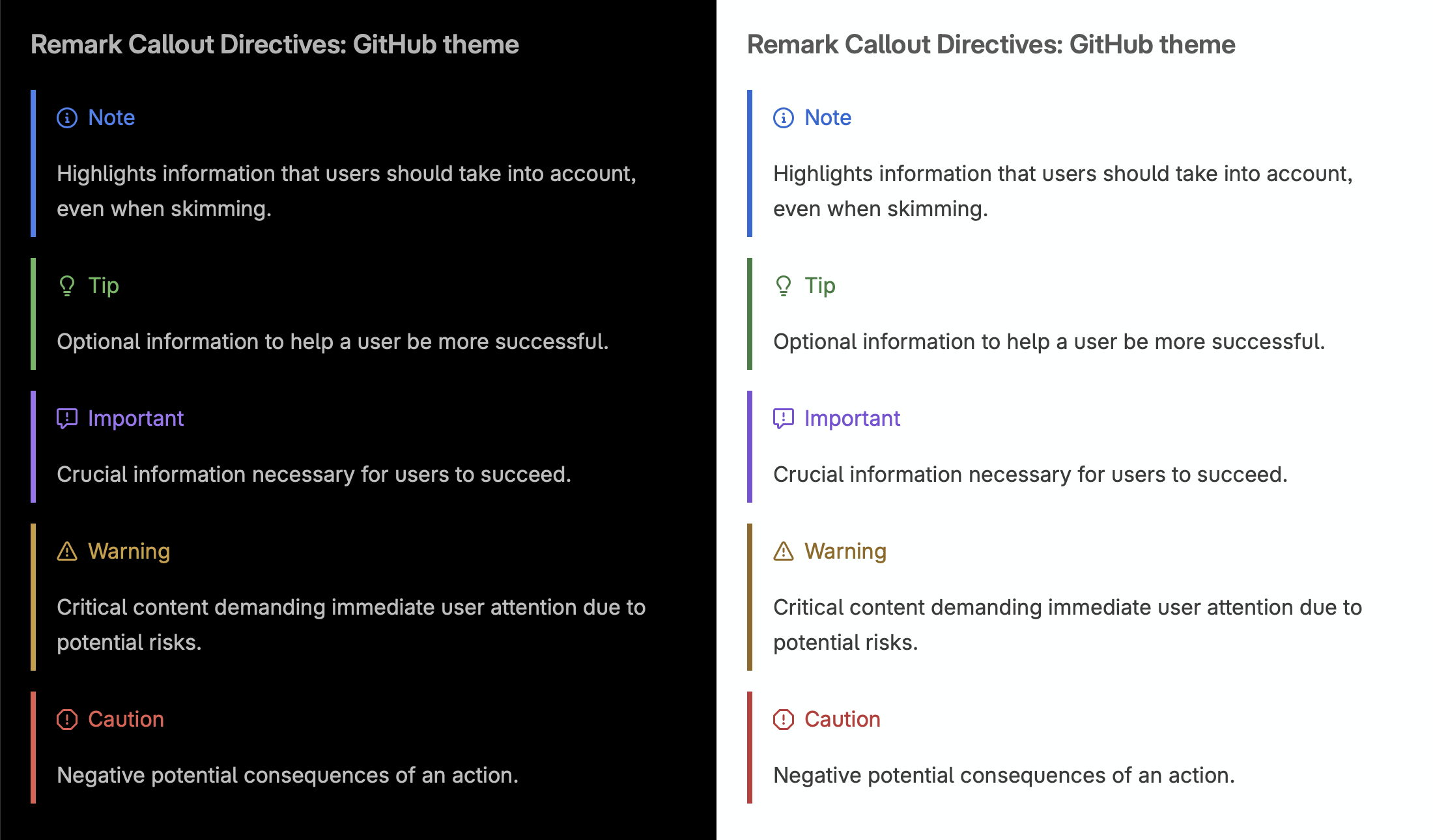
VitePress
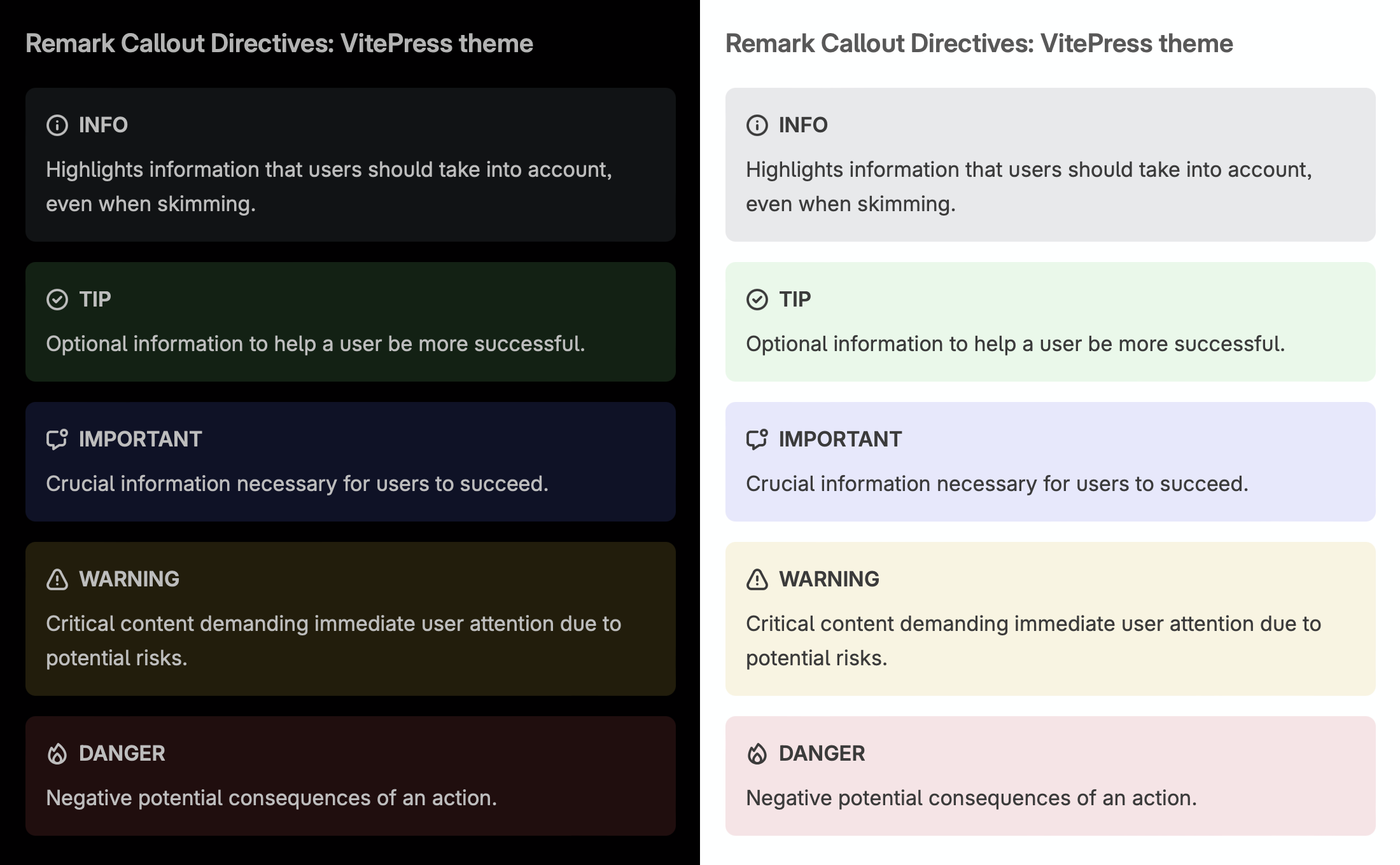
Microflash
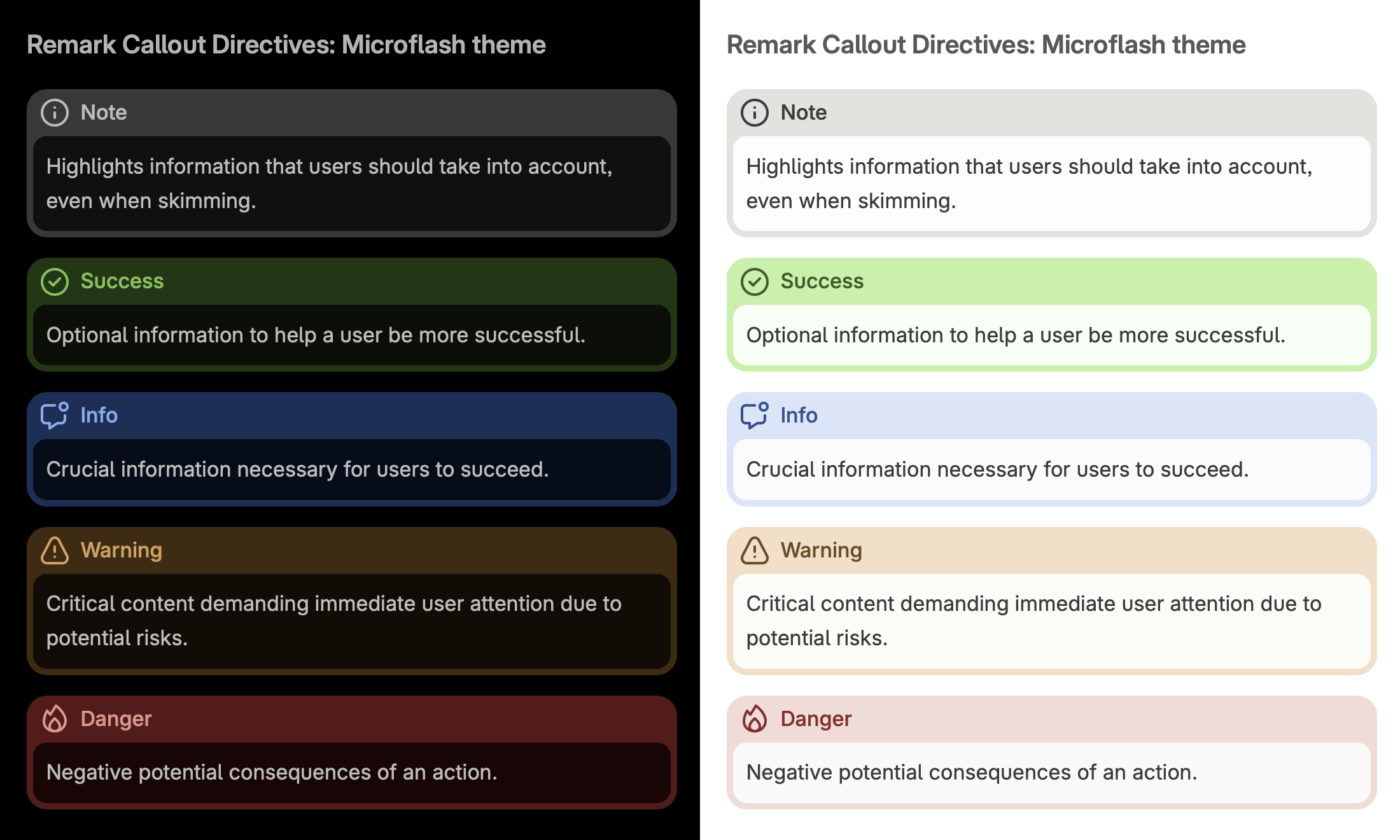
For more advanced customizations, take a look at the existing themes and remix your own.
Examples
Example: callout with custom title
Say we have the following file example.md:
:::warn{title="Hold on there"}
Some **content** with _Markdown_ `syntax`.
:::Running example.js will yield:
<aside class="callout callout-warn">
<div class="callout-indicator">
<div class="callout-hint">
<svg xmlns="http://www.w3.org/2000/svg" width="24" height="24" viewBox="0 0 24 24" fill="none" stroke="currentColor" stroke-linecap="round" stroke-linejoin="round" stroke-width="2">
<path d="M12 9v4m0 4h.01M8.681 4.082C9.351 2.797 10.621 2 12 2s2.649.797 3.319 2.082l6.203 11.904a4.28 4.28 0 0 1-.046 4.019C20.793 21.241 19.549 22 18.203 22H5.797c-1.346 0-2.59-.759-3.273-1.995a4.28 4.28 0 0 1-.046-4.019L8.681 4.082Z"/>
</svg>
</div>
<div class="callout-title">Hold on there</div>
</div>
<div class="callout-content">
<p>Some <strong>content</strong> with <em>Markdown</em> <code>syntax</code>.</p>
</div>
</aside>Example: callout with markdown title
Say we have the following file example.md:
:::warn{title="**Hold** on _there_!"}
Some **content** with _Markdown_ `syntax`.
:::Running example.js will yield:
<aside class="callout callout-warn">
<div class="callout-indicator">
<div class="callout-hint">
<svg xmlns="http://www.w3.org/2000/svg" width="24" height="24" viewBox="0 0 24 24" fill="none" stroke="currentColor" stroke-linecap="round" stroke-linejoin="round" stroke-width="2">
<path d="M12 9v4m0 4h.01M8.681 4.082C9.351 2.797 10.621 2 12 2s2.649.797 3.319 2.082l6.203 11.904a4.28 4.28 0 0 1-.046 4.019C20.793 21.241 19.549 22 18.203 22H5.797c-1.346 0-2.59-.759-3.273-1.995a4.28 4.28 0 0 1-.046-4.019L8.681 4.082Z"/>
</svg>
</div>
<div class="callout-title">
<strong>Hold</strong> on <em>there</em>!
</div>
</div>
<div class="callout-content">
<p>Some <strong>content</strong> with <em>Markdown</em> <code>syntax</code>.</p>
</div>
</aside>Example: custom callouts
You can add your own callouts as well. Say we have the following file example.md:
:::shoutout{title="Well done!"}
Some **content** with _Markdown_ `syntax`.
:::And our module example.js looks as follows:
import { read } from "to-vfile"
import { unified } from "unified"
import remarkParse from "remark-parse"
import remarkDirective from "remark-directive"
import remarkCalloutDirectives from "@microflash/remark-callout-directives"
import remarkRehype from "remark-rehype"
import rehypeStringify from "rehype-stringify"
main()
async function main() {
const file = await unified()
.use(remarkParse)
.use(remarkDirective)
.use(remarkCalloutDirectives, {
callouts: {
shoutout: {
title: "Shoutout",
hint: `<svg xmlns="http://www.w3.org/2000/svg" width="24" height="24" viewBox="0 0 24 24" fill="none" stroke="currentColor" stroke-linecap="round" stroke-linejoin="round" stroke-width="2"><path d="M4.7 6.5h.01m8.49-2.8h.01m4.29 15.6h.01m2.79-8.5h.01m-6.41-.7 2.2-.7V6.5h2.8V3.7L21 3m-6.253 10.767c1.676-.175 2.93-.38 3.739-.064 1.234.483 1.497 1.529 1.409 3.008m-9.723-7.519c.175-1.676.38-2.93.064-3.739-.483-1.234-1.529-1.497-3.008-1.409M6.5 10.4l7.1 7.1L3 21z"/></svg>`
}
}
})
.use(remarkRehype, { allowDangerousHtml: true })
.use(rehypeStringify, { allowDangerousHtml: true })
.process(await read("example.md"))
console.log(String(file))
}Running example.js will yield:
<aside class="callout callout-shoutout">
<div class="callout-indicator">
<div class="callout-hint">
<svg xmlns="http://www.w3.org/2000/svg" width="24" height="24" viewBox="0 0 24 24" fill="none" stroke="currentColor" stroke-linecap="round" stroke-linejoin="round" stroke-width="2">
<path d="M4.7 6.5h.01m8.49-2.8h.01m4.29 15.6h.01m2.79-8.5h.01m-6.41-.7 2.2-.7V6.5h2.8V3.7L21 3m-6.253 10.767c1.676-.175 2.93-.38 3.739-.064 1.234.483 1.497 1.529 1.409 3.008m-9.723-7.519c.175-1.676.38-2.93.064-3.739-.483-1.234-1.529-1.497-3.008-1.409M6.5 10.4l7.1 7.1L3 21z"/>
</svg>
</div>
<div class="callout-title">Well done!</div>
</div>
<div class="callout-content">
<p>Some <strong>content</strong> with <em>Markdown</em> <code>syntax</code>.</p>
</div>
</aside>Example: configure aliases
Say we have the following file example.md:
:::danger
Some **content** with _Markdown_ `syntax`.
:::And our module example.js looks as follows:
import { read } from "to-vfile"
import { unified } from "unified"
import remarkParse from "remark-parse"
import remarkDirective from "remark-directive"
import remarkCalloutDirectives from "@microflash/remark-callout-directives"
import remarkRehype from "remark-rehype"
import rehypeStringify from "rehype-stringify"
main()
async function main() {
const file = await unified()
.use(remarkParse)
.use(remarkDirective)
.use(remarkCalloutDirectives, {
aliases: {
danger: "deter"
}
})
.use(remarkRehype, { allowDangerousHtml: true })
.use(rehypeStringify, { allowDangerousHtml: true })
.process(await read("example.md"))
console.log(String(file))
}Running that with node example.js yields:
<aside class="callout callout-deter">
<div class="callout-indicator">
<div class="callout-hint">
<svg xmlns="http://www.w3.org/2000/svg" width="24" height="24" viewBox="0 0 24 24" fill="none" stroke="currentColor" stroke-linecap="round" stroke-linejoin="round" stroke-width="2">
<path d="M12 12s-5.6 4.6-3.6 8c1.6 2.6 5.7 2.7 7.2 0 2-3.7-3.6-8-3.6-8Z"/>
<path d="M13.004 2 8.5 9 6.001 6s-4.268 7.206-1.629 11.8c3.016 5.5 11.964 5.7 15.08 0C23.876 10 13.004 2 13.004 2Z"/>
</svg>
</div>
<div class="callout-title">Danger</div>
</div>
<div class="callout-content">
<p>Some <strong>content</strong> with <em>Markdown</em> <code>syntax</code>.</p>
</div>
</aside>Example: configure element type
By default, a callout is rendered as an aside. You can override this behavior by providing a tagName for the callout.
Say we have the following file example.md:
:::assert
Some **content** with _Markdown_ `syntax`.
:::And our module example.js looks as follows:
import { read } from "to-vfile"
import { unified } from "unified"
import remarkParse from "remark-parse"
import remarkDirective from "remark-directive"
import remarkCalloutDirectives from "@microflash/remark-callout-directives"
import remarkRehype from "remark-rehype"
import rehypeStringify from "rehype-stringify"
main()
async function main() {
const file = await unified()
.use(remarkParse)
.use(remarkDirective)
.use(remarkCalloutDirectives, {
callouts: {
assert: {
tagName: "div"
}
}
})
.use(remarkRehype, { allowDangerousHtml: true })
.use(rehypeStringify, { allowDangerousHtml: true })
.process(await read("example.md"))
console.log(String(file))
}Running that with node example.js yields:
<div class="callout callout-assert">
<div class="callout-indicator">
<div class="callout-hint">
<svg xmlns="http://www.w3.org/2000/svg" width="24" height="24" viewBox="0 0 24 24" fill="none" stroke="currentColor" stroke-linecap="round" stroke-linejoin="round" stroke-width="2">
<path d="M12.5 7.5h.01m-.01 4v4m-7.926.685L2 21l6.136-1.949c1.307.606 2.791.949 4.364.949 5.243 0 9.5-3.809 9.5-8.5S17.743 3 12.5 3 3 6.809 3 11.5c0 1.731.579 3.341 1.574 4.685"/>
</svg>
</div>
<div class="callout-title">Info</div>
</div>
<div class="callout-content">
<p>Some <strong>content</strong> with <em>Markdown</em> <code>syntax</code>.</p>
</div>
</div>Example: configure element type globally
You can override the element type of all callouts by providing a tagName.
Say we have the following file example.md:
:::assert
Some **content** with _Markdown_ `syntax`.
:::And our module example.js looks as follows:
import { read } from "to-vfile"
import { unified } from "unified"
import remarkParse from "remark-parse"
import remarkDirective from "remark-directive"
import remarkCalloutDirectives from "@microflash/remark-callout-directives"
import remarkRehype from "remark-rehype"
import rehypeStringify from "rehype-stringify"
main()
async function main() {
const file = await unified()
.use(remarkParse)
.use(remarkDirective)
.use(remarkCalloutDirectives, {
tagName: "section"
})
.use(remarkRehype, { allowDangerousHtml: true })
.use(rehypeStringify, { allowDangerousHtml: true })
.process(await read("example.md"))
console.log(String(file))
}Running that with node example.js yields:
<section class="callout callout-assert">
<div class="callout-indicator">
<div class="callout-hint">
<svg xmlns="http://www.w3.org/2000/svg" width="24" height="24" viewBox="0 0 24 24" fill="none" stroke="currentColor" stroke-linecap="round" stroke-linejoin="round" stroke-width="2">
<path d="M12.5 7.5h.01m-.01 4v4m-7.926.685L2 21l6.136-1.949c1.307.606 2.791.949 4.364.949 5.243 0 9.5-3.809 9.5-8.5S17.743 3 12.5 3 3 6.809 3 11.5c0 1.731.579 3.341 1.574 4.685"/>
</svg>
</div>
<div class="callout-title">Info</div>
</div>
<div class="callout-content">
<p>Some <strong>content</strong> with <em>Markdown</em> <code>syntax</code>.</p>
</div>
</section>Example: configure element type globally as well as specifically for a callout
You can mix the tagName configurations globally and specifically for a callout.
Say we have the following file example.md:
:::assert
Some **content** with _Markdown_ `syntax`.
:::
:::note
Some **content** with _Markdown_ `syntax`.
:::And our module example.js looks as follows:
import { read } from "to-vfile"
import { unified } from "unified"
import remarkParse from "remark-parse"
import remarkDirective from "remark-directive"
import remarkCalloutDirectives from "@microflash/remark-callout-directives"
import remarkRehype from "remark-rehype"
import rehypeStringify from "rehype-stringify"
main()
async function main() {
const file = await unified()
.use(remarkParse)
.use(remarkDirective)
.use(remarkCalloutDirectives, {
tagName: "section",
callouts: {
assert: {
tagName: "div"
}
}
})
.use(remarkRehype, { allowDangerousHtml: true })
.use(rehypeStringify, { allowDangerousHtml: true })
.process(await read("example.md"))
console.log(String(file))
}Running that with node example.js yields:
<div class="callout callout-assert">
<div class="callout-indicator">
<div class="callout-hint">
<svg xmlns="http://www.w3.org/2000/svg" width="24" height="24" viewBox="0 0 24 24" fill="none" stroke="currentColor" stroke-linecap="round" stroke-linejoin="round" stroke-width="2">
<path d="M12.5 7.5h.01m-.01 4v4m-7.926.685L2 21l6.136-1.949c1.307.606 2.791.949 4.364.949 5.243 0 9.5-3.809 9.5-8.5S17.743 3 12.5 3 3 6.809 3 11.5c0 1.731.579 3.341 1.574 4.685"/>
</svg>
</div>
<div class="callout-title">Info</div>
</div>
<div class="callout-content">
<p>Some <strong>content</strong> with <em>Markdown</em> <code>syntax</code>.</p>
</div>
</div>
<section class="callout callout-note">
<div class="callout-indicator">
<div class="callout-hint">
<svg xmlns="http://www.w3.org/2000/svg" width="24" height="24" viewBox="0 0 24 24" fill="none" stroke="currentColor" stroke-linecap="round" stroke-linejoin="round" stroke-width="2">
<path d="M12 8h.01M12 12v4"/>
<circle cx="12" cy="12" r="10"/>
</svg>
</div>
<div class="callout-title">Note</div>
</div>
<div class="callout-content">
<p>Some <strong>content</strong> with <em>Markdown</em> <code>syntax</code>.
</p>
</div>
</section>Example: override the defaults
You can override the defaults by passing your own preferences; they will be merged on top of the default values.
Say we have the following file example.md:
:::commend
Some **content** with _Markdown_ `syntax`.
:::And our module example.js looks as follows:
import { read } from "to-vfile"
import { unified } from "unified"
import remarkParse from "remark-parse"
import remarkDirective from "remark-directive"
import remarkCalloutDirectives from "@microflash/remark-callout-directives"
import remarkRehype from "remark-rehype"
import rehypeStringify from "rehype-stringify"
main()
async function main() {
const file = await unified()
.use(remarkParse)
.use(remarkDirective)
.use(remarkCalloutDirectives, {
callouts: {
commend: {
title: "Tip",
hint: `<svg xmlns="http://www.w3.org/2000/svg" width="24" height="24" viewBox="0 0 24 24" fill="none" stroke="currentColor" stroke-linecap="round" stroke-linejoin="round" stroke-width="2"><path d="M22 11.08V12a10 10 0 1 1-5.93-9.14"/><path d="M22 4 12 14.01l-3-3"/></svg>`
}
}
})
.use(remarkRehype, { allowDangerousHtml: true })
.use(rehypeStringify, { allowDangerousHtml: true })
.process(await read("example.md"))
console.log(String(file))
}Running that with node example.js yields:
<aside class="callout callout-commend">
<div class="callout-indicator">
<div class="callout-hint">
<svg xmlns="http://www.w3.org/2000/svg" width="24" height="24" viewBox="0 0 24 24" fill="none" stroke="currentColor" stroke-linecap="round" stroke-linejoin="round" stroke-width="2">
<path d="M22 11.08V12a10 10 0 1 1-5.93-9.14"/>
<path d="M22 4 12 14.01l-3-3"/>
</svg>
</div>
<div class="callout-title">Tip</div>
</div>
<div class="callout-content">
<p>Some <strong>content</strong> with <em>Markdown</em> <code>syntax</code>.</p>
</div>
</aside>Example: remove the indicator
You can remove the indicator using the showIndicator="false" property on a callout.
Say we have the following file example.md:
::note{showIndicator="false"}
Some **content** with _Markdown_ `syntax`.
:::And our module example.js looks as follows:
import { read } from "to-vfile"
import { unified } from "unified"
import remarkParse from "remark-parse"
import remarkDirective from "remark-directive"
import remarkCalloutDirectives from "@microflash/remark-callout-directives"
import remarkRehype from "remark-rehype"
import rehypeStringify from "rehype-stringify"
main()
async function main() {
const file = await unified()
.use(remarkParse)
.use(remarkDirective)
.use(remarkCalloutDirectives)
.use(remarkRehype, { allowDangerousHtml: true })
.use(rehypeStringify, { allowDangerousHtml: true })
.process(await read("example.md"))
console.log(String(file))
}Running that with node example.js yields:
<aside class="callout callout-note">
<div class="callout-content">
<p>Some <strong>content</strong> with <em>Markdown</em> <code>syntax</code>.</p>
</div>
</aside>Example: using a theme
Say, you want to use the GitHub theme.
First, import the options for this theme and pass it to the plugin as follows.
import { read } from "to-vfile"
import { unified } from "unified"
import remarkParse from "remark-parse"
import remarkDirective from "remark-directive"
import remarkCalloutDirectives from "@microflash/remark-callout-directives"
import githubCalloutOptions from "@microflash/remark-callout-directives/config/github"
import remarkRehype from "remark-rehype"
import rehypeStringify from "rehype-stringify"
main()
async function main() {
const file = await unified()
.use(remarkParse)
.use(remarkDirective)
.use(remarkCalloutDirectives, githubCalloutOptions)
.use(remarkRehype, { allowDangerousHtml: true })
.use(rehypeStringify, { allowDangerousHtml: true })
.process(await read("example.md"))
console.log(String(file))
}Finally, import the CSS file. If you've an entrypoint file in your application, you can import the CSS as follows.
import "@microflash/remark-callout-directives/theme/github"
// or using URL import
import "https://unpkg.com/@microflash/remark-callout-directives/themes/github/index.css"If you're bundling the CSS files using a bundler, you can import the CSS in your main CSS file containing other imports.
/* other imports... */
@import "@microflash/remark-callout-directives/theme/github";If you're using Sass, you can import the CSS in your main Sass file.
// other Sass imports
@use "@microflash/remark-callout-directives/theme/github";You can also import the CSS file directly in browsers, with unpkg.com or jsdelivr.net:
<link rel="stylesheet" href="https://unpkg.com/@microflash/remark-callout-directives/themes/github/index.css">
<link rel="stylesheet" href="https://cdn.jsdelivr.net/npm/@microflash/remark-callout-directives/themes/github/index.css">
