1.0.12 • Published 5 years ago
@mikekorakakis/react-3d-animated-card v1.0.12
@mikekorakakis/react-3d-animated-card
This is a fork from @sl-codeblaster/react-3d-animated-card. It uses ids instead of classes to identify the elements so that it can work with server-side-rendering. The firefox issues were also fixed.
3D Animated card component for ReactJs.
Install
with npm
npm install --save @mikekorakakis/react-3d-animated-cardwith yarn
yarn add @mikekorakakis/react-3d-animated-cardYou should need to import css file to your css file.
@import "@mikekorakakis/react-3d-animated-card/dist/index.css";
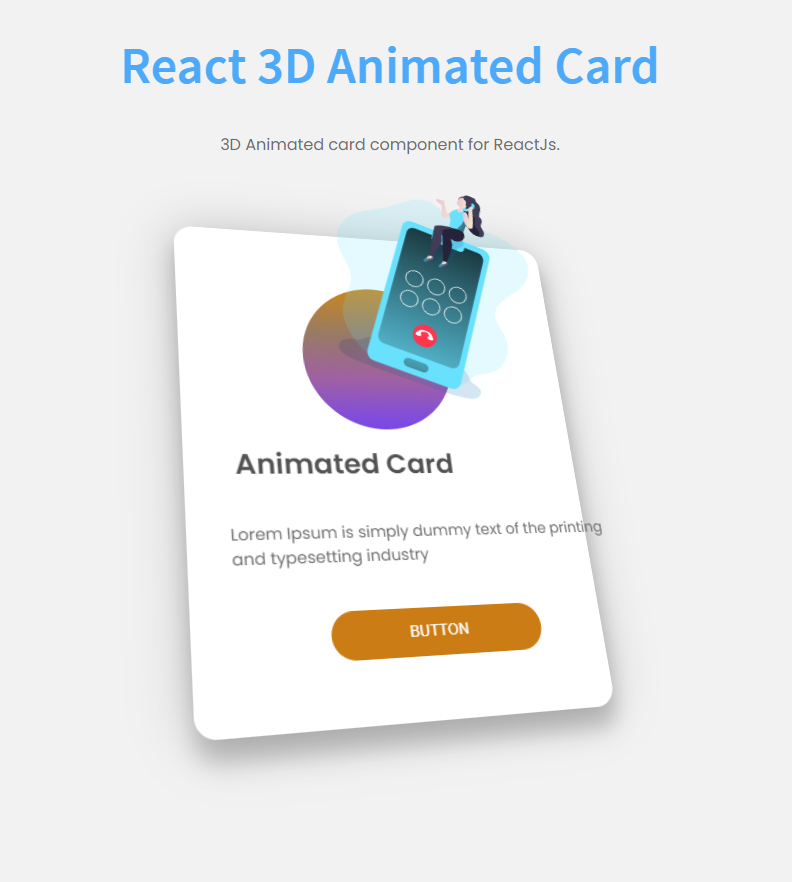
##Usage
<AnimatedCard
config={{
rotation: 15, // this value for the divide (window.innerWidth / 2 - e.pageX) / rotation && (window.innerWidth / 2 - e.pageY) / rotation
transition:{
duration:0.5,
timingMode: "ease"
},
transform:{
figureIcon: {
rotation: 20,
translateZ: 160
},
titleTranslateZ: 140,
bodyTextTranslateZ: 100,
buttonTranslateZ: 80
}
}}
style={{
width:560 //container style (you can use className as well)
}}
>
<div className="card" id="card_3d">
<div className="figure" id="figure_3d">
<div className="figure_bg" id="figure_bg_3d"/> // not required, just used for design
<img src={require('./images/image.png').default} alt=""/>
</div>
<div className="content" id="content_3d">
<h2 className="title" id="title_3d">Animated Card</h2>
<p className={"body"} id="body_3d">Lorem Ipsum is simply dummy text of the
printing and typesetting industry</p>
</div>
<div className="footer" id="footer_3d">
<button className={"footer_btn"} id="footer_btn_3d">BUTTON</button>
</div>
</div>
</AnimatedCard>##Configuration
use config prop to pass configuration object to the component.
| Property | Value |
|---|---|
| rotation | number |
| transition | object |
| transform | object |
| style | react default style object |
| className | string |
transition object
| Property | Value |
|---|---|
| duration | number |
| timingMode | 'ease','ease-out','ease-in','ease-in-out' use one of these |
transform object
| Property | Value |
|---|---|
| figureIcon | object |
| titleTranslateZ | number |
| bodyTextTranslateZ | number |
| buttonTranslateZ | number |
figureIcon object
| Property | Value |
|---|---|
| rotation | number |
| translateZ | number |

