@milates12/md-links v1.1.2
Markdown Links
Index
1. Preamble
Markdown is a very popular lightweight markup language among developers. It is used in many platforms that handle plain text (GitHub, forums, blogs, ...), and it is very common to find several files in this format in any type of repository (starting with the traditional README.md).
These Markdown files usually contain links that are often broken or no longer valid, and this greatly impairs the value of the information to be shared.
Within an open source community, we have been proposed to create a tool using Node.js, which reads and analyzes files in Markdown format, to verify the links they contain and report some stats.
2. Flowchart
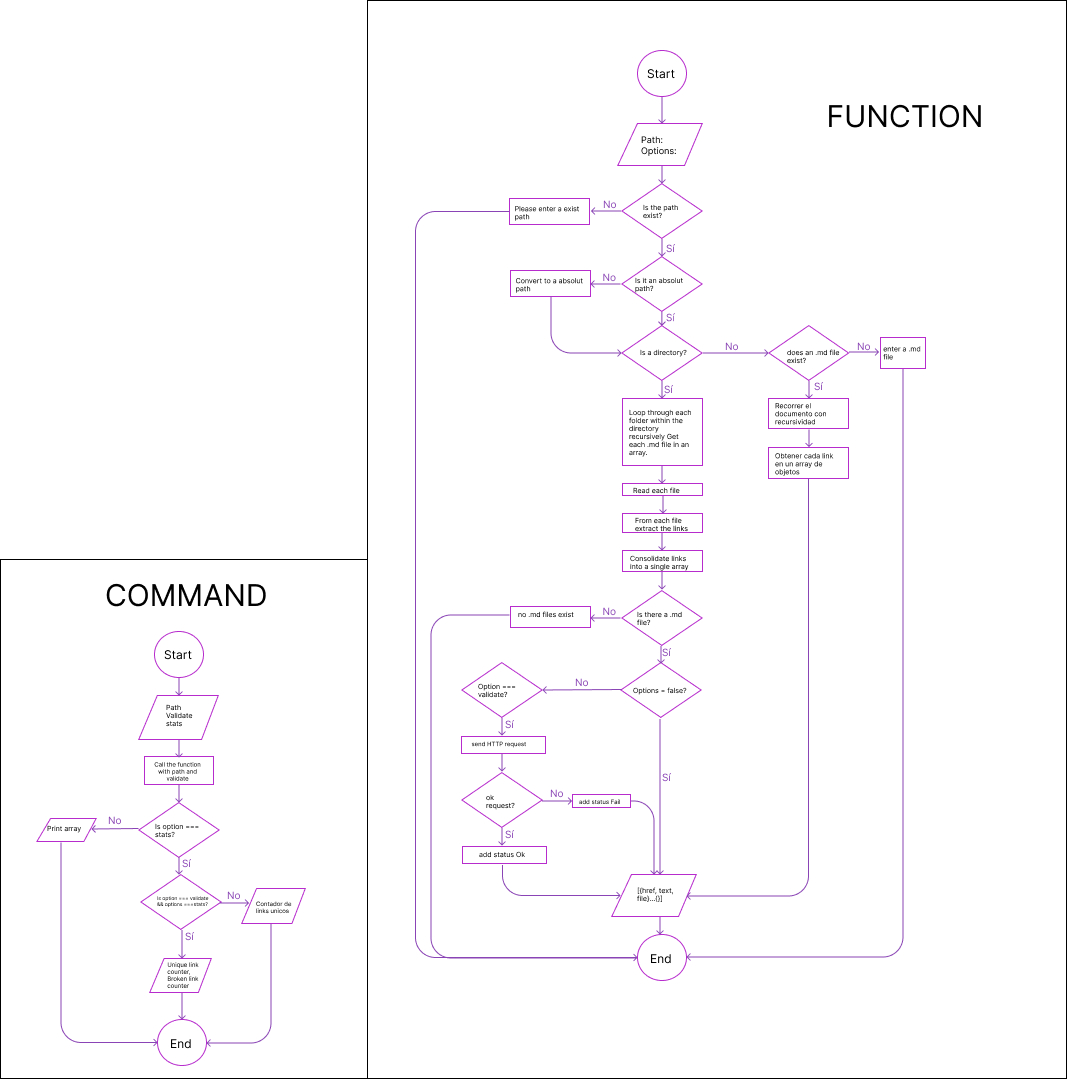
3. Installation
CLI: npm i @milates12/md-links
4. Usage
JavaScript API
The module must be imported into the Node.js scripts as follows:
mdLinks(path, options)
const { mdLinks } = require('@milates12/md-links');
mdLinks('./Music', { validate: false });Arguments
path: Absolute or relative path to the file or directory.options: An object with the following properties:validate: Boolean that determines if you want to validate the links found.stats: Boolean that determines if you want to know the total and unique links.
Return value
With validate: false :
href: URL found.text: Text that appeared inside the link (<a>).file: Path of the file where the link was found.
With validate: true :
href: URL found.text: Text that appeared inside the link (<a>).file: Path of the file where the link was found.status: HTTP response code.ok: Messagefailon failure orokon success.
With stats: true :
total: Links found in directory or file.unique: Unique links in the file or directory.
With validate:true, stats: true:
total: Numbers of links found in directory or file.unique: Number of unique links in the file or directory.broken: Number of broken links in the file or directory.
Example (results as comments)
const mdLinks = require("md-links");
mdLinks("./some/example.md")
// => [{ href, text, file }, ...]
mdLinks("./some/example.md", { validate: true })
// => [{ href, text, file, status, ok }, ...]
mdLinks("./some/dir")
// => [{ href, text, file }, { href2, text2, file2 } ...]
mdLinks("./some/example.md", { stats: true })
// => [{ total, unique }, ...]
mdLinks("./some/example.md", { validate: true, stats: true })
// => [{ total, unique, broken }, ...]CLI:
The executable of our application is executed as follows through the terminal:
md-links <path-to-file> [options]
Example result without options:
$ md-links ./some/example.md
[
{./some/example.md http://something.com/2/3/ link to something},
{./some/example.md https://another-thing/algun-doc.html some doc},
{./some/example.md http://google.com/ Google}
]Example result with option --validate:
[
{./some/example.md http://something.com/2/3/ link to something 200 'OK'},
{./some/example.md https://another-thing/algun-doc.html some doc 404 'FAIL'},
{./some/example.md http://google.com/ Google 200 'OK'}
]Example result with option --stats:
$ md-links ./some/example.md --stats
Total: 3
Unique: 3Example result with option --stats --validate:
$ md-links ./some/example.md --stats --validate
Total: 3
Unique: 3
Broken: 15. Author
Camila Cortés. (MIT License)