@monoid-dev/zod-monaco-reporter v0.0.8
Zod Monaco Reporter
Render Zod errors in Monaco Editor (the editor used by VSCode).
Why Monaco Editor
Monaco Editor is gigantic, you may say, but when it comes to complex and large data validated by equally complex Zod schema, it is nice if we can fold up irrelevant blocks,
hover to get error details, and search through the data. All of this comes for free in our everyday VS Code, but you also deserve the same DX in your application. When the data fails validation, render it using ZodMonacoReporter and quickly figure out which part goes wrong.
Installation
npm install @monoid-dev/zod-monaco-reporter
pnpm install @monoid-dev/zod-monaco-reporter
yarn add @monoid-dev/zod-monaco-reporterNo extra steps for compiling Monaco Editor is needed, because under the hood we use @monaco-editor/react which downloads it from cdn.jsdelivr.net.
Get Started
Consider the following Zod schema:
const schema = z.object({
count: z.number(),
results: z
.object({
id: z.number(),
age: z.number(),
type: z.enum(["a", "b", "c"]),
})
.array(),
noemptyArray: z.array(z.number()).nonempty(),
primitive: z.number(),
})Render the validation result with React
import { ZodMonacoReporter } from '@monoid-dev/zod-monaco-reporter'
function App() {
return (
<ZodMonacoReporter
value={{
count: 3,
results: [
{ id: 1, age: 25, type: "a" },
{ id: 2, age: 30, type: "b" },
{ id: 3, age: 35, type: "d" },
{ id: 4, age: "40", type: "c" },
{ id: 5 },
],
noemptyArray: [],
primitive: {
aa: 114514,
},
}}
schema={schema}
/>
);
}Get the nice report of whatever errors in your data!
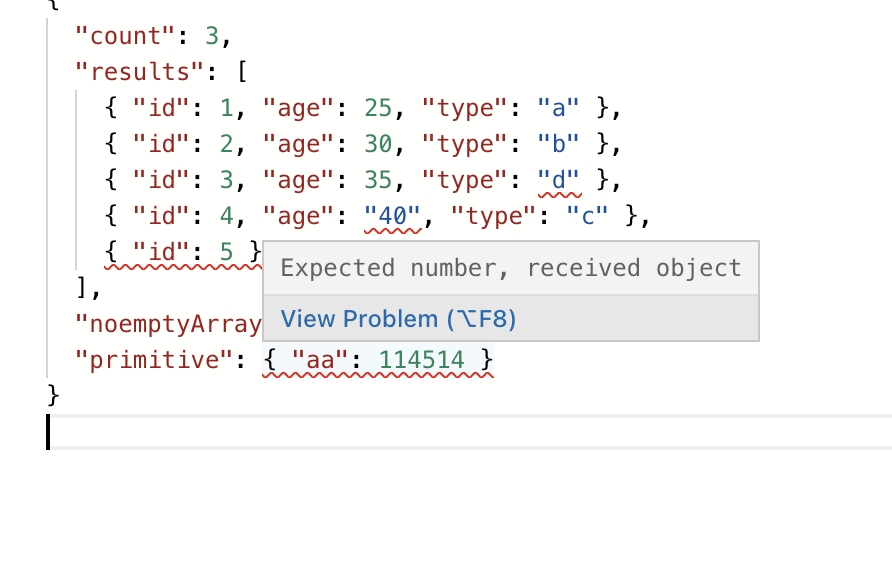
See it live on CodeSandbox: TODO
Reference
ZodMonacoReporter
Usage:
<ZodMonacoReporter value={value} schema={schema} name="filename.json" />Parameters:
- value: Any value to validate. Notice that currently the value needs to be JSON serializable or it cannot be displayed correctly.
- schema?: Optional. The zod schema used to verify the
value. - error?: Optional. A ZodError for the result. The errors will be rendered regardless of the schema. It is useful if you don't know the schema.
- name?: Optional. The name of the data. It needs to be unique for the Monaco Editor the match each
valueto its ownModel. If you don't provide one, we generate a random name for you.
Note:
You may prefer using React.lazy to load this element as it contains bloated JavaScript.