0.0.14 • Published 1 year ago
@moonjot/moon-tana-inc-plugin v0.0.14
Moon Tana Inc Plugin
Send Note from your OS to Tana.inc with your current context. Make it faster to take note into Tana.inc
Get tana token
Go to settings
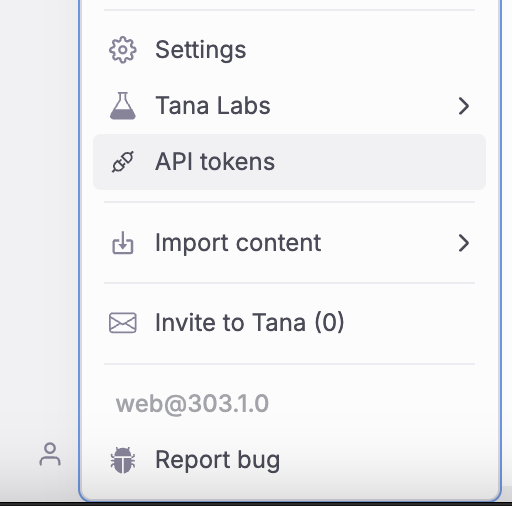
Create a token

Copy the token

Past it inside Moon Jot Settings
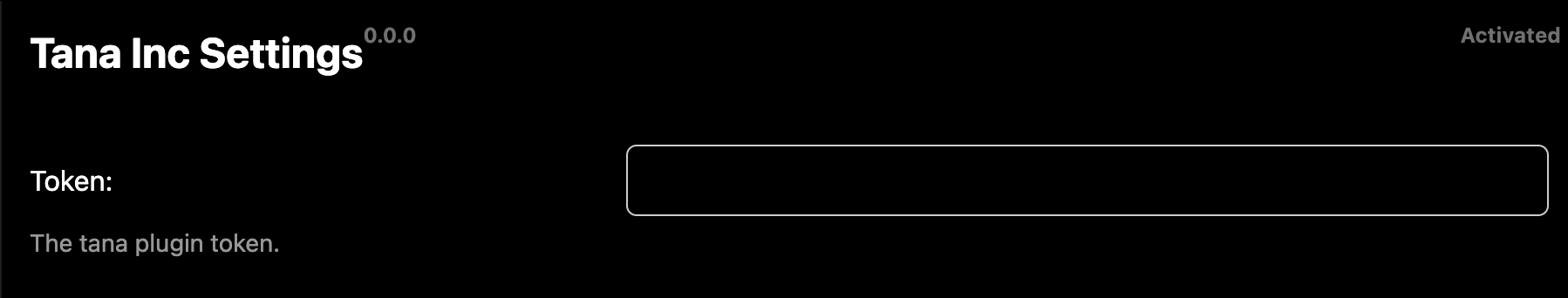
Features
Support [date:] https://tana.inc/docs/tana-paste (Contact me for other Tana past support 🙏)
Handle dates like YYYY-MM-DD
Handle drop image
Handle code blocks
Features
Handle dates like YYYY-MM-DD
Handle drop image
Handle code blocks
Template
{{content}}
{{IF source.url}}Source: <a href="{{source.url}}">{{source.title}}</a>{{END_IF source.url}}
{{IF people.0.name}}Author: {{people.0.name}}{{END_IF people.0.name}}Condition
Is defined
You can insert content based on a condition. Currently, the condition only checks if something exists or does not exist.
{{IF ...}}Write something{{END_IF ...}}
// Example:
{{IF author}}Author: {{author}}{{END_IF author}}You can also do some condition with equality
=== undefined
{{IF author === undefined}}content{{END_IF author}}=== some text
{{IF content === some text}}content{{END_IF content}}!== some text
{{IF content !== some text}}content{{END_IF content}}{{IF content !== some text hey }}content different{{END_IF content}}.includes(something)
{{IF content.includes(some t)}}content{{END_IF content}}{{IF content.includes(some text hey) }}content different{{END_IF content}}.startsWith(something)
{{IF SOURCE.TEXT.startsWith(- [ ])}}content{{END_IF SOURCE.TEXT}}Date
You can format the date as YYYY-MM-DD HH:mm:ss.
{{DATE}}YYYY-MM-DD{{END_DATE}}
{{DATE}}HH:mm{{END_DATE}}Development
yarnBuild before publishing
yarn buildFor dev mode run
yarn watchPublishing
First remove current git origin
git remote remove originAdd you repo origin and change also credential iin package.json
Then
yarn pub