@mpeix/myscroll v1.0.1
MyScroll
My scroll is an easy to use package that helps you to customize the style of your scrollbars
Vist demo website here: MyScroll
When you want to give custom style to a scrollbar you find that every browser has their css rules. MyScroll wants to help you writing automatically the most remarkable css rules for the most used browsers.
Not all browsers have scroll bar style support. I have tested the code in Google Chrome, IE 11 and Firefox. To ask for more features or if you want to add new ones by yourself vist project repo in Github.
1 - Installation
To install MyScroll pacakge run the following command in your terminal
npm install @mpeix/myscroll2 - Import
MyScroll package exposes the run function. Import the function to make it available in your module
import {run} from '@mpeix/myscroll';3 - Call run function and get your scrollbar tuned
Run function receives and options object where you can specify the scrollbar width and color.
run({
selector:'body',
scrollWidth: 10,
scrollTrackColor: '#FFF' ,
scrollThumbColor: '#6aab2e',
scrollThumbHoverColor: '#000a12' ,
firefoxWidth: 'thin'
});The elements that MyScroll can modify are the ones that appear in the below image. The result can vary depending on browser, for example, Chrome allow you to set a concrete scroll width while Firefox only admit 'thin' and 'auto' values. I know Chrome and Internet Explorer allow modification of more scroll style properties, I did not include that properties in the plugin to keep it simple.
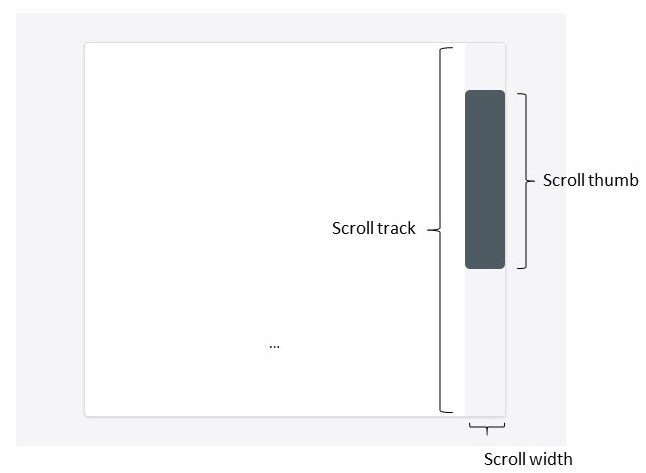
Note: Be sure when you call MyScroll the window object is defined. If window object is not defined an error will be thrown.
To understand better the elements of scrollbar that can be personalized I recommend you check the DEMO website.
NO PACKAGES? Use CDN script link in your html
If you prefer call MyScroll directly in your page, paste the following line in you html:
<script src="https://cdn.peixweb.com/js/myscroll.js"></script>In that case, you will also call run function, but refer to MyScroll object:
MyScroll.run({
selector:'body',
scrollWidth: 10,
scrollTrackColor: '#FFF' ,
scrollThumbColor: '#6aab2e',
scrollThumbHoverColor: '#000a12' ,
firefoxWidth: 'thin'
});