@mr_qubo/jupyterlab_vim v0.12.0
@mr_qubo/jupyterlab-vim
This is a fork of jwkvam/jupyterlab-vim. See About this fork.
Notebook cell vim bindings
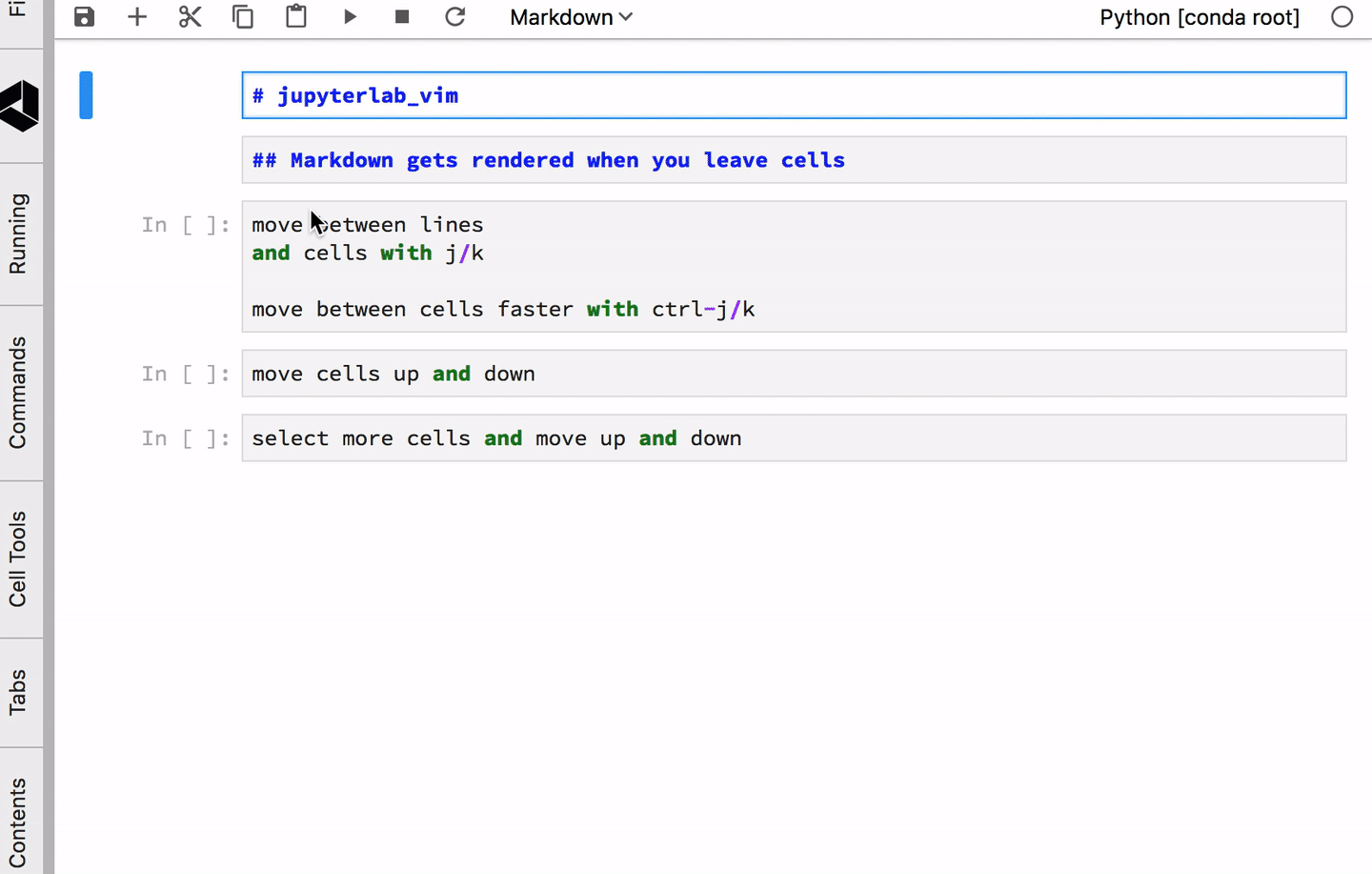
Special Thanks
I want to acknowledge Alisue and his excellent work creating vim bindings for Jupyter notebooks. I hope this extension can meet the high bar his work set.
About this fork
I've created this fork because I'm using Jupyter command mode and I find Vim command mode not useful, I want it to work more like a typical normal mode from Vim.
Changes
- Moving past editor buffer doesn't move cursor to the previous/next cell.
- Vim command mode can be exited with Escape.
Install
Prerequisites
- JupyterLab 2.0
Install or upgrade
jupyter labextension install jupyterlab_vimUninstall
jupyter labextension uninstall jupyterlab_vimKey Bindings
Please note that all keys are lowercase unless Shift is explicitly indicated.
For example, Y, Y is two lowercase ys, Shift-Y, Y is one uppercase Y followed by a lowercase y.
Shortcuts this extension introduces:
Vim Ex commands
| Command | Action |
|---|---|
| :write | Save Notebook |
| :quit | Enter Jupyter command mode |
Vim command bindings
| Chord | Action |
|---|---|
| Ctrl-O, U | Undo Cell Action |
| - | Split Cell at Cursor |
| Ctrl-O, - | Split Cell at Cursor |
| Ctrl-O, D | Cut Cell |
| Ctrl-O, Y | Copy Cell |
| Ctrl-O, P | Paste Cell |
| Ctrl-Shift-J | Extend Marked Cells Below |
| Ctrl-Shift-K | Extend Marked Cells Above |
| Ctrl-O, O | Insert Cell Below |
| Ctrl-O, Ctrl-O | Insert Cell Above |
| Ctrl-J | Select Cell Below |
| Ctrl-K | Select Cell Above |
| Ctrl-O, G | Select First Cell |
| Ctrl-O, Ctrl-G | Select Last Cell |
| Ctrl-E | Move Cell Down |
| Ctrl-Y | Move Cell Up |
| Ctrl-O, Z, Z | Center Cell |
| Ctrl-G | Show Tooltip |
| Command/Ctrl-1 | Code Cell Mode |
| Command/Ctrl-2 | Markdown Cell Mode |
| Command/Ctrl-3 | Raw Cell Mode |
| Shift-Escape | Leave Vim Mode |
| Escape | Leave Vim Mode |
Jupyter command bindings
| Chord | Action |
|---|---|
| G, G | Select First Cell |
| Shift-G | Select Last Cell |
| D, D | Delete Cell |
| Y, Y | Yank (Copy) Cell |
| P | Paste Cell |
| Shift-P | Paste Cell Above |
| O | Insert Cell |
| Shift-O | Insert Cell Above |
| U | Undo Cell Action |
| Ctrl-E | Move Cells Down |
| Ctrl-Y | Move Cells Up |
| Z, Z | Center Cell |
Contributing
Contributions and feedback are most welcome!
Development
For a development install (requires npm version 4 or later), do the following in the repository directory. Please note, you need to make sure that you satisfy all the prerequisites, i.e. the JupyterLab version.
jlpm install
jlpm run build
jupyter labextension link .To rebuild the package and the JupyterLab app:
jlpm run build
jupyter lab build6 years ago







