@mrbakieness/npm_js_selector v1.3.0
JavaScript Selector
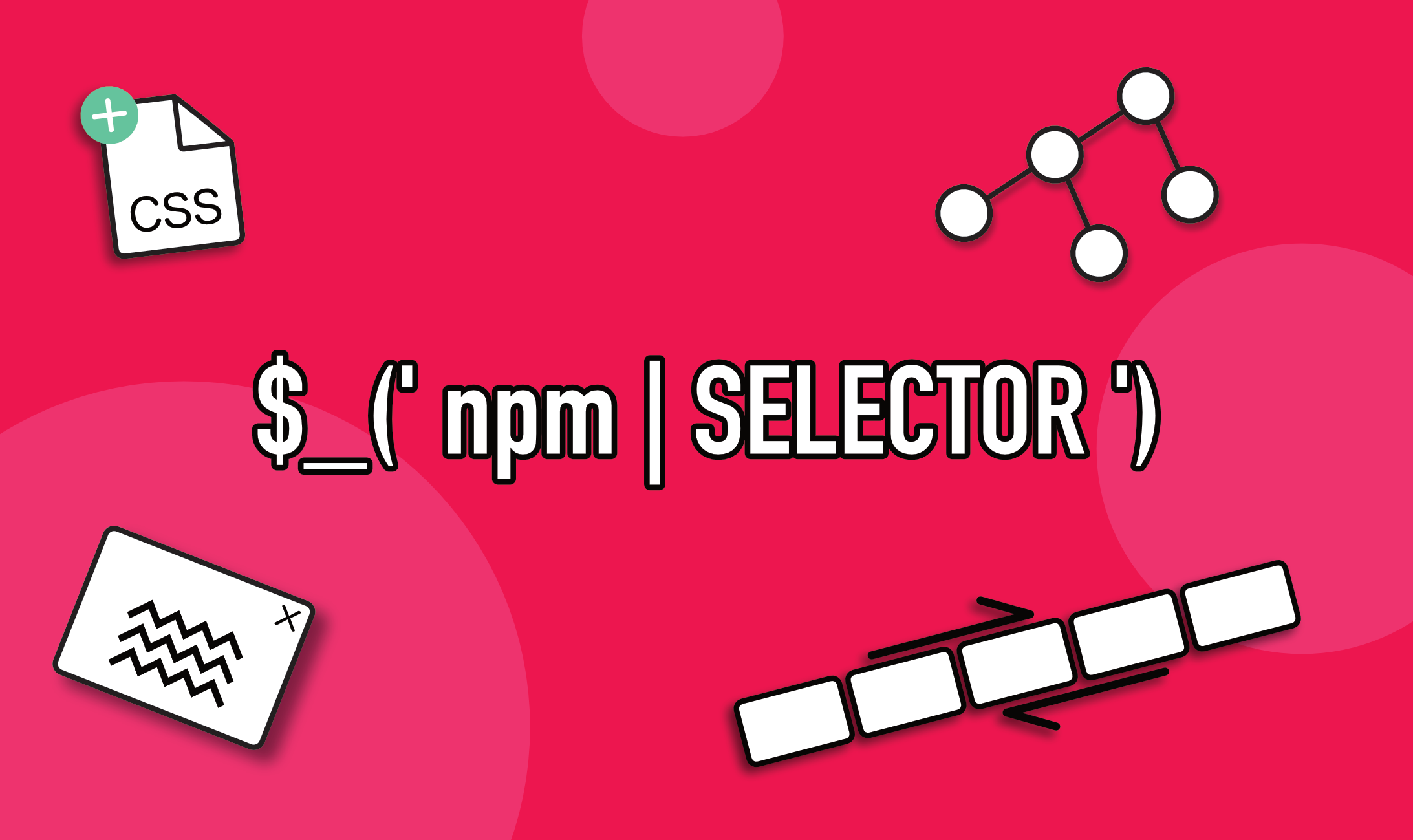
Install
npm install @mrbakieness/npm_js_selector --save-devUseage
To use the module first you have to import the module into your main JavaScript file.
import "../node_modules/@mrbakieness/npm_js_selector/index.js";This libary has multiple functions that can be used to make javascript easier to write. Loosely based on jQuery but much more lightweight.
| Methods | Arguments | Description |
|---|---|---|
| ready | callback | Document ready function. All other JS code goes in here. |
| on | event, callback, options (optional) | Function to add an event to elements. |
| forEach | callback | Function to loop through elements |
| addClass | class | Adds a class to a given element or list of elements. |
| removeClass | class | Removes a class to a given element or list of elements. |
| modal | none | Creates a pop up modal |
| slide | position, time | Slides element horizontally to center of page |
| fadeOut | time | Fades an element out based on time given |
.ready(callback)
Basic ready function.
$_(document).ready(() => {
console.log('document ready!');
//code goes here
})| Arguments | Description |
|---|---|
| callback | All code to be executed after document has loaded |
.on(events, callback, options)
Function to add event listener to elements.
$_('.element').on('click', (e) => {
e.target.style.color = 'red';
})| Arguments | Description |
|---|---|
| event | Event to listen for |
| callback | Function to be executed on event |
| options | JSON object of options |
The following are the current option arguments that can be passed.
| Options | Description |
|---|---|
| once | Execute event only once. Type bool default false |
If once: true is being used the following needs to be include within the callback so that the event only happenes once on IE11.
if (IE_once(e) == true) {
//code goes here ...
}A full example:
$_('.element').on('mouseover', (e) => {
if (IE_once(e) == true) {
e.target.style.color = 'red';
}
}, { once: true }).forEach(callback)
Function to loop through elements and executes code for each element.
$_('.elements').forEach((el) => {
el.classList.remove('active');
})| Arguments | Description |
|---|---|
| callback | Function to execute on each element |
.addClass(class)
Adds a class to an element or list of elements.
$_('.elements').addClass('class');| Arguments | Description |
|---|---|
| class | Class to add to element |
.removeClass(class)
Removes a class to an element or list of elements.
$_('.elements').removeClass('class');| Arguments | Description |
|---|---|
| class | Class to remove to element |
.modal()
Creates a modal based on element ID. The Element need to have the attribute data-modal-title.
<div id="element" data-modal-title="Basic dialog">
<div class="modal__content">
<p>This is the default dialog.</p>
</div>
</div>$_('#element').modal();.slide(position, time)
Horizontal slide function to move elements left to right based on position.
$_('.element').slide(toCenter, 500);| Arguments | Description |
|---|---|
| position | Position for element to slide in pixels |
| time | Time to slide elements in milliseconds |
.fadeOut(time)
Fades out and element in a given time.
$_('.element').fadeOut(2000);| Arguments | Description |
|---|---|
| time | Time to fade out in milliseconds |