1.3.8 • Published 5 years ago
@mrbakieness/npm_masonry v1.3.8
Masonry CSS & JS
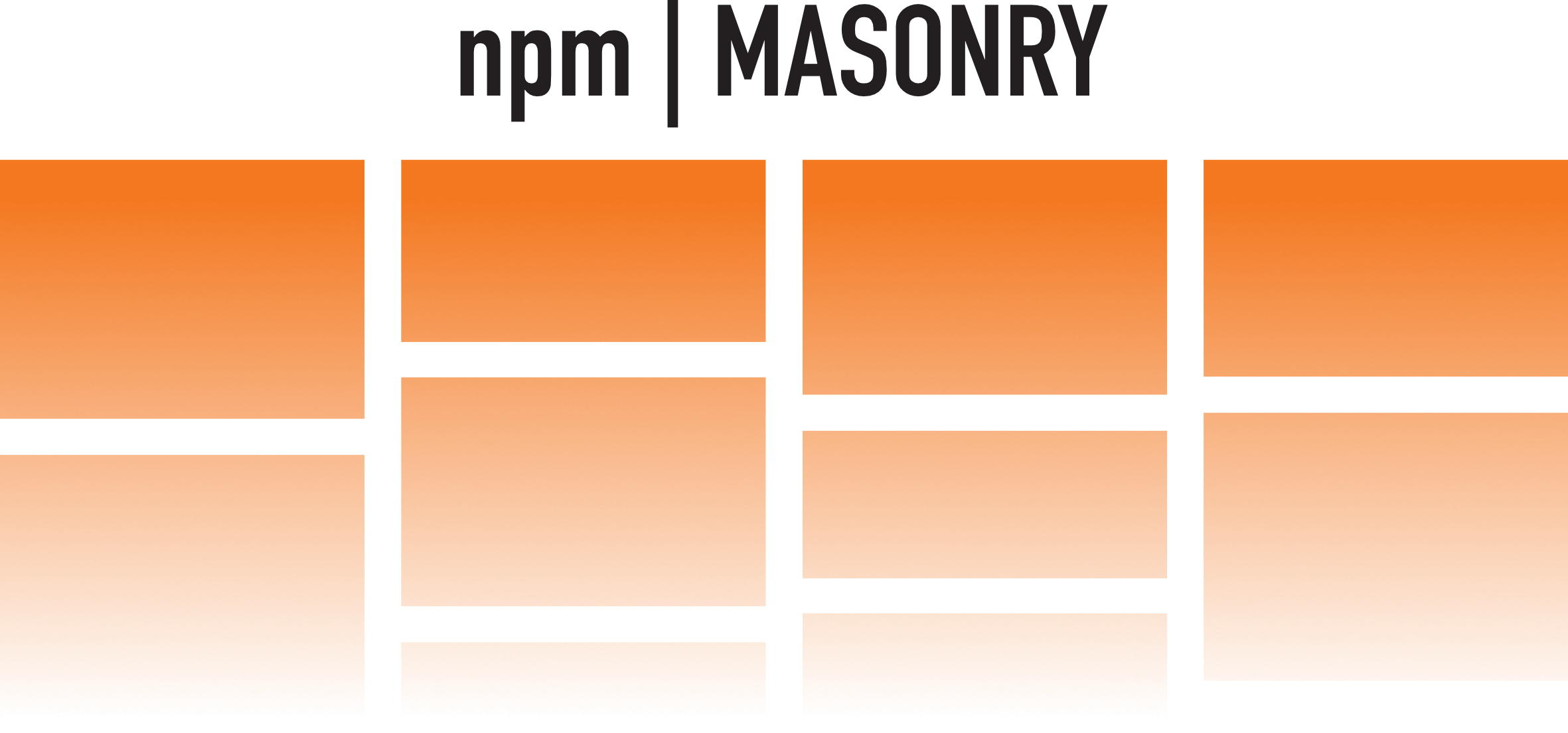
Install
npm install @mrbakieness/npm_masonary --save-devUseage
To use the module first you have to import the module into your main JavaScript file.
import '../node_modules/@mrbakieness/npm_masonary/main.js';Example
Once the module has been imported use the follwing to turn a container and its child elements to a masonry layout.
masonary('.container', '.items'); Advanceed Example
There are a few options that can be used to customise the masonry layout they are the following:
| Option | Description | Default |
|---|---|---|
| columns | Number of columns the layout should use at max screen size. | 4 |
| margin | Margin for each element, so the layout is even. In pixels | 15 |
| max_width | maximum width of the layout. In pixels | 1200 |
To use these options use the following code.
masonary('.container', '.items', {
columns: 6,
margin: 20,
max_width: 1000
});Not all options have to be used, you can pick and choose which one or two you want.
To set just a custom margin:
masonary('.container', '.items', {
margin: 20,
});To make a 6 column layout with a max width of 1000px but use the default margin property:
masonary('.container', '.items', {
columns: 6,
max_width: 1000
});1.3.8
5 years ago