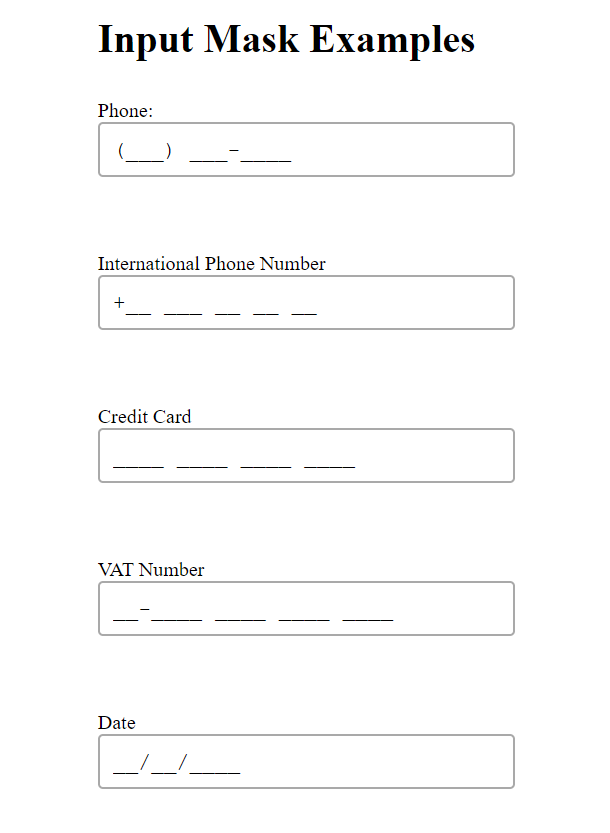14.0.4 • Published 4 years ago
@ng-ar/mask v14.0.4
Angular mask
This angular npm library package will help us create input mask with more custom controls like preventing & allowing right click, meta keys.
Demo preview:
Here is how the inputs with mask look like on the screen:
Installation
This is how to install the components:
npm install @ng-ar/maskor
yarn add @ng-ar/maskMinimum angular version needed for this library is v14.0.2.
And on your application module:
import { MaskModule } from '@ng-ar/mask';
@NgModule({
declarations: [ ...],
imports: [
BrowserModule,
....,
MaskModule
],
})
export class AppModule { }We can use them as below in HTML view:
<div class="container">
<h1> Input Mask Examples </h1>
<label>Phone:</label>
<input ng-ar-mask="(999) 999-9999" [rightClick]="true" [metaKeys]="true">
<label>International Phone Number</label>
<input ng-ar-mask="+99 999 99 99 99">
<label>Credit Card</label>
<input ng-ar-mask="9999 9999 9999 9999">
<label>VAT Number</label>
<input ng-ar-mask="AA-9999 9999 9999 9999">
<label>Date</label>
<input ng-ar-mask="39/12/9999">
<label>Text</label>
<input value="ABCD">
</div>How to use ng-ar-mask in html(general view):
<input ng-ar-mask="AA-aa*9 9999 9999 9999" [rightClick]="true" [metaKeys]="true">- Props
rightClickandmetaKeysare false by default. If you're not providing, default values will be taken. WhenmetaKeysis enabled, if you select the input, single key press (except meta keys) will clear your input. You can do copy & paste with keyboard, whenmetaKeysis enabled - Directive
ng-ar-maskcan fed with validators like number, characters.- When numeric value is provided, the input will be masked for that. For example, If you give
4, all the values below4are only allowed. - If
Ais fed, it'll allow only all upper case alphabets. - If
ais fed, it'll allow only all lower case alphabets. - If
*is fed, it'll allow all the characters and numbers.
- When numeric value is provided, the input will be masked for that. For example, If you give
- Special characters to be used to prevent taking inputs are as described:
whitespace,/,(,),+,\,-,,
SCSS for the above mentioned demo:
.container {
margin: 0 auto;
max-width: 350px;
padding-top:65px;
& label {
display: block;
margin-top: 30px;
}
& input {
border-radius: 4px;
height: 30px;
line-height: 30px;
font-size: 17px;
font-family: "Courier", serif;
width:310px;
margin-bottom: 30px;
border: 2px solid darkgray;
padding: 5px 10px 5px 10px;
}
}