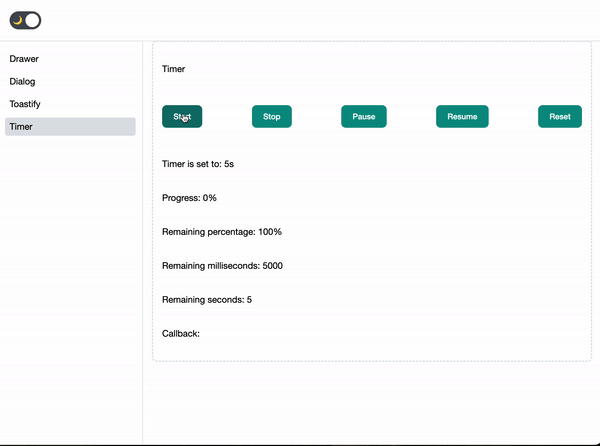@ng-vibe/timer v0.1.1
A highly versatile timer library for Angular 17+ applications, designed to offer developers comprehensive control over timer operations, including start, pause, resume, stop, and reset functionalities.
Features
- Flexible Timer Control: Comprehensive API for starting, pausing, resuming, stopping, and resetting timers.
- Callback Management: Utilize callbacks to handle timer updates and timeouts with custom callbacks.
- Progress and Time Reporting: Easily retrieve timer progress, remaining time, and initial time settings in both milliseconds and seconds.
- Customizable Update Intervals: Define the frequency of timer updates to suit your application's needs.
Getting Started
Installation
Install
@ng-vibe/timerlocally:npm install @ng-vibe/timer
Basic Usage
To use @ng-vibe/timer in your Angular project, you'll need to instantiate a Timer object, optionally configuring it with a desired time span and update interval. You can also attach callbacks to handle updates and timeouts:
import { Timer } from '@ng-vibe/timer';
const timer = new Timer(5000); // 5 seconds timer
// Add update callback
timer.addOnUpdateCallback((progress, remaining) => {
console.log(`Progress: ${progress}%, Remaining: ${remaining}%`);
});
// Add timeout callback
timer.addOnTimeoutCallback(() => {
console.log('Timer completed!');
});
// Start the timer
timer.start();
// Stop the timer
timer.stop();
// Pause the timer
timer.pause();
// Resume the timer
timer.resume();
// Reset the timer
timer.reset();Configuration Options
Here's a summary of methods available for configuring and controlling your timer:
| Method | Description | Parameters |
|---|---|---|
setMilliseconds | Sets the timer duration in milliseconds. | milliseconds: number |
setUpdateInterval | Sets the interval in milliseconds for how often the timer updates. | interval: number |
start | Starts the timer. | None |
stop | Stops the timer and triggers the timeout callback. | None |
pause | Pauses the timer. | None |
resume | Resumes the timer from the paused state. | None |
reset | Resets the timer to its initial state without starting it. | None |
getProgress | Returns the current progress of the timer as a percentage. | None |
getRemainingPercentage | Returns the remaining time of the timer as a percentage. | None |
getRemainingTime | Returns the remaining time of the timer in milliseconds or seconds. | format: 'milliseconds' \| 'seconds' (optional) |
getInitialTime | Returns the initial time setting of the timer in milliseconds or seconds. | format: 'milliseconds' \| 'seconds' (optional) |
addOnUpdateCallback | Adds a callback to be invoked on timer updates. | callback: (progress: number, remaining: number) => void |
addOnTimeoutCallback | Adds a callback to be invoked when the timer completes. | callback: () => void |
Contributing ❤️
We welcome contributions to make @ng-vibe/timer even better! Whether you're fixing bugs, adding new features, or improving the documentation, your help is greatly appreciated. 🌟 Check out our contribution guidelines for more information.
License
This project is licensed under the MIT License. See the LICENSE file for details.