1.1.0 • Published 4 years ago
@nghinv/react-native-vlc v1.1.0
@nghinv/react-native-vlc
A VLCPlayer component for react-native
project clone from react-native-yz-vlcplayer
Installation
Installing the package
- Use yarn
yarn add @nghinv/react-native-vlc- Use npm
npm install @nghinv/react-native-vlcDependencies
react-native-vector-icons
react-native-slider
android
With autolinking (react-native 0.60+)
Pre 0.60
Run
react-native link @nghinv/react-native-vlc
ios
- With autolinking (react-native 0.60+)
Run
cd ios && pod install
- Pre 0.60
Use framework
cd to ios
run
pod initadd
pod 'MobileVLCKit', '3.3.10'to pod filerun
pod install
- Enable Bitcode
In root project select Build Settings ---> find Bitcode and select Enable Bitcode
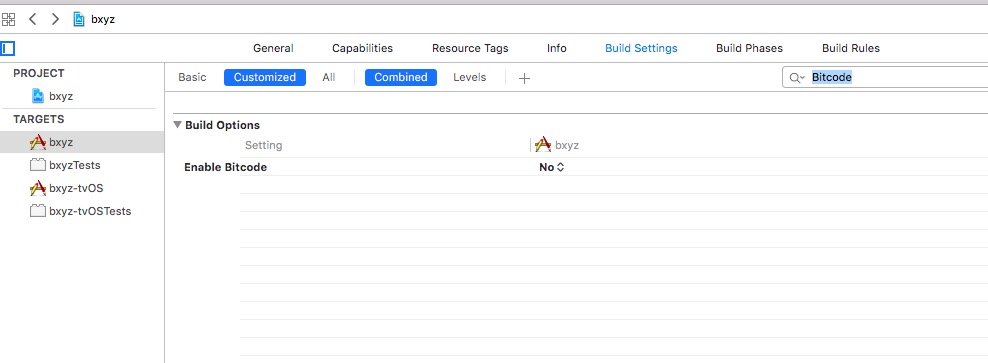
- Remove DSYM
In root project select Build Settings --> Build Options --> Debug Information is set to DWARF.
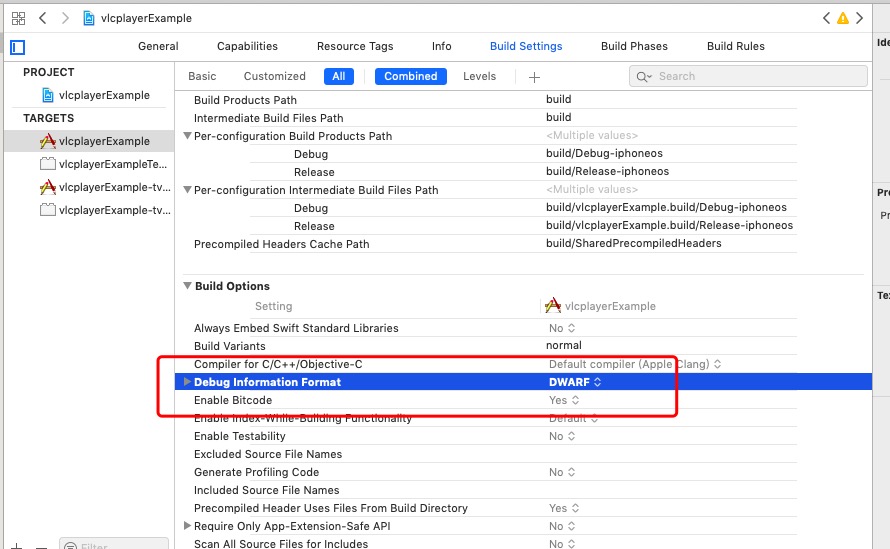
Example
(1) import { VLCPlayer, VlCPlayerView } from '@nghinv/react-native-vlc';
(2)
<VLCPlayer
ref={ref => (this.vlcPlayer = ref)}
style={[styles.video]}
videoAspectRatio="16:9"
paused={this.state.paused}
source={{ uri: this.props.uri}}
onProgress={this.onProgress.bind(this)}
onEnd={this.onEnded.bind(this)}
onBuffering={this.onBuffering.bind(this)}
onError={this._onError}
onStopped={this.onStopped.bind(this)}
onPlaying={this.onPlaying.bind(this)}
onPaused={this.onPaused.bind(this)}
/>
(3) or use
<VlCPlayerView
autoplay={false}
url={this.state.url}
Orientation={Orientation}
BackHandle={BackHandle}
showTitle={true}
title=""
showBack={true}
onLeftPress={()=>{}}
startFullScreen={() => {
this.setState({
isFull: true,
});
}}
closeFullScreen={() => {
this.setState({
isFull: false,
});
}}
/>Property
VLCPlayer component
| Property | Type | Default | Description |
|---|---|---|---|
| rate | number | ||
| seek | number | ||
| resume | boolean | ||
| position | number | ||
| snapshotPath | string | ||
| paused | boolean | ||
| autoAspectRatio | boolean | ||
| videoAspectRatio | string | 16:9 | |
| volume | number | from 0 to 200 | |
| volumeUp | number | ||
| volumeDown | number | ||
| repeat | boolean | ||
| muted | boolean | ||
| hwDecoderForced | number | 0, 1 | (Only android) need use with hwDecoderForced |
| hwDecoderEnabled | number | 0, 1 | Only android) need use with hwDecoderEnabled |
| style | ViewStyle | ||
| onVideoLoadStart | func | ||
| onVideoStateChange | func | ||
| onVideoProgress | func | ||
| onSnapshot | func | ||
| onIsPlaying | func | ||
| onOpen | func | ||
| onLoadStart | func | ||
| source | oject, number | ||
| play | func | ||
| snapshot | func | ||
| onError | func | ||
| onProgress | func | { currentTime:1000,duration:1000 } unit:ms | |
| onEnded | func | ||
| onStopped | func | ||
| onPlaying | func | ||
| onPaused | func | ||
| scaleX | number | ||
| scaleY | number | ||
| translateX | number | ||
| translateY | number | ||
| rotation | number |
VlCPlayerView component
| Property | Type | Default | Description |
|---|---|---|---|
| style | ViewStyle | ||
| videoStyle | ViewStyle | ||
| initPaused | boolean | false | |
| source | oject, number | { uri: 'http:...' } | |
| seek | number | 0 | |
| playInBackground | boolean | false | |
| isAd | boolean | false | |
| showAd | boolean | false | |
| adUrl | string | ||
| autoplay | boolean | true | |
| fullVideoAspectRatio | string | ||
| videoAspectRatio | string | ||
| errorTitle | string | Video playback error, please reload | |
| height | number | 250 | |
| url | string | url of video | |
| showBack | boolean | false | |
| showTitle | boolean | false | |
| title | string | ||
| showGoLive | boolean | false | |
| showLeftButton | boolean | true | |
| showMiddleButton | boolean | true | |
| showRightButton | boolean | true | |
| animationLayout | boolean | true | |
| titleGolive | string | Go live | show when showGoLive true |
| onEnd | func | ||
| onAdEnd | func | ||
| startFullScreen | func | ||
| closeFullScreen | func | ||
| onLeftPress | func | ||
| onGoLivePress | func | ||
| onReplayPress | func | ||
| onVLCProgress | func | ||
| onVLCEnded | func | ||
| onVLCError | func | ||
| onVLCBuffering | func | ||
| BackHandle | undefined | BackAndroid | |
| Orientation | undefined | react-native-orientation-locker |
Supported formats
Supported formats mp4, m3u8, flv,mov, rtsp, rtmp, etc.