@ngx-popovers/popover v19.0.0
Popover
This library was generated with Nx using floating-ui for Angular apps.
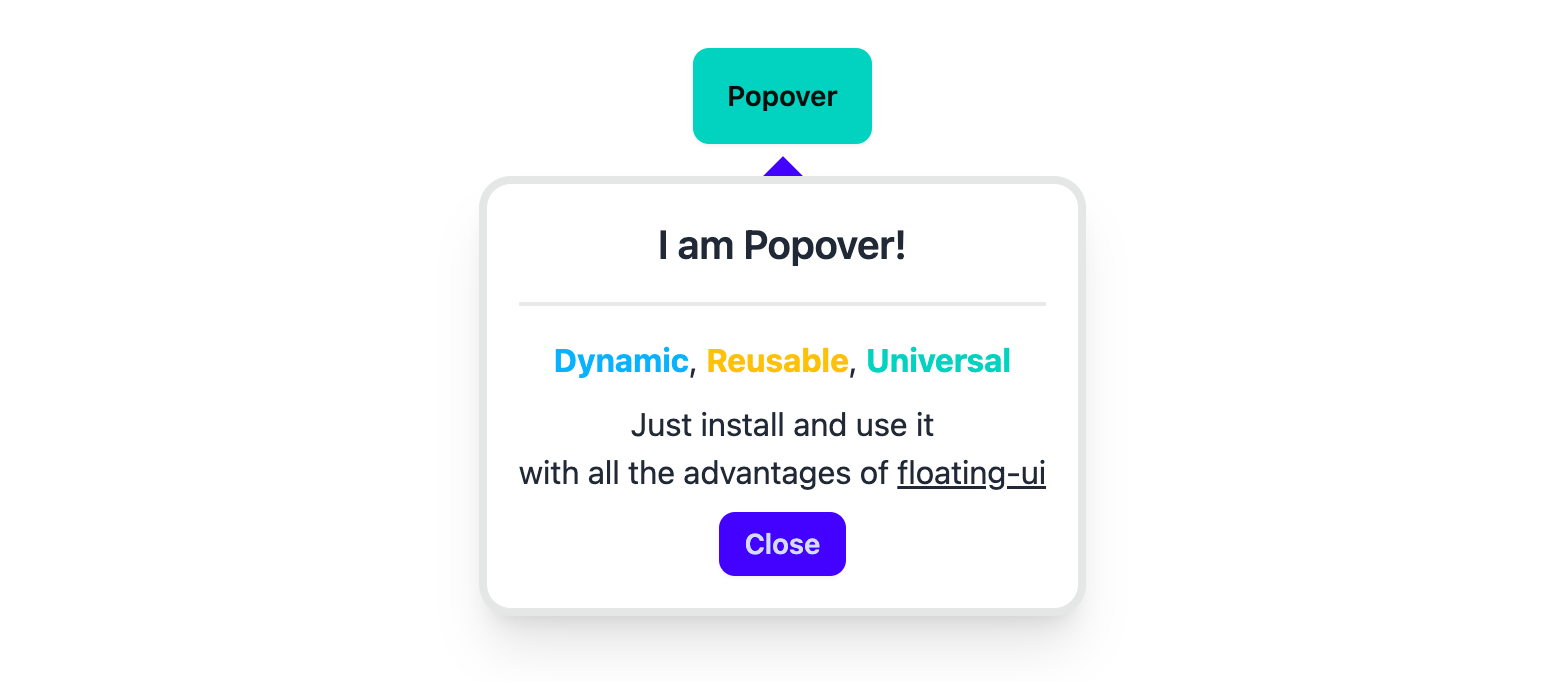
See Demo
The popover is a simple-to-use component with a straightforward API. Just install and use.
Note: You need to install the core package for all functionalities.
Both the core and popover packages have the same versions.
To install, use the following command:
npm i @ngx-popovers/coreThe Popover component displays content next to the trigger element on mouse click.
Usage
Refer to the official documentation at floating-ui for more information about the properties.
First, import the popover module:
import { PopoverModule } from '@ngx-popovers/popover';This module contains all the necessary components. Then, you can use the Popover in your templates.
<ngx-popover>
<button>
Toggle Popover
</button>
<!--
Angular doesn't destroy elements in <ng-content />, so
the PopoverTemplate directive is used for conditional content projection.
https://angular.io/guide/content-projection#conditional-content-projection
-->
<ng-template ngx-popover-template>
<div class="example-class">
<p>
Lorem ipsum dolor sit amet.
</p>
</div>
</ng-template>
</ngx-popover>Arrow
To use the Arrow component, you should install the core package.
import { Arrow } from '@ngx-popovers/core';Example usage:
<ngx-popover>
<button>
Toggle Popover
</button>
<ng-template ngx-popover-template>
<div class="example-class">...</div>
</ng-template>
<ngx-arrow padding="8" />
</ngx-popover>ngx-popover-close
The NgxPopoverClose directive closes the popover when a specified element is clicked.
<ngx-popover>
<button>
Toggle Popover
</button>
<ng-template ngx-popover-template>
<div class="example-class">
...
<button ngx-popover-close>Close</button>
</div>
</ng-template>
</ngx-popover>ngx-popover-anchor
You can have multiple components inside the <ngx-popover />. By default, the popover handles all user clicks, but it
can be changed.
The ngxPopoverAnchor directive can be useful if you want to change the trigger inside <ngx-popover />.
<ngx-popover>
<p>
Clicks on this paragraph
will not trigger the popover.
</p>
<button ngx-popover-anchor>
Anchor
</button>
<ng-template ngx-popover-template>
<div class="example-class">
...
</div>
</ng-template>
</ngx-popover>API
Input Parameters
| Input | Description | Type | Default |
|---|---|---|---|
placement | Popover position | Placement | 'bottom' |
middleware | List of floating-ui middlewares without arrow | MiddlewareList | offset(4), flip() |
bindTo | Render popover into element | string \| HTMLElement | '.body' |
autoUpdate | Auto update the position of the Popover | boolean | true |
disabled | Disable open/close on trigger clicks | boolean | false |
animationDisabled | Disable show/hide animations | boolean | false |
value | Show or hide state of popover | boolean | false |
strategy | This is the type of CSS position property to use | absolute | fixed | undefined | undefined |
Output Parameters
| Output | Description | Type |
|---|---|---|
valueChange | Emitter for changes in value | EventEmitter<boolean> |
show | Emitter for popover showing | EventEmitter |
hide | Emitter for popover hiding | EventEmitter |
clickedOutside | Emitter for clicks outside the floating element | EventEmitter<Element> |
clickedInside | Emitter for clicks inside the floating element | EventEmitter<Element> |
animationStart | Emitter for animation start | EventEmitter<AnimationEvent> |
animationDone | Emitter for animation end | EventEmitter<AnimationEvent> |
computePosition | Emitter for every computePosition call | EventEmitter<ComputePosition> |
Configuration
Use the NGX_POPOVER_CONFIG token to change default properties with the NgxPopoverConfig class.
import { Provider } from '@angular/core';
import { NGX_POPOVER_CONFIG, NgxPopoverConfig } from '@ngx-popovers/popover';
/**
* You have to install @ngx-popovers/core to import middleware.
* Version of @ngx-popovers/core is the same as @ngx-popovers/popover
*/
import { flip, offset, shift } from '@ngx-popovers/core';
export const PopoverConfigProvider: Provider = {
provide: NGX_POPOVER_CONFIG,
useValue: new NgxPopoverConfig({
placement: 'top-end',
arrow: true,
closeOnClickedOutside: true,
/* Middleware list from floating-ui */
middleware: [
flip(),
shift(),
offset(8)
]
})
};Add your new provider to any module:
@Component({
selector: 'example-app-module',
standalone: true,
imports: [],
providers: [
PopoverConfigProvider
],
template: ``,
})Arrow component
Refer to the core package
Sources
Another npm packages from this library:
11 months ago
1 year ago
1 year ago
1 year ago
1 year ago
2 years ago
2 years ago
2 years ago
2 years ago
2 years ago
2 years ago
2 years ago
2 years ago
2 years ago
2 years ago
2 years ago
2 years ago
2 years ago
2 years ago
2 years ago
2 years ago
2 years ago
2 years ago
2 years ago
2 years ago
2 years ago
2 years ago
2 years ago
2 years ago
2 years ago