@ngx-server-push/common v0.0.2
Disclaimer
This library is an alpha version. It is NOT recommended to use this library in a production environment.
ngx-server-push
Enables HTTP/2 Server Push in Angular Universal apps.
This library is designed to be used behind an HTTP/2 reverse proxy as written here.
Usage
0. Prepare your Angular Universal app
Follow the official doc.
1. Generate a config file
Option 1. With a cli tool
$ npm install --save-dev @ngx-server-push/cli
# Build your client side angular app with --stats-json option
$ ng build --prod --stats-json
# Execute ngxServerPush command with specifying the generated stats file
$ npx ngxServerPush dist/browser/stats.jsonYou can change the path of the output file with -o (or --out) option, which defaults to <The same dir as stats.json>/ngx-server-push.config.json.
$ npx ngxServerPush dist/browser/stats.json -o dist/foo-bar.config.jsonOption 2. With a webpack plugin
$ npm install --save-dev @ngx-server-push/webpack// webpack.config.js
const { NgxServerPushWebpackPlugin } = require('@ngx-server-push/webpack');
module.exports = {
// ...
plugins: [
new NgxServerPushWebpackPlugin()
],
// ...
};You can change the name of the output file with out option, which defaults to ngx-server-push.config.json.
new NgxServerPushWebpackPlugin({ out: 'foo-bar.config.json' })2. Add providers for your server-side engine
$ npm install @ngx-server-push/express// src/app/app.server.module.ts
+ import { requestResponseWrapperProvider } from '@ngx-server-push/express';
+ import { ngModuleFactoryLoaderProvider } from '@ngx-server-push/preload-link-headers';
// If you want to use
// ...
@NgModule({
imports: [
AppModule,
ServerModule,
ModuleMapLoaderModule
],
providers: [
// Add universal-only providers here
+ requestResponseWrapperProvider,
+ ngModuleFactoryLoaderProvider
],
bootstrap: [ AppComponent ],
})
export class AppServerModule {}// server.ts
+ import { providePushConfig } from '@ngx-server-push/common';
// ...
app.engine('html', ngExpressEngine({
bootstrap: AppServerModuleNgFactory,
providers: [
- provideModuleMap(LAZY_MODULE_MAP)
+ provideModuleMap(LAZY_MODULE_MAP),
+ // The require path should be relative to the build output path of the server.ts
+ providePushConfig(require('./browser/ngx-server-push.config.json'))
]
}));
// ...
// All regular routes use the Universal engine
app.get('*', (req, res) => {
- res.render('index', { req });
+ res.render('index', { req, res });
});
// ...TODO: Support other engines than Express.
Demo
https://ngx-server-push-demo.appspot.com/
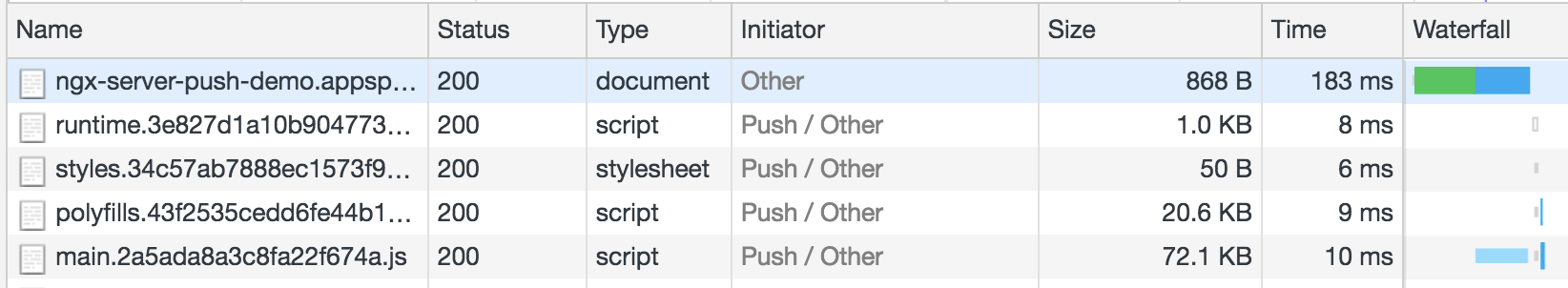
https://ngx-server-push-demo.appspot.com/lazy
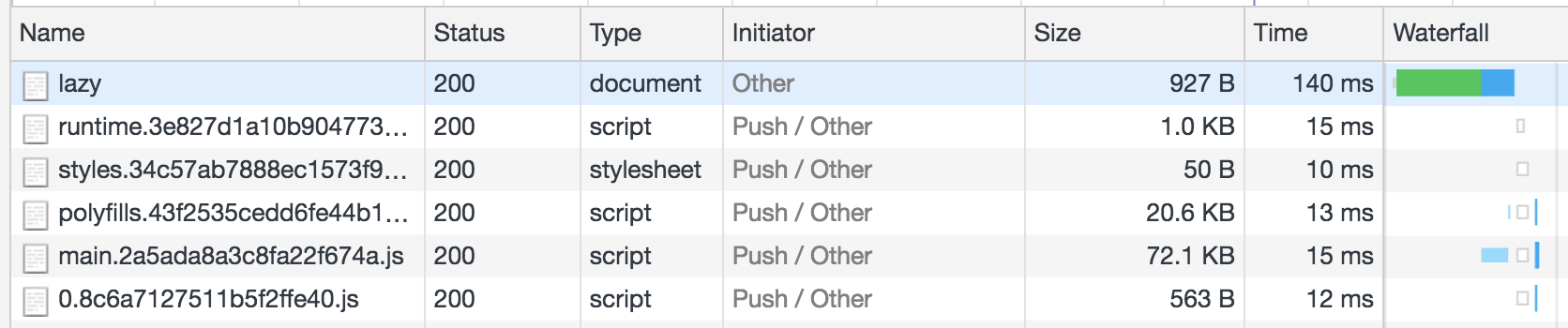
You can see that the lazily loaded chunk (0.8c6a7127511b5f2ffe40.js) is pushed as well in the second screenshot.
Source code: https://github.com/kimamula/universal-starter/tree/ngx-server-push
Limitation
Chrome users may have to disable Experimental QUIC protocol in about:flags to make HTTP/2 Server Push work on Google App Engine (as in the demo).
Related issues: