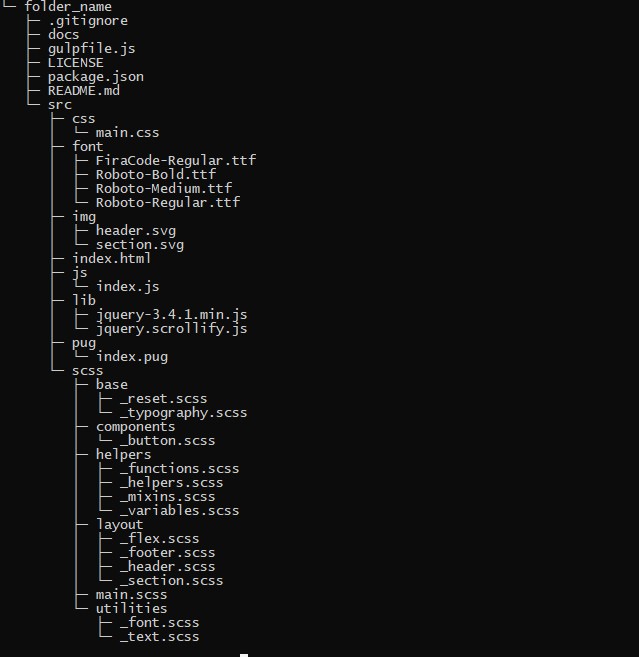@nhn.dev/generate_frontend_project v4.0.0
Generate front-end project (3.1.0)
This cli-app use to create front-end project base on preprocessor option and use gulp to run their
Installation
You need: Node.js installed on your matching.
To install
$ npm i -g @nhn.dev/generate_frontend_projectUsage
After installing, execute the CLI
$ genproject init folder_nameThis will show some preprocessor that app can create, underline is default option
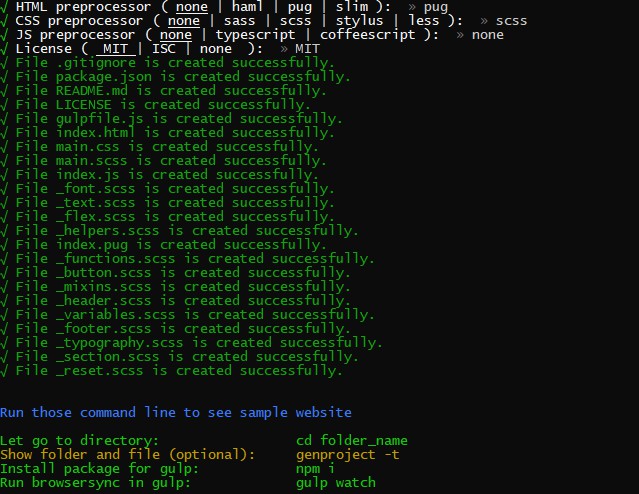
Then $ cd to your new directory and run genproject --tree to see all new file and folder (optional)
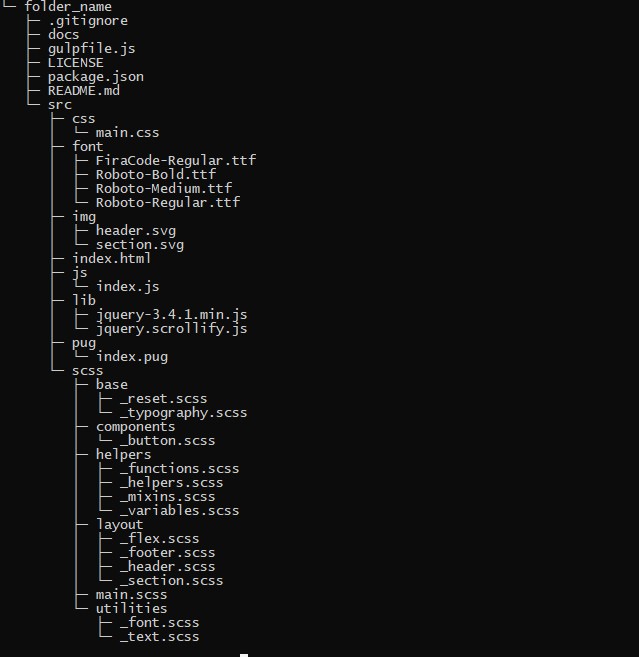
Run npm install or yarn install to install all packages for gulp
After install successfully, run gulp watch to see sample website. Finally, run gulp to minify and map css code to docs folder
If sample project run successfully you will see something like this:
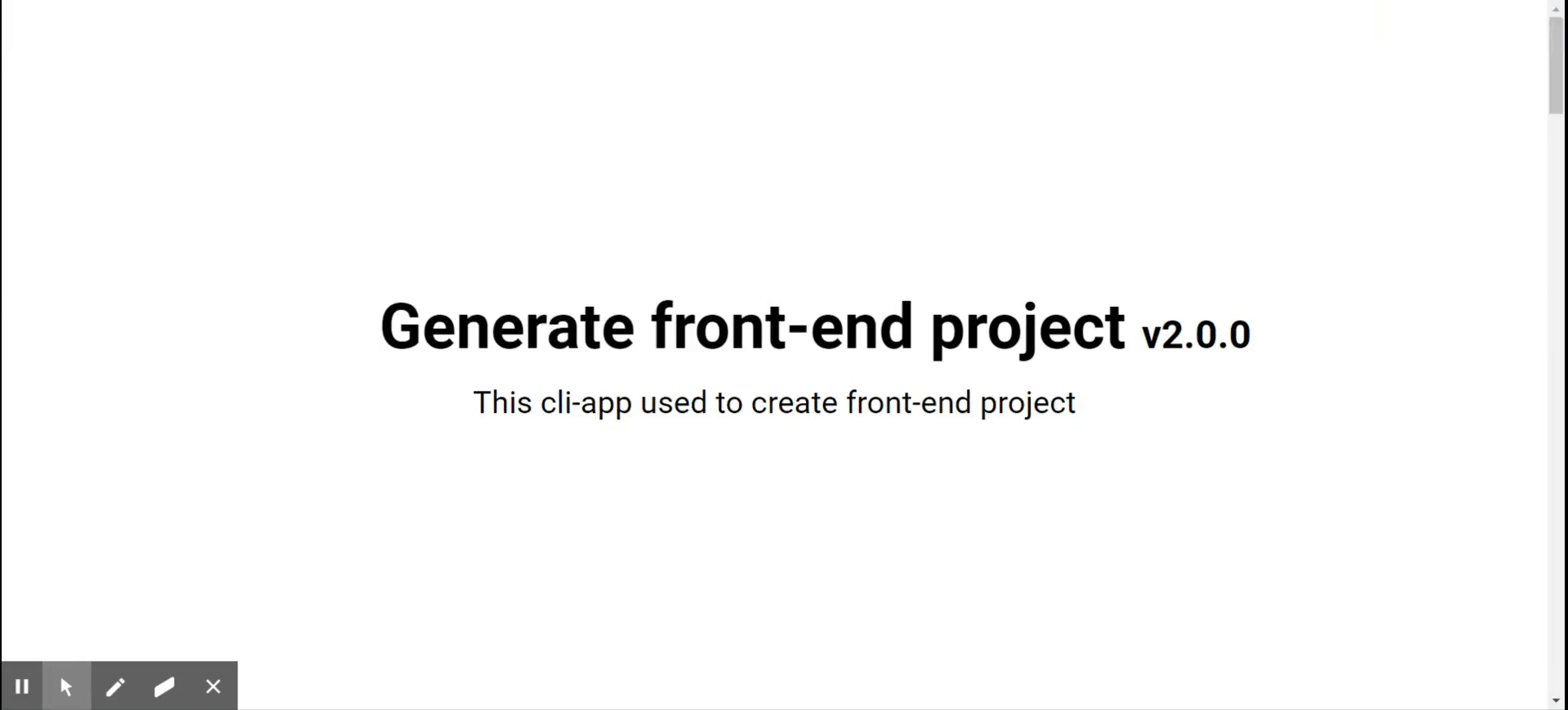
Options
Create project without sample project
$ genproject init folder_name -rShow tree when create project finish
$ genproject init folder_name -tOther
Show help
For a list of all the commands available in the CLI
$ genproject --help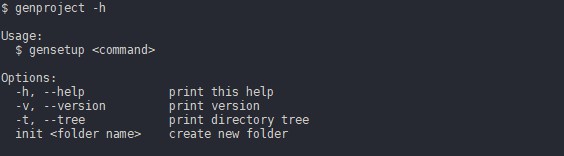
Show version
For current version of CLI app
$ genproject --versionShow directory tree
It show directory tree except node_modules folder
$ genproject --tree