0.0.9 • Published 6 years ago
@nostar/gitlog v0.0.9
@nostar/gitlog
初衷
git log方法虽然强大,但是总有些不尽如人意的地方。就比如--grep的正则支持的是BER和ERE。我更喜欢自定义一些。
使用方式
请确保命令行可以正常使用git且当前文件夹下有.git
# 本项目安装 npm i @nostar/gitlog -D
全局安装
npm i @nostar/gitlog -g
默认显示当月1号到今天的commit
gitlog
配置显示since到before日期的commit,包含since和before当天
gitlog --since=2020-03-16 --before=2020-03-19
默认显示当月1号到今天的commit,并校验commit message
gitlog --lint
默认显示当月1号到今天的commit,并校验commit message,并仅显示校验通过记录
gitlog --lint --filter=pass
默认显示当月1号到今天的commit,并校验commit message,并仅显示校验未通过记录
gitlog --lint --filter=fail
默认显示当月1号到今天的commit,按用户分组
gitlog --user
默认显示当月1号到今天的commit,按用户分组,并校验commit message
gitlog --user --lint
默认显示当月1号到今天的commit,按用户分组,并校验commit message,并仅显示校验未通过记录
gitlog --user --lint --filter=pass
默认显示当月1号到今天的commit,按用户分组,并校验commit message,并仅显示校验未通过记录
gitlog --user --lint --filter=fail
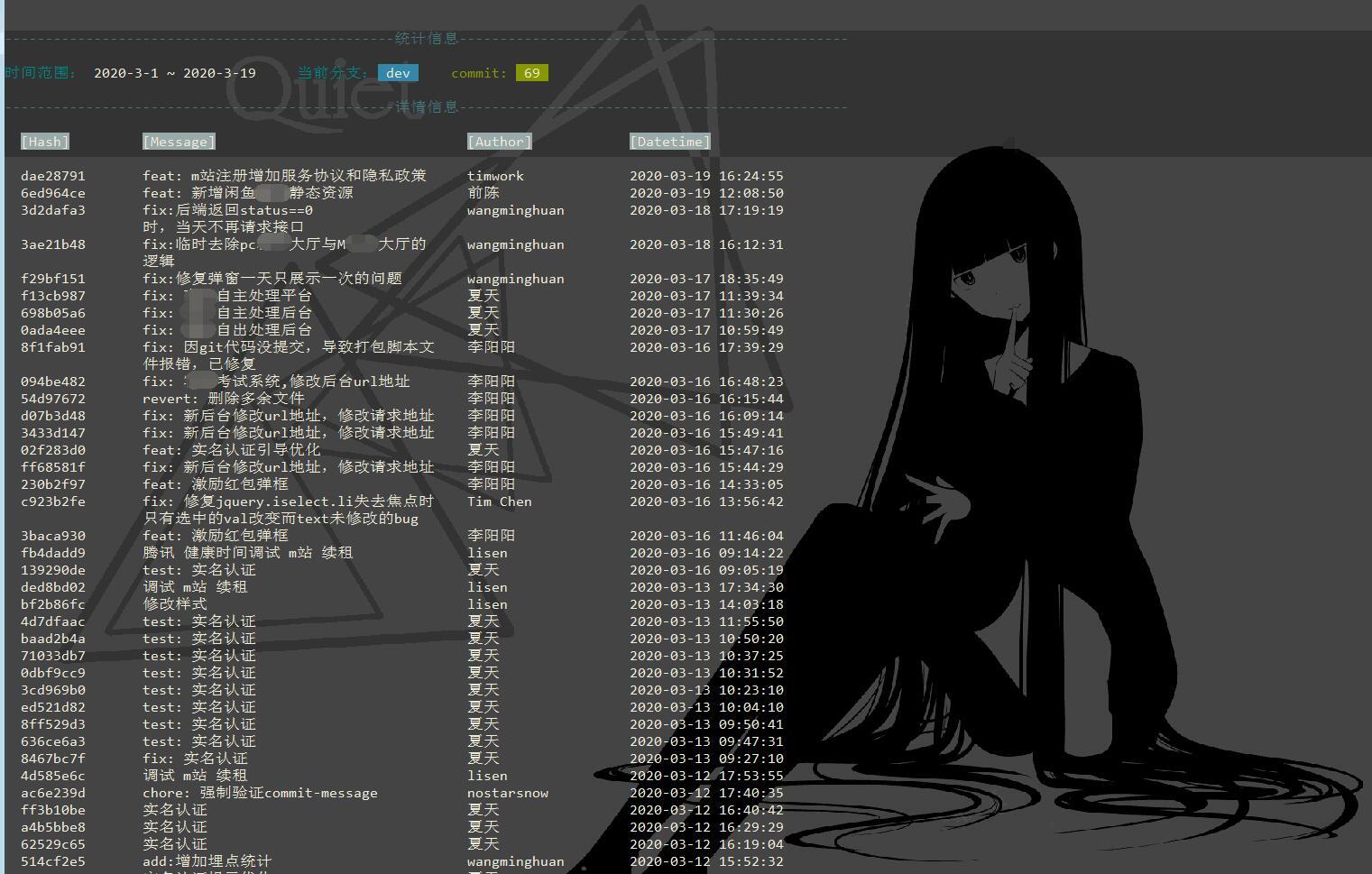
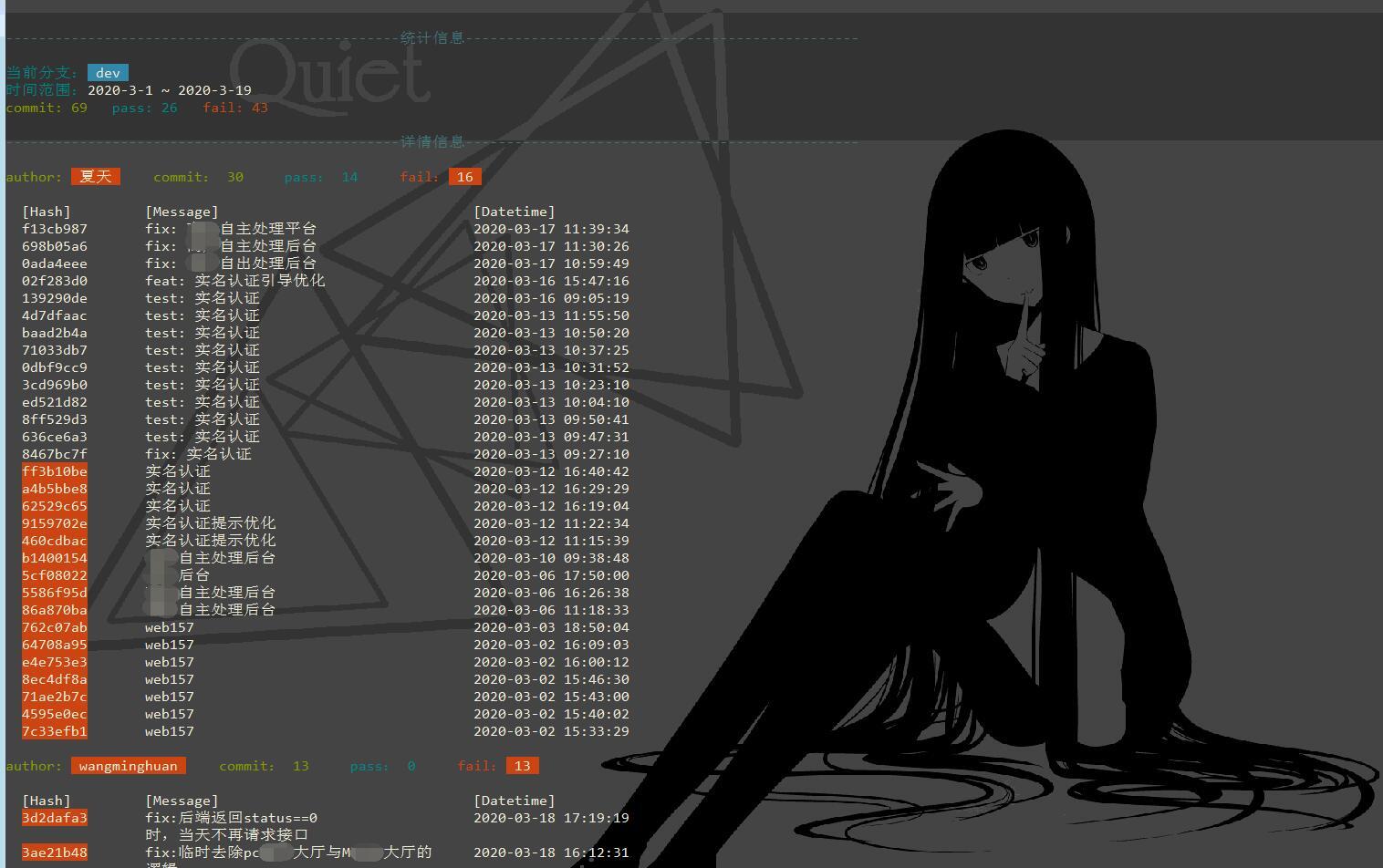
## 其他参数
自己猜吧。
```js
const config = {
'--no-pager': true,
'--format': "{'author':'%an','message':'%s','datetime':'%ad','hash':'%h'}",
'--since': undefined,
'--before': undefined,
'--date': "format:%Y-%m-%d %H:%M:%S",
'--no-merges': true,
'--reverse': false,
'--lint': false,
'--user': false,
'--grep': '^(feat|fix|update|perf|doc|docs|test|chore|refactor|revert)(\\(.*\\))?:\\s.*',
'--sort': "fail,commit",
'--sort-type': 'desc',
'--only-show': '',
'--padding': '0,2,0,2',
'--cwd': './'
};