1.0.0 • Published 2 years ago
@nrcno/nrc-design-system v1.0.0
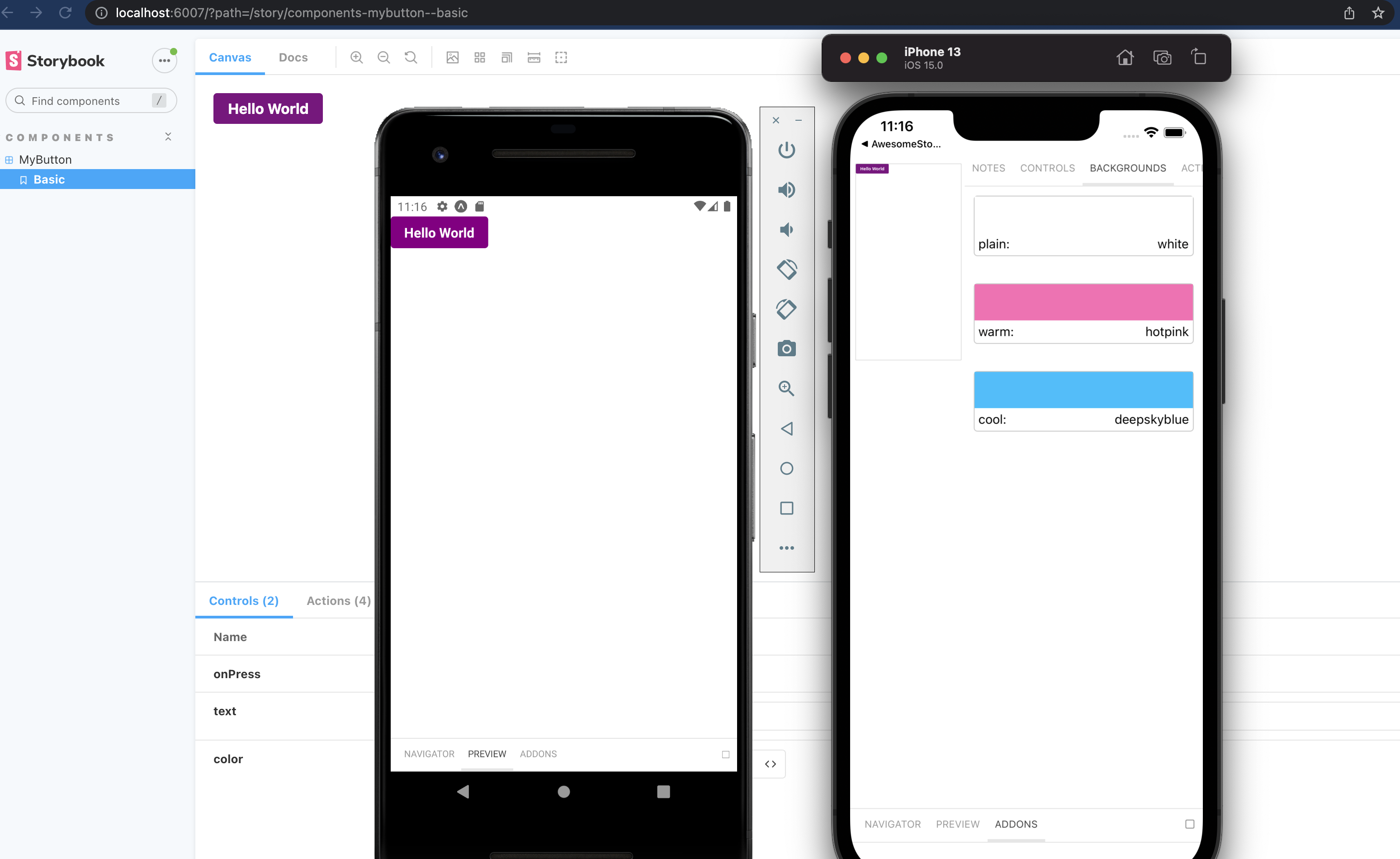
getting started
You need to have expo-cli installed globally
yarn global add expo-cliTo get all the dependencies run
yarn installTo run on the web use
yarn start:webTo run on ios or android
yarn start:nativeThen open the app from the terminal or from the expo ui in ios or android.
Compiling and publishing the project
To compile the code and generate the distributable files execute:
./build.shThen you can publish it by running:
yarn publishimportant for ondevice
If you add new stories on the native (ondevice version) you either need to have the watcher running or run the stories loader
To update the stories one time
yarn update-storiesTo watch the stories files
yarn storybook-watcherNote that this is only necessary for when you add or remove a story file.