1.0.5 • Published 2 years ago
@oak-digital/editorjs-button v1.0.5
Set Link and Text and Generate button plugin for Editor.js
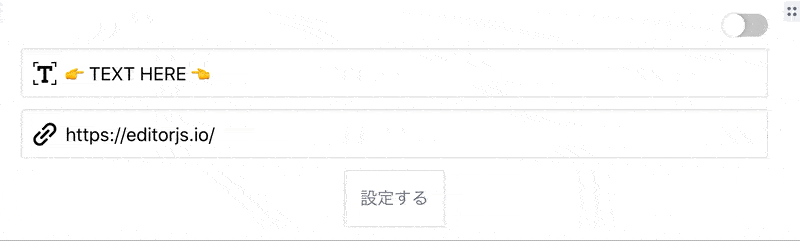
Installation
Install via NPM
Get the package
npm i --save editorjs-buttonInclude module at your application
const anyButton = require('anyButton');Download to your project's source dir
- Upload folder
distfrom repository - Add
dist/bundle.jsfile to your page.
Load from CDN
https://cdn.jsdelivr.net/npm/editorjs-button@1.0.4
Usage
Add a new Tool to the tools property of the Editor.js initial config.
tools: {
AnyButton: {
class: AnyButton,
inlineToolbar: false,
config:{
css:{
"btnColor": "btn--gray",
}
}
},
},
i18n: {
messages: {
tools: {
"AnyButton": {
'Button Text': 'ボタンに表示するテキスト',
'Link Url': 'ボタンの飛び先のURL',
'Set': "設定する",
'Default Button': "デフォルト",
}
}
},
},
}Config Params
i18n overwrite if want to change default placeholder text,
i18n: {
messages: {
tools: {s
"AnyButton": {
'Button Text': 'ボタンに表示するテキスト',
'Link Url': 'ボタンの飛び先のURL',
'Set': "設定する",
'Default Button': "デフォルト",
}
}
},
},if customize css, input filed, button design, and etc...
config:{
css:{
"btnColor": "btn--gray",
}
}Output data
| Field | Type | Description |
|---|---|---|
| link | string | Exclusion HTML Tag text |
| text | string | Exclusion HTML Tag text |
{
"type" : "AnyButton",
"data" : {
"link" : "https://editorjs.io/",
"text" : "editorjs official"
}
}1.0.5
2 years ago